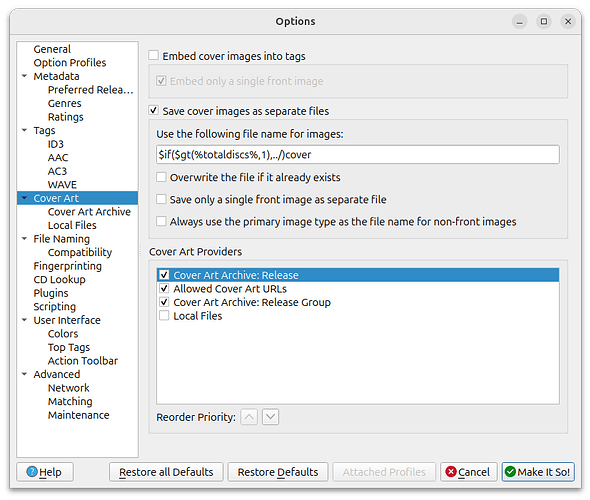how can I keep from duplicating cover art for a single album with multiple discs
when i specify a seperate folder for each disc
Depends a bit what you want to achieve and how exactly you have organized your files.
If you have a structure with a common album folder and separate folders for the discs like:
- Album Name/Disc 1/
- Album Name/Disc 2/
You could save the album art in the album folder. If you the image file name under Options > Cover Art > “Save cover images as separate files” to a value of “…/cover” the images will be saved one level up. So when saving a file in the folder “Album Name/Disc 1/” the corresponding cover art will be placed in “Album Name/”.
If you want to do this conditionally only if there is more then one disc you can also use scripting in this naming field. $if($gt(%totaldiscs%,1),../)cover would only put the cover images one level up if the totaldiscs variable is larger than 1.
Here is a screenshot of how the settings could look like:
Please note that if you place the cover art in a different folder than the files players likely won’t pick it up. For this reason alone I personally would place the cover art in the same folder as the files (if I would use separate folders per disc, which I don’t).
I did as you suggested and it worked great with one exception. I don’t like the cover art file names to all be the same name “cover” I want them to keep the original names. When I leave “cover” off the path name the result is the name of the folder they are in. That would be fine for the embedded cover art file but not the additional ones.