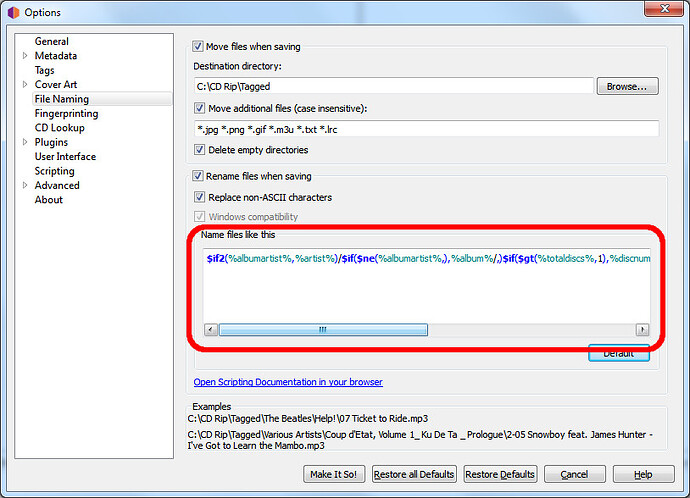Hi. I’m a first time user of MusicBrainz. I’m not sure how to verbalize what I want to do and thus have had trouble searing for it in the forum. Basically, I want all my music files to follow this format: album, artist, track number, track name. Can this app adjust for that and automatically change the file names so that when I open the folder on my hard drive it will look like that? Thanks!
Just to confirm, do you want your filenames to look something like:
Who Are You - The Who - 02 Had Enough.mp3
all in one directory?
This and many other formatting schemes, including placing albums into separate directories under separate artist directories, are all possible using Picard.
Yes exactly. I think I’m just having trouble which scheme it is that I prefer. How do I modify Picard so that I get this:
Who Are You - The Who - 02 - Had Enough.mp3
You need to change the naming format string in Options → File Naming → Name files like this to something like:
$if2(%album%,[Unknown Album]) - $if2(%albumartist%,%artist%,[Unknown Artist]) - $if($gt($if2(%totaldiscs%,1),1),$if2(%discnumber%,1)-,)$num($if2(%tracknumber%,1),2) - %title%
In addition to your basic naming, I’ve included defaults if the album or artist names are not known, as well as adding the disc number before the track number (e.g.: 1-02) if it’s a multi-disc album.
I hope this helps. If you have any questions about the scripting (link to the documentation is on that screen), just ask.
Awesome!!! A million thanks!