In my Picard settings I have ‘Album Archive’ enabled which usually comes in handy as it add the correct cover. But every now and then I am not satisfied with how the album cover looks that is going to be added, and there is no easy way to exclude the cover from being added , except going all the way to the settings.
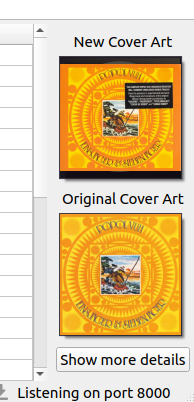
Here is an example , where I would like to not have the cover overwritten. Is there an fast and easy way to do this?