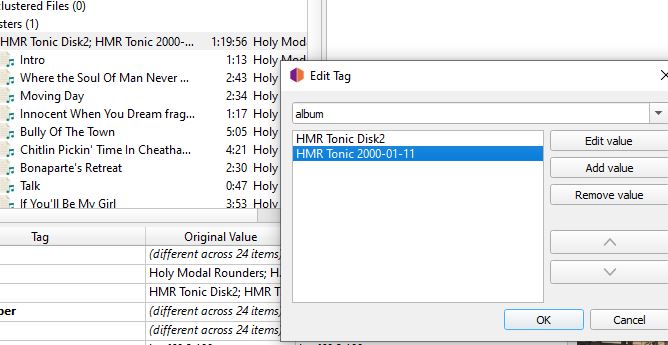I know almost nothing about tags, but clearly some of them can have multiple values. I have music that is generally not from commercial CDs and I’m trying to convert them to .m4a from either wav or flac. That works, using MediaHuman audio converter, and then I use Picard to try to add info for the files so the iPhone doesn’t mess it up. Usually it works, the tracknumber field generally gets them in the right order, the Artist and Album tags usually work. But sometimes the track number is ignored, sometimes the Artist and Album tags duplicate, with a ; between them. I simply can’t get rid of the duplicate entries. I edit the tag, Remove Value, and it seems to work. But it doesn’t remove the value. If I load it again, it’s there. If I send it to the iPhone, it’s there. It’s ignored if it’s a duplicate, but sometimes I’ve tried to change the album and now I have two different values in there. It also seems to screw up the track numbering. Even though I see the # number in Windows Explorer, it is ignored on the iPhone, which puts the tracks in alphabetical order. Can anyone please explain what is going on, or point me to some explanation. Thanks.
You don’t say which computer OS or software on the computer. One problem with the iPhone is iTunes on the PC. iTunes does not expect you to use “other” software like Picard to edit the tracks. So does not update the database after importing the track.
I can’t remember the actual trick, but it is not simple. I “think” there was something about being able to go into iTunes, then the properties of the track, and force an update in there. OR you had to delete the tracks from iTunes, then reimport them. Or maybe rename the files.
The main fault lays with the iTunes\iPhone not recognising the changed tags as it only reads the tags once - on import. It does not go back and re-read the file tags. Forcing it to update the database is not obvious.
Thanks, Win10 Pro. I use a program called DearMobiPhoneManager instead of iTunes, but that may not matter because my issue is the duplicate Album and Artist that I can’t get rid of, before it ever gets into DMPM or iTunes. See the pic. I use Remove Value, save, and the next time I load that file it’s back. The value that wouldn’t die.
(Sticks that on a list to investigate… anything is better than iTunes)
I notice the two titles are on the cluster side. So this is in your tags, not what Picard is adding.
I would use MP3TAG to manually edit the album name before handing back to Picard.
Not sure what the album is as I can’t find album name or those tracks in either MB or Discogs (or wikipedia). So I assume it stays on the left side after a lookup?
The title does look a little odd. Is it a legit album? If it is a home made compilation it may be simpler to clean it up in MP3TAG as there is no legit database match.