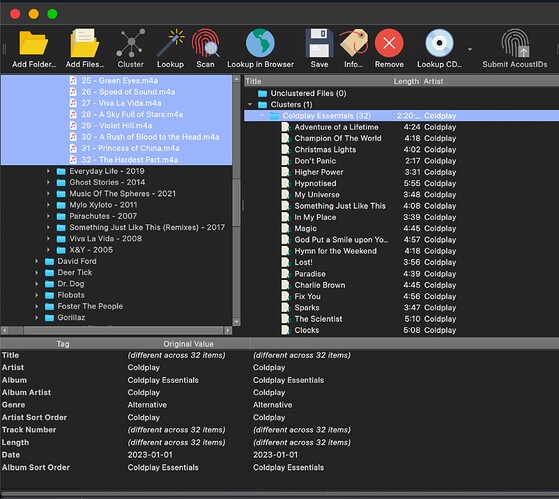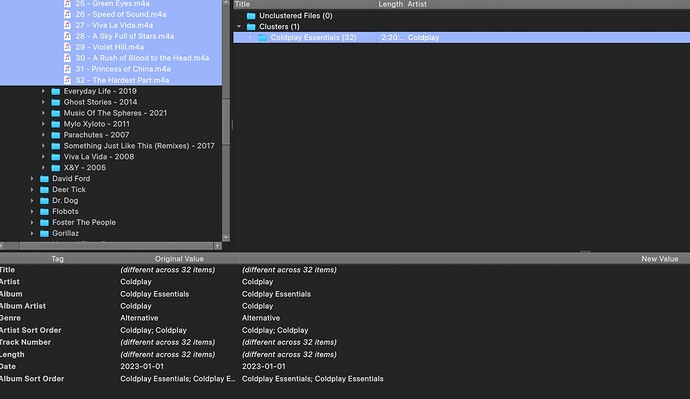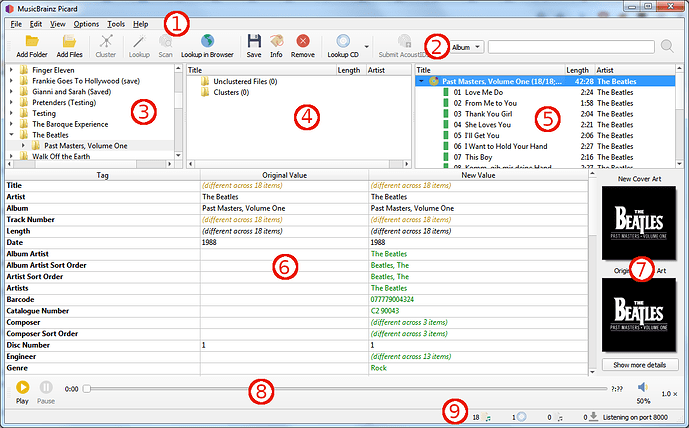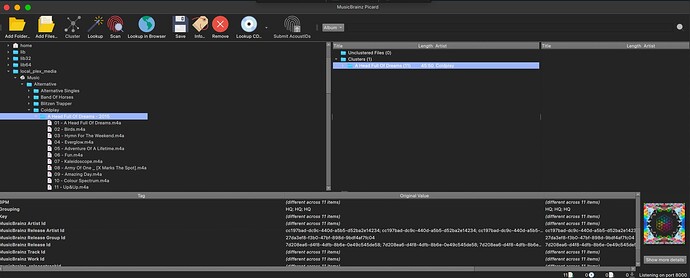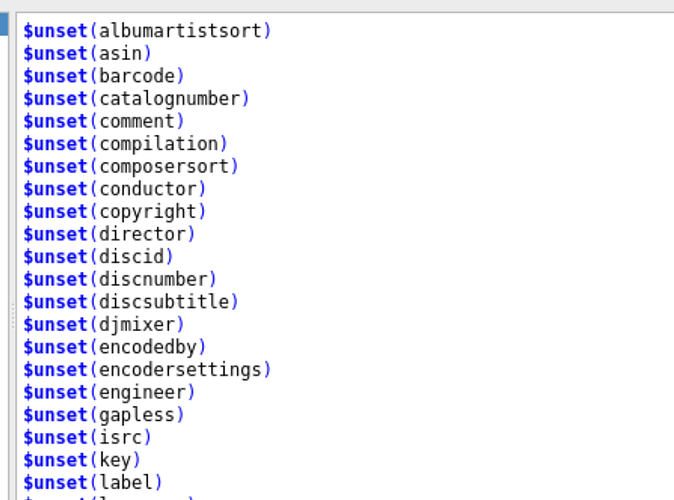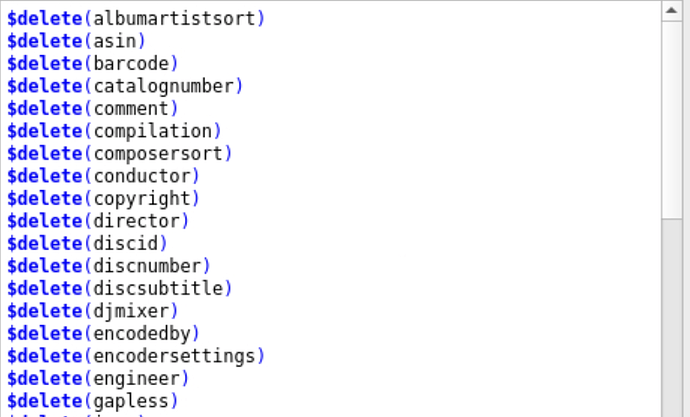Hello all, not sure the issue here but for some reason my tags keep doubling up after saving. If I make edits, save, verify saved from the log, remove then add the album back into check again, either tags that where removed are showing again or they suddenly have double values in multiple sections. Screenshots of the latter bellow.
Hello, @benjamin.cw.nichols . Welcome to MusicBrainz!
You say,
Do you mean, that Picard shows that one music file has multiple copies of the same tag, as shown in the bottom part of Picard’s window? In the screenshots you posted, I don’t see that happening.
I see three entries with the new value of “Coldplay”, but the tags are different: Artist, Album Artist, and Artist Sort Order.
I see, in the lower screenshot, this value for the tag Artist Sort Order: “Coldplay; Coldplay”. That is unconventional.
Interestingly, I do not see this Artist Sort Order in the MusicBrainz entry for Coldplay, artist/cc197b. And, I do not see a Release named “Coldplay Essentials” in the MusicBrainz database under Coldplay. I do see an Apple Music album “Coldplay Essentials”, however.
So, could you perhaps tell us more about what you mean by “my tags keep doubling up after saving”? What exactly do you see, and where? Also, where did you get this album “Coldplay Essentials”?
How wide is the Picard window set? Is all of Picard on the screen? Or is part of it off the right hand side of your monitor
Where you talk of “double values”, I assume this is in the bottom half of your screen shot. There are three columns: Tag, Original Value, New Value. You just have that third column very very wide so the title is a long way away from the actual text it is a label for.
When I look at your screen shots I can’t see the main Picard Album pane. Only the File Manager pane and the Cluster. This is why I think half of the app is off the right hand side of the screen.
https://picard-docs.musicbrainz.org/v2.11/en/getting_started/screen_main.html
(Image from the help file to better show the multi-pane layout…)
What we need to see are your tagging scripts. Please share a screen shot.
Thanks Jim! Long time listener first time caller. Sorry, I was showing in the screenshots the single edited tags (how I wanted them), then after saving, remove, and re adding, the tags doubled. And specifically just referencing the “Coldplay; Coldplay” and Coldplay Essentials Coldplay Essentials. I will say I procssed all of the albums a few years ago with all the defaults tags saved. I moved everything to plex and learned the artist tag is taboo for them. Heres another screenshot with a matched album. The album (not album) was a playlist from Tidal I liked I wanted to keep grouped.
Sorry, extra wide screen over vnc, I shifted the columns over to get more in one shot. This is also a matched album not a playlist.
I have just 2 running, I tagged everything with defaults before, but moved to Plex and have to adjust things to populate correctly. Most of the tags I dont really need, so the two I have are just removing and unsettling those. I got them from a few comments from the forum somewhere for the same purpose.
Okay - now see it in your second screen shot. Only the Sort Orders are doubled up there.
I still don’t understand why the top half of your screenshots are not showing the album pane though.
So only some fields are doubling up, not all of them? Maybe shrink the windows a bit for the screenshots so we can better see the actual issue.
Do you get more duplicates on each run? i.e. a script adding to what is there instead of replacing?
And hint - with quoting your scripts use three ~~~ on a new line and then paste the script then another ~~~ to end that quoted block.
I’ll run away now as it sounds scripting related and not really my field.
Im not a super user for musicbrainz by any means, but when I was adding folders then just dragging them over to clusters and removing the albums (can be slow to load sometimes). I already processed these a year or so ago, so the existing tags are there, just cleaning them up. Yes, seems like every reload it adds another tag. Thanks for your insight anyways!
Until you can make sense of the script that is breaking your tags, just delete that tag bad before letting your scripts run and add it back in.
What I can tell already is the two long lists of “unset()” and “delete()” you have screen shotted are not what is causing your doubled values.
Maybe just disable all your scripts while testing?
This can happen if you have freeform tags that match the name of a mapped tag for Picard.
In your case of the albumsort tag the name “albumsort” is the name internally used by Picard. It maps this to the proper tag depending on the format. In case of MP4 this gets written to a data atom called soal (see the tag mapping for Album Sort Order).
But if you happen to also have a freeform tag in the file with the name “albumsort” (which for MP4 would be stored as ----:com.apple.iTunes:albumsort) then this also would be read as “albumsort”, and you end up with the double values.
Unfortunately there is I think currently no good way to delete this tag in Picard. If you try to delete “albumsort” I think it will only consider the mapped tag and delete soal.
The one absolute option is to enable “Clear existing tags”. Then all tags get whipped before Picard writes only those tags it does handle. This should work, but might also remove other tags.
Maybe you can look into the file with another tool like MP3Tag. I’m not sure, but it might show you the tags separately.
Yeah, here was the media info output, bit of a mess. Im just cleaning it up for plex and only need 10 or so basic tags. If I clear all tags and have certain tags preserved will that overwrite it? What do you suggest
General
Count : 352
Count of stream of this kind : 1
Kind of stream : General
Kind of stream : General
Stream identifier : 0
Inform : MPEG-4 (Apple audio with iTunes info): 38.4 MiB, 5 min 51 s
Count of audio streams : 1
Audio_Format_List : ALAC
Audio_Format_WithHint_List : ALAC
Audio codecs : ALAC
Audio_Language_List : English
Audio_Channels_Total : 2
Complete name : /mnt/storage_plex/Media/Music/Alternative/Coldplay/Coldplay Essentials HQ/A Rush of Blood to the Head HQ.m4a
Folder name : /mnt/storage_plex/Media/Music/Alternative/Coldplay/Coldplay Essentials HQ
File name extension : A Rush of Blood to the Head HQ.m4a
File name : A Rush of Blood to the Head HQ
File extension : m4a
Format : MPEG-4
Format : MPEG-4
Format/Extensions usually used : braw mov mp4 m4v m4a m4b m4p m4r 3ga 3gpa 3gpp 3gp 3gpp2 3g2 k3g jpm jpx mqv ismv isma ismt f4a f4b f4v
Commercial name : MPEG-4
Format profile : Apple audio with iTunes info
Internet media type : audio/mp4
Codec ID : M4A
Codec ID : M4A (M4A /mp42/isom)
Codec ID/Url : http://www.apple.com/itunes/
CodecID_Compatible : M4A /mp42/isom
File size : 40280428
File size : 38.4 MiB
File size : 38 MiB
File size : 38 MiB
File size : 38.4 MiB
File size : 38.41 MiB
Duration : 351400
Duration : 5 min 51 s
Duration : 5 min 51 s 400 ms
Duration : 5 min 51 s
Duration : 00:05:51.400
Duration : 00:05:51.400
Overall bit rate mode : VBR
Overall bit rate mode : Variable
Overall bit rate : 917027
Overall bit rate : 917 kb/s
Stream size : 174878
Stream size : 171 KiB (0%)
Stream size : 171 KiB
Stream size : 171 KiB
Stream size : 171 KiB
Stream size : 170.8 KiB
Stream size : 171 KiB (0%)
Proportion of this stream : 0.00434
HeaderSize : 174870
DataSize : 40105558
FooterSize : 0
IsStreamable : Yes
Title : A Rush of Blood to the Head HQ
Album : Coldplay Essentials HQ
Album/Performer : Coldplay
Part/Position : 1
Part/Total : 1
Track name : A Rush of Blood to the Head HQ
Track name/Position : 10
Track name/Total : 11
Performer : Coldplay
Genre : Alternative
File last modification date : 2023-05-31 05:17:29 UTC
File last modification date (local) : 2023-05-31 01:17:29
ISRC : GBAYE0200778
Cover : Yes
Lyrics : [00:00.84] He said, "I'm gonna buy this place and burn it down / [00:08.23] I'm gonna put it six feet underground" / [00:14.68] He said, "I'm gonna buy this place and watch it fall / [00:22.02] Stand here beside me, baby, in the crumbling walls" / [00:28.75] "Oh, I'm gonna buy this place and start a fire / [00:35.79] Stand here until I fill all your heart's desires / [00:42.53] Because I'm gonna buy this place and see it burn / [00:49.79] And do back the things it did to you in return" / [00:54.68] / [01:13.86] He said, "I'm gonna buy a gun and start a war / [01:21.06] If you can tell me something worth fighting for / [01:27.42] Oh, and I'm gonna buy this place, is what I said / [01:34.98] Blame it upon a rush of blood to the head" / [01:40.02] / [01:45.37] Honey, all the movements you've started to make / [01:54.60] See me crumble and fall on my face / [02:01.52] And I know the mistakes that I made / [02:08.31] See it all disappear without trace / [02:15.53] And they call as they beckon you on / [02:22.30] They say, "Start as you mean to go on" / [02:27.87] / [02:37.37] Start as you mean to go on / [02:42.06] / [02:54.33] He said, "I'm gonna buy this place and see it go / [03:01.34] Stand here beside me, baby, watch the orange glow / [03:08.56] Some will laugh and some just sit and cry / [03:15.30] But you just sit down there, and you wonder why" / [03:22.01] "So, I'm gonna buy a gun and start a war / [03:29.45] If you can tell me something worth fighting for / [03:36.10] And I'm gonna buy this place, is what I said / [03:43.35] Blame it upon a rush of blood to the head" / [03:48.92] Oh, to the head, oh / [03:53.68] Honey, all the movements you've started to make / [04:02.81] See me crumble and fall on my face / [04:10.03] And I know the mistakes that I made / [04:16.72] See it all disappear without trace / [04:23.74] And they call as they beckon you on / [04:30.72] They say, "Start as you mean to go on" / [04:36.29] / [04:40.14] As you mean to go on / [04:43.24] / [04:47.18] As you mean to go on / [04:50.43] / [05:01.10] So, meet me by the bridge, oh, meet me by the lane / [05:08.08] When am I gonna see that pretty face again? / [05:15.09] Oh, meet me on the road, meet me where I said / [05:22.25] Blame it all upon a rush of blood to the head / [05:29.15]
GROUPING : HQ
ALBUMSORT : Coldplay Essentials
ARTISTSORT : Coldplay
Audio
Count : 285
Count of stream of this kind : 1
Kind of stream : Audio
Kind of stream : Audio
Stream identifier : 0
StreamOrder : 0
Inform : English, 913 kb/s, 44.1 kHz, 16 bits, 2 channels, ALAC
ID : 1
ID : 1
Format : ALAC
Format : ALAC
Commercial name : ALAC
Codec ID : alac
Codec ID/Info : Apple Lossless Audio Codec
Codec ID/Url : http://www.apple.com/quicktime/download/standalone.html
Duration : 351400
Duration : 5 min 51 s
Duration : 5 min 51 s 400 ms
Duration : 5 min 51 s
Duration : 00:05:51.400
Duration : 00:05:51.400
Duration_LastFrame : -57
Duration_LastFrame : -57 ms
Duration_LastFrame : -57 ms
Duration_LastFrame : -57 ms
Duration_LastFrame : -00:00:00.057
Duration_LastFrame : -00:00:00.057
Bit rate mode : VBR
Bit rate mode : Variable
Bit rate : 912897
Bit rate : 913 kb/s
Channel(s) : 2
Channel(s) : 2 channels
Sampling rate : 44100
Sampling rate : 44.1 kHz
Samples count : 15496740
Frame count : 3784
Bit depth : 16
Bit depth : 16 bits
Stream size : 40105550
Stream size : 38.2 MiB (100%)
Stream size : 38 MiB
Stream size : 38 MiB
Stream size : 38.2 MiB
Stream size : 38.25 MiB
Stream size : 38.2 MiB (100%)
Proportion of this stream : 0.99566
Language : en
Language : English
Language : English
Language : en
Language : eng
Language : en
The media info is a bit difficult to judge, as it also applies translation of tag names and mixes tags with all kind of technical metadata. But the all uppercase “ARTISTSORT” and “ALBUMSORT” might indicate free form tags. And it might also mean that media info does not understand the soal (for album sort) and soar (for artist sort) metadata atoms?
From a quick look there is nothing in this list which you would loose. Picard will write the tags it loads data for, and discard the rest. But yes, you can add other tags to the preserved lost to keep the data.
You could just try to enable the “Clear existing tags” and load a copy of the file. The metadata view will indicate which tags will get removed. If you then tag and save your copy you can compare the media info output afterwards to check you didn’t loose anything relevant.
An additional note, if you are spending the time matching all your files/albums in Picard, I recommend not unsetting/deleting the MBID tags.
Then if you run into any further issues, or want to change something else (add or remove specific tags, or, like in this case, clear everything and start over) you don’t have to do the whole matching faff again.
Up to you though! Just sharing my experience ![]()
Good suggestion, probably my third tagging round of the library, learning as I go
True, ill probably leave it be. Plex picks up what it needs too, the ffprobe output is clean
jarvis@jarvis:~$ ffp "/mnt/storage_plex/Media/Music/Alternative/Coldplay/Coldplay Essentials HQ/10 - A Rush of Blood to the Head.m4a"
[mov,mp4,m4a,3gp,3g2,mj2 @ 0x632defcc7ec0] stream 0, timescale not set
Input #0, mov,mp4,m4a,3gp,3g2,mj2, from '/mnt/storage_plex/Media/Music/Alternative/Coldplay/Coldplay Essentials HQ/10 - A Rush of Blood to the Head.m4a':
Metadata:
major_brand : M4A
minor_version : 0
compatible_brands: M4A mp42isom
title : A Rush of Blood to the Head
artist : Coldplay
album : Coldplay Essentials
genre : Alternative
track : 10/11
RELEASEDATE : 0
sort_artist : Coldplay
album_artist : Coldplay
sort_album_artist: Coldplay
sort_album : Coldplay Essentials
Duration: 00:05:51.40, start: 0.000000, bitrate: 917 kb/s
Stream #0:0(eng): Audio: alac (alac / 0x63616C61), 44100 Hz, stereo, s16p, 913 kb/s (default)
Metadata:
vendor_id : [0][0][0][0]
Stream #0:1: Video: mjpeg (Progressive), yuvj420p(pc, bt470bg/unknown/unknown), 1280x1280 [SAR 1:1 DAR 1:1], 90k tbr, 90k tbn, 90k tbc (attached pic)