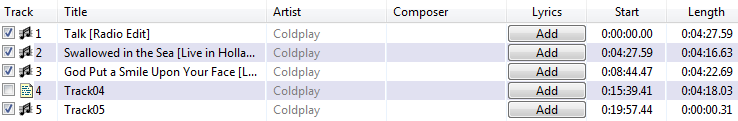The style guide currently does not allow putting data tracks at the end that are not audio or video tracks. But I have three copy controlled CDs with two data tracks at the end that are invisible to CD drives. Not putting these two tracks in the tracklist prevents my DiscID from being uploaded. What should I do?
you could always add them then add the DiscID then remove them. and you can ask support@metabrainz.org thay are always very helpful
For copy controlled cd’s you need to add a data track as that is what the drm uses.
I have another problem. I’ve added data tracks to the end of my release but the attach CD TOC tool is not recognizing the data tracks as tracks. So an 18-track disc ID with two data tracks at the end (16+2) is only recognized as a medium with 16 tracks.
this link may help https://musicbrainz.org/doc/Style/Unknown_and_untitled/Special_purpose_track_title#Data_tracks
The disc ID is not supposed to contain the trailing data tracks. So if the tool you are using is trying to submit a disc ID with 18 tracks this actually indicates a faulty disc ID calculation.
If the disc ID is correctly submitted with 16 tracks you should be able to attach it to the release you created.
It might even be Picard, as in this other example of CCCD causing data track Disc ID.
I’ve got a fun one* of these Copy Control CDs. It’s 3 audio tracks followed by a data track and then another (blank) audio track:
Picard treats it as 5 audio tracks, meaning I can’t attach it to the release. I did some fiddling around with the release on test.musicbrainz.org and managed to submit the discID there, but:
- I had to add 2 extra tracks to the end of the tracklist
- Track 3 is over 2:30 minutes longer than it should be
- Track 4 (the data track) is supposedly over 4 minutes long
- Track 5 is a whopping 413 milliseconds
*Actually 3, but this is the only one I’ve bothered to experiment with
This release is just an import from Discogs.
If you are certain that it is the edition that you have, please do the same in MBS:
- Add 2 tracks (we will approve)
- Submit disc ID
- Set track lengths from disc ID (this was missing in test)