I don’t understand the effect of one vs. the other. How are they different?
I did look at the help file. Maybe I’m slow, but it didn’t help me. It seemed like both aim at the same thing.
Thank you.
I am not quite sure what you are comparing. Can you be a more specific what you mean?
The “Lookup” button uses the existing metadata to search matching recordings (if you use lookup on individual files) or releases (if you use lookup on a file cluster) on MusicBrainz. The found releases get compared to the file metadata, the bestatch gets loaded and the files assigned to it.
Did you perhaps mean “Scan” instead of “Matching”, @Izzys12 ?
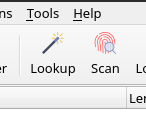
If so, “Lookup”, as @outsidecontext outlined, uses the embedded data in your audio files to search for a match in the MusicBrainz database.
The “Scan” function uses a bit of the audio file to generate a “fingerprint” and tries to match it against AcoustID. This is helpful when the embedded data is incorrect, insufficient, or non-existent.
Thank you for explaining.
This is helpful information I did not fully realize, but not what I was getting at. I should have been clearer.
In Option, Threshholds, there are default percentages for “Minimal similarity for file lookups” and "Minimal similarity for matching files to tracks. The Help file uses almost the same words to explain each, and I just didn’t get the difference in practice between adjusting one or the other. I understand that by lowering the percentage for either one is more likely to get Picard to say that something “matches,” but I don’t get the precise difference between the two. Thank you
Hmm, I don’t see a “Thresholds” tab in Options. I know there’s a “Preferred Releases” section under Metadata Options in version 2.7.3, but that doesn’t quite sound like what you are describing.
Can you post a screenshot of the window you are looking at?
Now I see. The “Minimal similarity for file lookups” is used when you do a lookup on individual files. The files’ metadata get compared to the found recordings on MusicBrainz. If the similarity is below the threshold this recording is ignored completely.
The " Minimal similarity for matching files to tracks" gets used when a file gets assigned to a release and Picard needs to decide which track to assign it to. This happens on cluster lookup after the release has been chosen, or if you manually drag files on a loaded release (as opposed to dragging it onto a track directly). If none of the tracks gives a match above the threshold the file is moved into an “unmatched files” section on that release.
It is in Options > Advanced > Matching, see Matching — MusicBrainz Picard v2.10 documentation
Ah. Now I got it. Thanks to all of you who provided information.
Which I will update in the documentation to include the additional explanation that you provided in your response. Thanks.