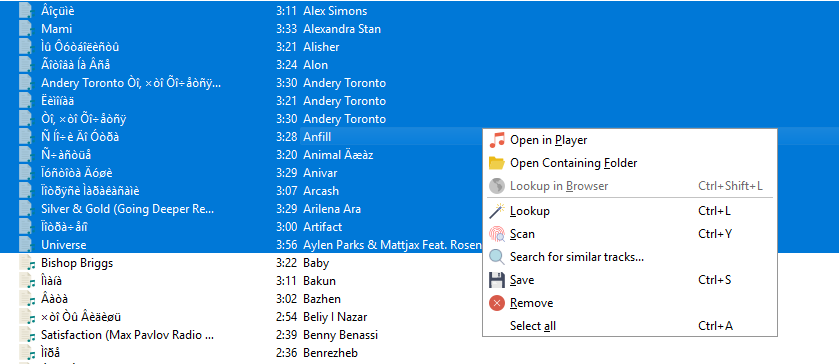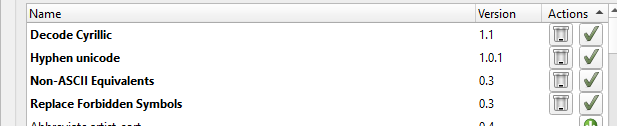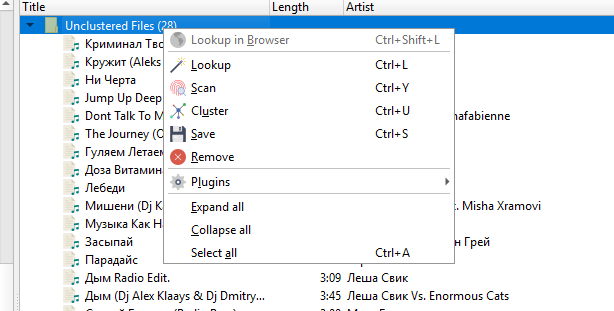Hi,
I just downloaded MusicBrainz Picard to try it out, but all the songs are in Cyrillic and I see all the characters like Çíàê Áåñêîíå÷íîñòü
I tried by downloading the “Decode Cyrillic” plugin. In the description the author says “run this plugin from the context menu before running the “Lookup” or “Scan” tools”.
The problem is I dont understand where is the context menu and how to run the script… I dont see any related buttons for this plugin.
Also tried toggling different settings in “Options > Tags > Tag Compatibility” but nothing works…
Would appreciate some help,
Thank you