Do we have a specific reason why an identical cover art (embedded in all tracks for a release) will not be shown clicking on the release title on the right side in picard?
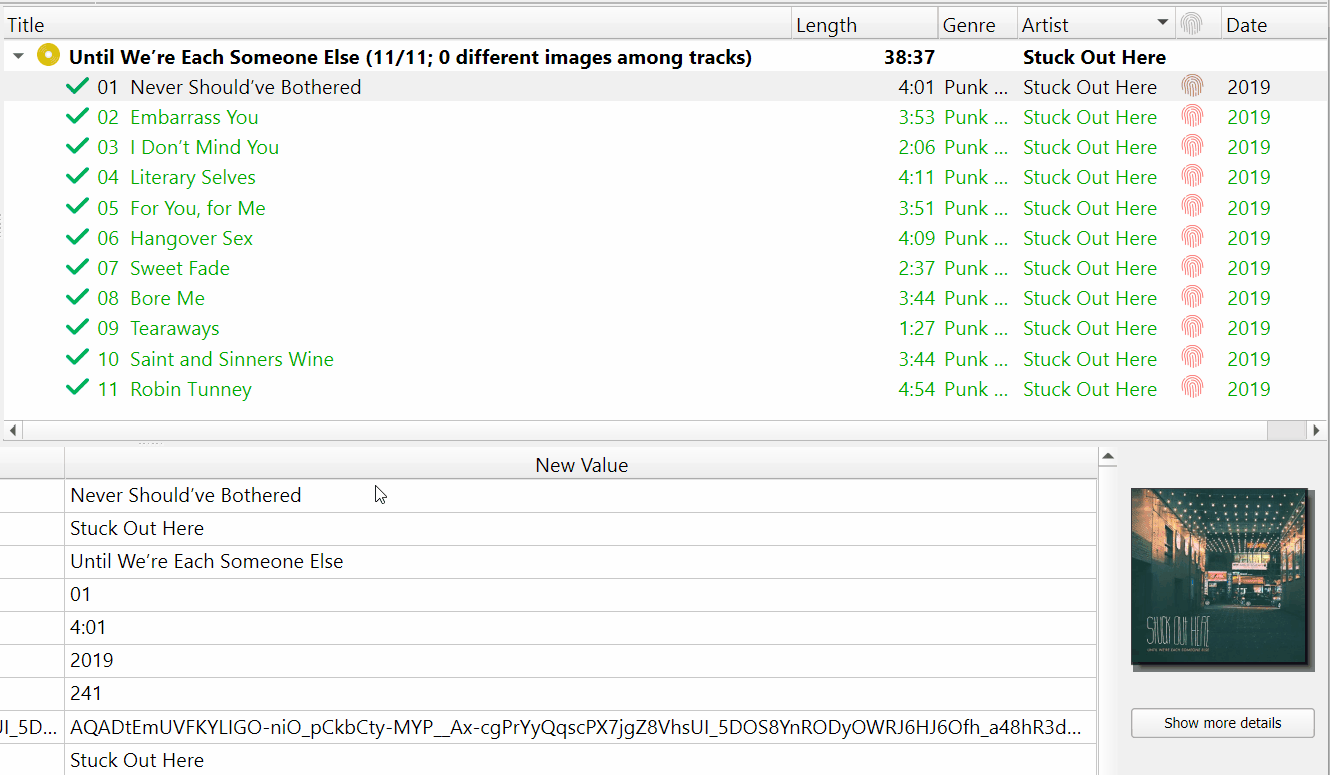
Picard v2.6.2
Do we have a specific reason why an identical cover art (embedded in all tracks for a release) will not be shown clicking on the release title on the right side in picard?
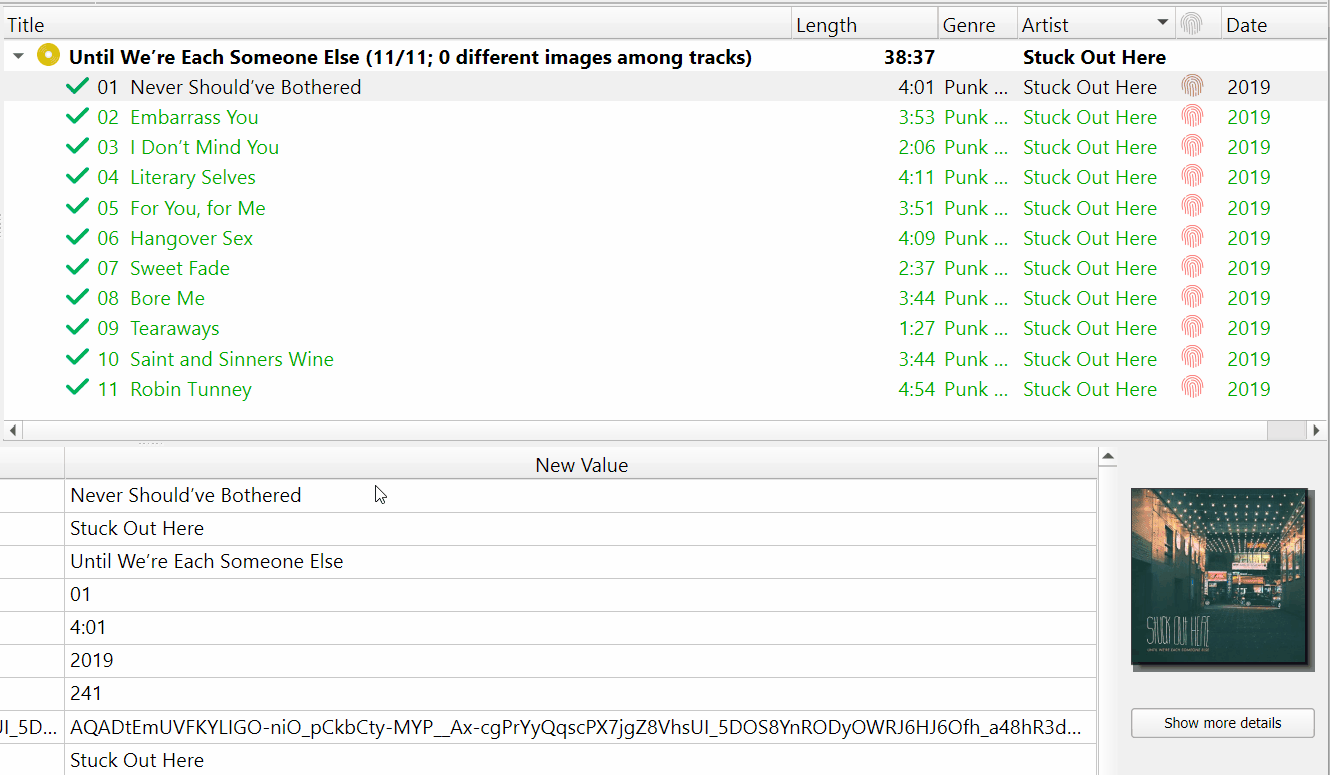
Picard v2.6.2
It’s supposed to show that image on the release as well.
I can’t reproduce, can you give some details how you got there?
-Is this image already part of the tags?
I drag & drop completely tagged mp3 files from my windows 10 file explorer to the left side of Picard. Picard automatically moves them to the right side, discovering the correct release. I don’t touch the files, there is no Cover Art plugin involved (the Cover Art is already embedded in every single track).
If I right click on the image on a track, the “Replace front cover art” is checked.
(I just do this step from time to time to be absolutely sure that every tag I set outside with Mp3tag and other software is correct and Picard doesn’t find any difference. The green marks says: Everything OK)
@outsidecontext
Should I open a JIRA ticket for this question (as you say “It’s supposed to show that image on the release as well”)?