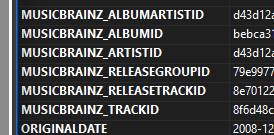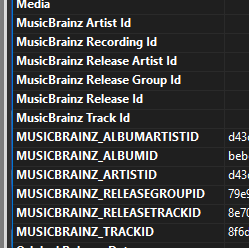Thanks for this. I’ve expanded it with more tags that I found.
$if(%MUSICBRAINZ_ARTISTID%,$set(musicbrainz_artistid,%MUSICBRAINZ_ARTISTID%))
$delete(MUSICBRAINZ_ARTISTID)
$if(%MUSICBRAINZ_DISCID%,$set(musicbrainz_discid,%MUSICBRAINZ_DISCID%))
$delete(MUSICBRAINZ_DISCID)
$if(%MUSICBRAINZ_ORIGINALARTISTID%,$set(musicbrainz_originalartistid,%MUSICBRAINZ_ORIGINALARTISTID%))
$delete(MUSICBRAINZ_ORIGINALARTISTID)
$if(%MUSICBRAINZ_ORIGINALALBUMID%,$set(musicbrainz_originalalbumid,%MUSICBRAINZ_ORIGINALALBUMID%))
$delete(MUSICBRAINZ_ORIGINALALBUMID)
$if(%MUSICBRAINZ_TRACKID%,$set(musicbrainz_recordingid,%MUSICBRAINZ_TRACKID%))
$delete(MUSICBRAINZ_TRACKID)
$if(%MUSICBRAINZ_ALBUMARTISTID%,$set(musicbrainz_albumartistid,%MUSICBRAINZ_ALBUMARTISTID%))
$delete(MUSICBRAINZ_ALBUMARTISTID)
$if(%MUSICBRAINZ_RELEASEGROUPID%,$set(musicbrainz_releasegroupid,%MUSICBRAINZ_RELEASEGROUPID%))
$delete(MUSICBRAINZ_RELEASEGROUPID)
$if(%MUSICBRAINZ_ALBUMID%,$set(musicbrainz_albumid,%MUSICBRAINZ_ALBUMID%))
$delete(MUSICBRAINZ_ALBUMID)
$if(%MUSICBRAINZ_RELEASETRACKID%,$set(musicbrainz_trackid,%MUSICBRAINZ_RELEASETRACKID%))
$delete(MUSICBRAINZ_RELEASETRACKID)
$if(%MUSICBRAINZ_WORKID%,$set(musicbrainz_workid,%MUSICBRAINZ_WORKID%))
$delete(MUSICBRAINZ_WORKID)
$if(%RELEASESTATUS%,$set(releasestatus,%RELEASESTATUS%))
$delete(RELEASESTATUS)
$if(%RELEASECOUNTRY%,$set(releasecountry,%RELEASECOUNTRY%))
$delete(RELEASECOUNTRY)
$if(%RELEASETYPE%,$set(releasetype,%RELEASETYPE%))
$delete(RELEASETYPE)
$if(%ENGINEER%,$set(engineer,%ENGINEER%))
$delete(ENGINEER)
$if(%LABEL%,$set(label,%LABEL%))
$delete(LABEL)
$if(%MEDIA%,$set(media,%MEDIA%))
$delete(MEDIA)
$if(%LYRICS%,$set(lyrics,%LYRICS%))
$delete(LYRICS)
$if(%ORIGINALDATE%,$set(originaldate,%ORIGINALDATE%))
$delete(ORIGINALDATE)
$if(%ORIGINALYEAR%,$set(originalyear,%ORIGINALYEAR%))
$delete(ORIGINALYEAR)
$if(%ACOUSTID_FINGERPRINT%,$set(acoustid_fingerprint,%ACOUSTID_FINGERPRINT%))
$delete(ACOUSTID_FINGERPRINT)
$if(%ISRC%,$set(isrc,%ISRC%))
$delete(ISRC)
$if(%DISCSUBTITLE%,$set(discsubtitle,%DISCSUBTITLE%))
$delete(DISCSUBTITLE)