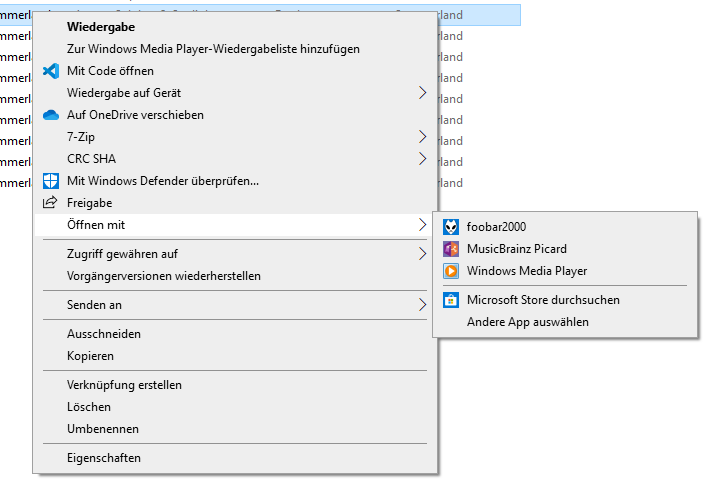Hi
Is there a way to add Picard to context menu on Windows?
Like, if a folder or file is selected, right click > Open with Picard and folder/file is automatically added to Picard when it opens.
Thanks in advance and have a nice day
There is currently no separate context menu entry, but you can of course use the standard “Open With” menu:
If Picard is not listed directly in the Open With menu you need to choose “Choose other app” (or however this is exactly named, I can see the German version only right now) and select Picard in the new dialog.
If you have installed Picard from the Windows Store it should show up in the list. If you have installed Picard via installer use the option to browse for another app on your PC at the bottom of the list. You need to choose the picard.exe, which is usually located in “C:\Program Files\MusicBrainz Picard”.
We should probably register the installer version also for the supported file types. I added PICARD-1710 for this
Thanks
It’s working fine for single files, but it’s not for folder.
Any idea how to do that?
Navigate to:
C:\Users\…\AppData\Roaming\Microsoft\Windows\SendTo
and put a shortcut to Picard there.
It will then be available in the ‘Send to’ context menu.
Perfect, it’s working !
Thanks a lot and have a nice day 
Or use ![]() and type
and type
shell:sendto
Press ENTER to get the above path (including your username) in a new explorer window.