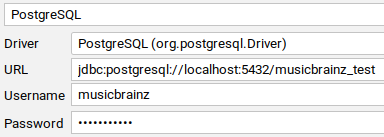Hi all,
I set up a local installation with docker [GitHub - metabrainz/musicbrainz-docker: Docker Compose project for the MusicBrainz Server with replication, search, and development setup] and like to connect the PostgreSQL-Server obviously running. I found some credentials in the file
./build/musicbrainz/DBDefs.pm
But even the user musicbrainz mentioned there is not connected!
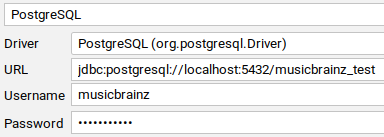
Ends up with
Connection to localhost:5432 refused. Check that the hostname and port are correct and that the postmaster is accepting TCP/IP connections. [SQL State=08001]
Changing host from localhost to 127.0.0.1 doesn’t make it work neither. Can someone tell me how to connect to PostgreSQL please?
Many thanx
Chris
1 Like
Thank you. Almost perfect, now the test-user can connect. How do I get superuser postgres connected? I used login-name postgres and database musicbrainz_db but got The server requested password-based authentication, but no password was provided. [SQL State=08004] on an empty password and FATAL: password authentication failed for user "postgres" [SQL State=28P01] on password postgres.
Works perfectly fine, thank you!
musicbrainz-docker> psql -h 127.0.0.1 -U musicbrainz -W
Passwort:
psql (12.4)
Geben Sie »help« für Hilfe ein.
musicbrainz=# \l
Liste der Datenbanken
Name | Eigentümer | Kodierung | Sortierfolge | Zeichentyp | Zugriffsprivilegien
----------------+-------------+-----------+--------------+------------+-----------------------------
musicbrainz | musicbrainz | UTF8 | en_US.utf8 | en_US.utf8 |
musicbrainz_db | musicbrainz | UTF8 | C | C |
postgres | musicbrainz | UTF8 | en_US.utf8 | en_US.utf8 |
template0 | musicbrainz | UTF8 | en_US.utf8 | en_US.utf8 | =c/musicbrainz +
| | | | | musicbrainz=CTc/musicbrainz
template1 | musicbrainz | UTF8 | en_US.utf8 | en_US.utf8 | =c/musicbrainz +
| | | | | musicbrainz=CTc/musicbrainz
(5 Zeilen)
3 Likes
After an update everything seemed fine …
sudo docker-compose up -d
musicbrainz-docker_db_1 is up-to-date
musicbrainz-docker_redis_1 is up-to-date
musicbrainz-docker_mq_1 is up-to-date
musicbrainz-docker_search_1 is up-to-date
Recreating musicbrainz-docker_musicbrainz_1 ... done
Starting musicbrainz-docker_indexer_1 ... done
But the connection to the PostgreSQL-server within docker seems broken …
musicbrainz-docker> psql -h 127.0.0.1 -U musicbrainz -W
Passwort:
psql: Fehler: konnte nicht mit dem Server verbinden: Verbindungsaufbau abgelehnt
Läuft der Server auf dem Host »127.0.0.1« und akzeptiert er
TCP/IP-Verbindungen auf Port 5432?
musicbrainz-docker> psql -h localhost -U musicbrainz -W
Passwort:
psql: Fehler: konnte nicht mit dem Server verbinden: Verbindungsaufbau abgelehnt
Läuft der Server auf dem Host »localhost« (::1) und akzeptiert er
TCP/IP-Verbindungen auf Port 5432?
How and where can I search for this fails’ cause?
RTFM Publish ports of all services
Thank you form great software and documentation!
2 Likes