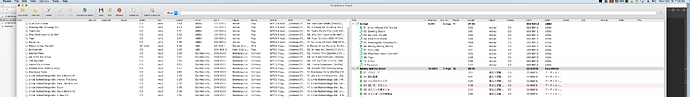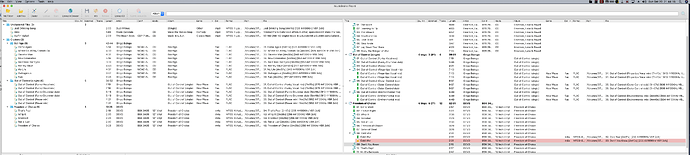Yes, anything I’ve done so far I’m not even considering submitting until there’s a fully configurable way to use it … and if it makes sense over all. Some things I’m doing are for my workflow and specific needs. I’m just glad I decided to take a crack at peeking under the hood.
…and pretty much, jDownloader’s type of column handling is what I had in mind. Pretty much any good configurable UI with columns lets you dis/enable right there from the header.
I’ll be posting stuff on my fork in a branch so I can keep current as needed, and especially if it’s something triggered from a forum post, I’ll make a mention here about where where to find it.
As for this particular question, Ticket or Not? Since the data is apparently available … which was my larger concern otherwise working on 170 is nearly pointless until data is available in that view.
Now having it refresh things like the visible filename / pathname, that’s all a bonus 
Next I went to figure out how to get a column to display only on one side or the other, as that will probably lead me to other areas of code I should know about.
Right now, if you add a column, as we know, it goes on both sides. So when I broke up the Title column to separate the tracks/image numbers, I’ve got them on both sides. If total tracks could be a thing on the left side, that would be nice, though I’m sure that’s related to the Release data fetched from the server more than that last track tag, since that could be anything or nothing at least until the track has an MBID associated with it.
Though I am determined to contribute somehow into making Picard an even more versatile tool for sorting / sifting / getting duplicates exposed while it fulfills the mission of collecting and encouraging the submission of data. 
The only really sticky thing left with Columns, for me, is to keep their positions / widths on closing. It doesn’t seem to always do that.