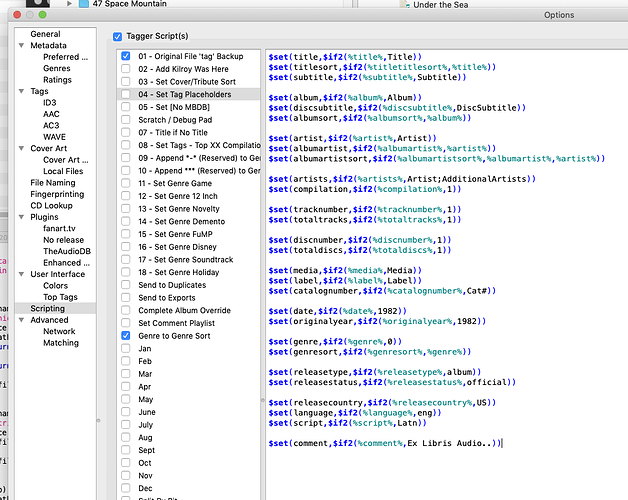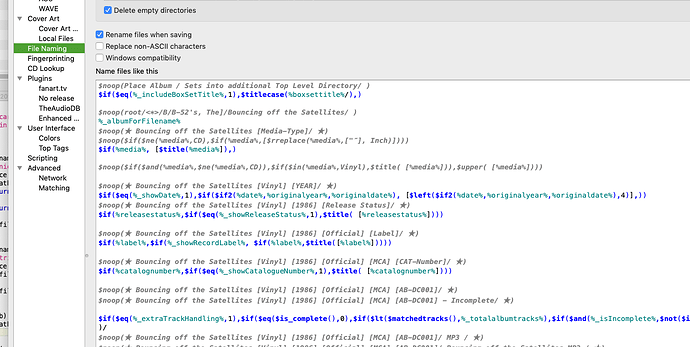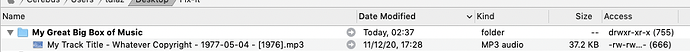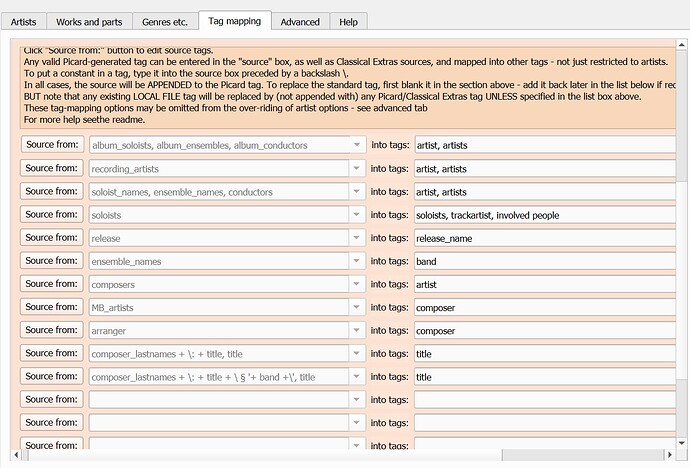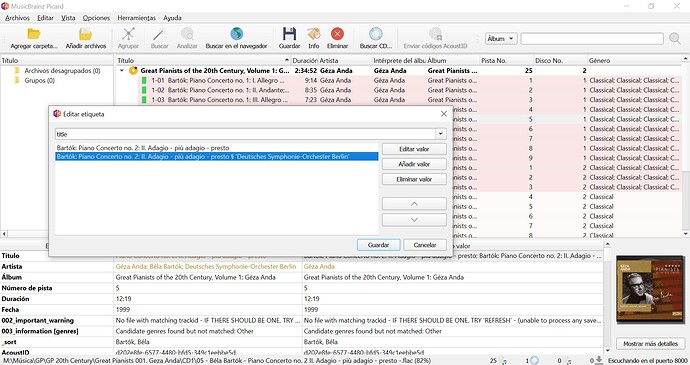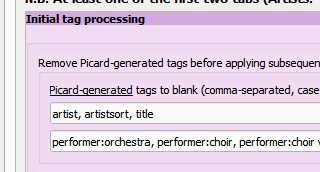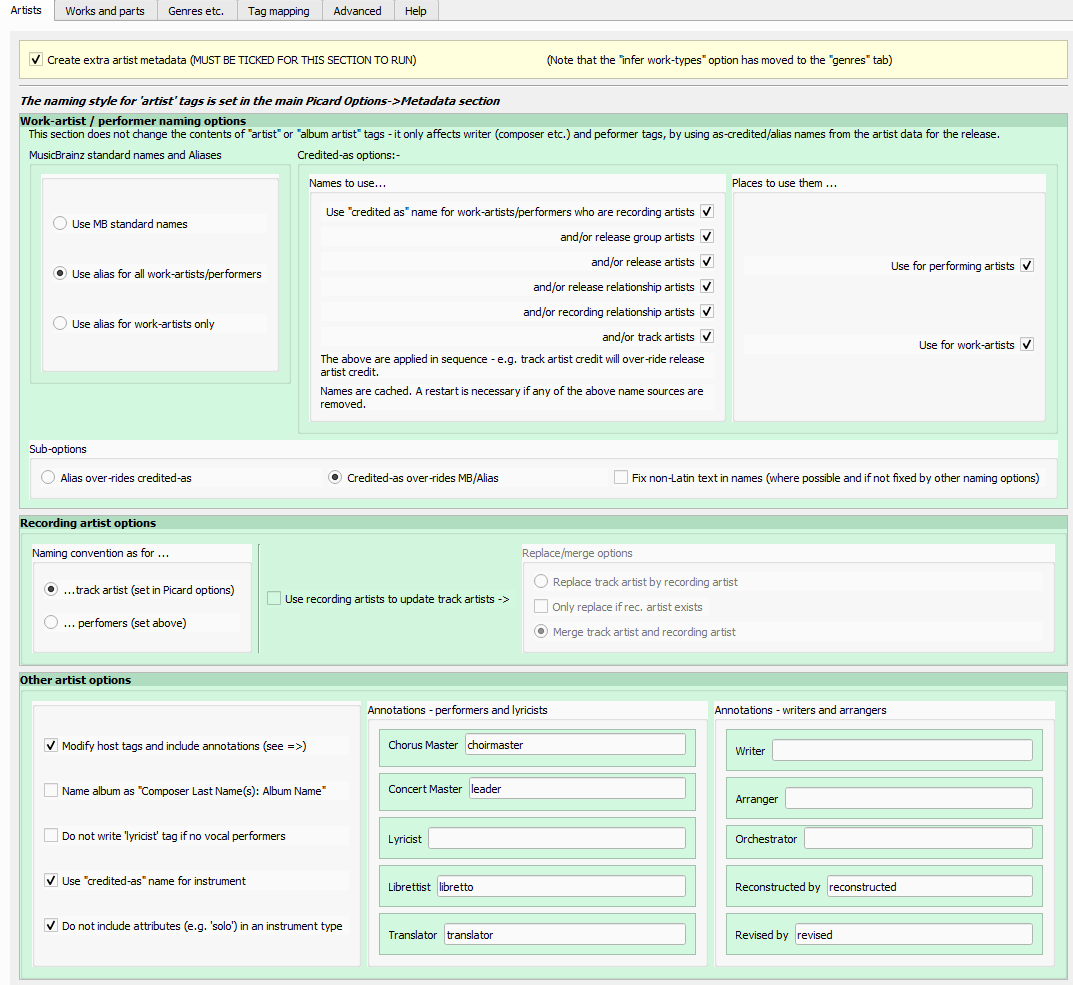@cngcng Some examples, and a bit more…
Any extra dates that you may want that are outside of the “officially defined” date related tags you’ll need to create yourself. These are the basic ones:
copyright • Should begin with YEAR, followed by comments/details.
date • Date of release of this specific track/cut
originaldate • Release Date (YYYY-MM-DD) of the earliest release
originalyear • Release year of the earliest release
You can create any other tag you want, so if you have a different category / type of date that you want to track/see in the filename, just assign them and script them into the File Naming.
So if you wanted to have the performance date and location for this particular track in your filename, you’d just create a tag for that, set it’s value, use the value when saving and it will happen.
As an example:
In a Tagging Script you would create / set your tag. These creating / setting various custom tags. (any name you want, as long as it’s not an official one. There is no checking. The scripts just do exactly what they’re told to do.)
In these examples, there is already a value of that particular tag there, it just leaves it alone. So you’re not overwriting any existing stuff. Otherwise it will create it.
$set(boxsettitle,$if2(%boxsettitle%,The Title of Your Big Box of Discs))
$set(performancedate,$if2(%performancedate%,1808-12-25))
$set(alttitle,$if2(%alttitle%,Symphony of Fate))
Now you probably wouldn’t set examples of these types as final values since these are things are are likely different at the track level. So in that case, if you want to add these tags to files as place holders, where they’re not there already, as I noted, doing it like that, will not over-write an existing one.
$set(boxsettitle,$if2(%boxsettitle%,Box Set Title))
$set(performancedate,$if2(%performancedate%,1900-01-01))
$set(alttitle,$if2(%alttitle%,Alternate Title Placeholder))
If you want to just replace whatever value is already there outright:
$set(title,Title Holding place)
If you want to append to what’s there already, using the comment tag as an example since it’s one you might want to add to.
This will add to the end of what is already there
$set(comment,%comment% Additional Text... )
This will add to the beginning of what is already there.
$set(comment,Additional Text... %comment%)
This will use the filename as the title if there is not a title tag already
$set(title,$if2(%title%,%_filename%))
Here’s an example of setting a whole bunch of stuff as if you were putting together a top 100 for whatever year/month/day/minute… Again, this will only add if there is not already a value there. These are officially documented tags.
$set(title,$if2(%title%,Title))
$set(genre,$if2(%genre%,0))
$set(genresort,$if2(%genresort%,SetSort))
$set(album,$if2(%album%,A2 Airwaves Top))
$setmulti(releasetype,$if2(%releasetype%,album; compilation))
$set(artist,$if2(%artist%,Artist))
$set(artistsort,$if2(%artistsort%,A2 Airwaves))
$set(albumartistsort,$if2(%albumartistsort%,6502))
$set(albumartist,$if2(%albumartist%,Various Artists))
$set(totaltracks,$if2(%totaltracks%,1))
$set(totaldiscs,$if2(%totaldiscs%,1))
$set(discnumber,$if2(%discnumber%,1))
$set(originalyear,$if2(%originalyear%,2020))
$set(compilation,$if2(%compilation%,1))
This will strip “garbage” from titles that may be there because you used the filename as the title tag if there was not one there:
$set(title,$replace(%title%,_, ))
$set(artist,$replace(%artist%,_, ))
$set(title,$replace(%title%,-, ))
$set(artist,$replace(%artist%,-, ))
$set(title,$rreplace(%title%,^[^a-zA-Z]*,))
$set(artist,$rreplace(%artist%,^[^a-zA-Z]*,))
$replace($if2(%albumartist%,%artist%)-$title(%album%)-$if(%media%,$if($gt(%totaldiscs%,1),%totaldiscs%,)%media%-,) $if(%date%,$left(%date%,4)), ,_)
Then in your File Naming script you would use as desired:
%boxsettitle%/%title% - %copyright% - %date% - [%originaldate%]
to build your filename.
After that script runs/you’ve saved your files, you’d see:
If all these tags had values, this would give you a directory titled:
My Great Big Box of Music
With a file named:
My Track Title - Whatever Copyright - 1977-05-04 - [1976]