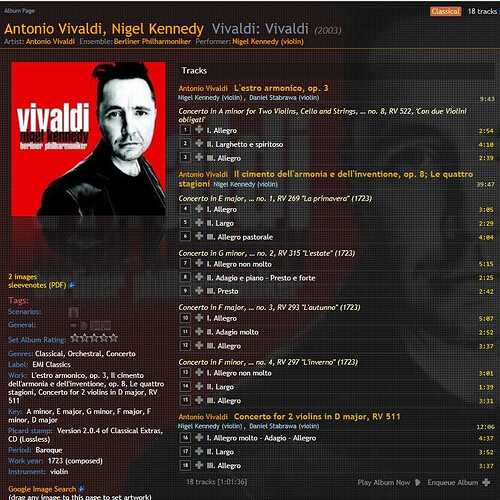Much of this complexity comes because of the complexity (aka richness?) of the MB database, which the plugin exposes rather than hides. There are pros & cons - but I decided to let the user make the choices rather than dictate.
I have tried to document this fully in the readme file which is included in the zip file and also available here (for the released version) or here (for the next release referred to in a post above above). If you have specific questions after reading that, I’ll try and answer them.
Re your specific issue posted, your understanding of:
is correct. For the release you mention, however, the recording artist seems to be the same as the track artist for each track, so this option will have no effect. You would need to edit the recordings and set the recording artists to be the conductor and orchestra (per style guidelines) for there to be a difference.
Also, I note that the release is just credited to “various artists”. Amending that to include the conductor and orchestra (who are the same for all tracks, I think) should also solve your problem.
Without editing the database, the quickest fix for your problem is just to set a relationship in the tag mapping section of the plugin. Just select the tag you want to use - e.g. performer_sort - as a source and map it to the artist tag. (I recommend the “View Script Variables” plugin to see the full list of potential sources, including all the hidden variables generated from Classical Extras).
The default tag mapping options for artist are:
so, if you don’t fix the recording artists to be the performers, or the release to include them, that is why the composer is in the artist field. If you fix the release details, then the first line will have sources and take precedence.
I think my preference would be to fix the release artists so you don’t have to change the plugin options for this release. I think that would conform to style guidelines as the orchestra is credited on the cover. Otherwise, I would fix the recording artists using @loujin’s browser script . Messing with the options would be the fall-back.
So, as I said, the complexity is in the MB database. Generally, if style guidelines have been followed fully (which in this case they have not), the default plugin options for artist should work. For the release in question, there may be some issues with Japanese script, so let me know if this is a problem, after following the recommendations.
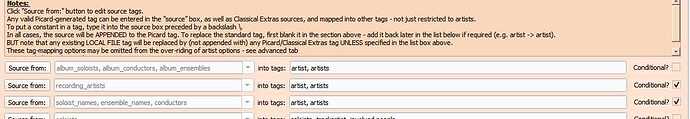
 It is greatly appreciated.
It is greatly appreciated.