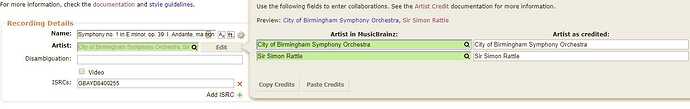I started trying to change all the artist credits for the recordings on https://musicbrainz.org/release/0b7b3240-7da3-4b26-9d1a-cbaa3cb9760c from Sir Simon Rattle to plain old Simon Rattle (he wasn’t a Sir when he made these recordings) and quickly tired. Is there an easier way of changing the artist credit on multiple recordings for a release, other than editing each one individually?
There are some changes that say things like “change other names on this page”.
But not all of the changes give that option.
Hi MetaTunes - there are times when I think that I actually have progressed in using the UI.
On the release page, over on the right hand side, “Editing” heading, click “Edit relationships”.
Next under the orange “Track Relationships”, you want tick all the required little square boxes. You want to add just plain-old “Simon Rattle” to all of the tracks? That top box will do them all.
Then click “Batch-add a relationship to recordings” and enter Simmo the way you want him.
Then go through each track and mark for removal the "Sir Simon"s.
Then down the bottom click “Enter edit”. 
I’m sure you knew that last bit but once upon a time I did sit and wonder about how to actually proceed on that page.
Me too - but this is not one of them!
Unless I misunderstand what you are saying, this approach is only possible for adding and removing relationships, not changing the “credited as” field. There is only one Simon Rattle and the artist entity (rightly) describes him as “Sir Simon”. How he gets credited is far more complex. It seems to me that there are five places where a “credited as” can exist for an artist - all or any of which can be inconsistent or wrong. Chasing these down and changing them is a laborious and labyrinthine experience. These 5 places are:
- The track artist. For classical releases, this is usually just the composer.
- The recording relationships. This is what you add if you “batch add”, but you can’t “batch edit” them as far as I can see. Sure, I could delete all the Sir Simons and then re-add them with plain ol’ Simon as the “credited as”, but I’m not sure that fixes it, because of…
- The recording details. The only way I can find of accessing these is by clicking on each recording and going to the edit tab - see pic:
- The release.
- The release group.
I leave it to database experts to decide if all these are really necessary but, if they are, it would be really handy to be able to edit just the release and then say “apply this artist credit to all recordings and relationships for this release”.
The “recordings” tab on the release edit does have an option “Update the recording artist credit to match the track artist credit”, but of course for classical recordings, that will just be the composer.
The situation is made worse by the way in which artist name changes are handled. Say you enter a release when an artist is just “Fred Bloggs”. There would appear to be no need to add a “credited as” because there is no difference. Then later he gets knighted or changes his name. The artist entity gets changed, but it would seem in other places, unless there is a “credited as” entered, the name will get changed too. I’m not quite sure exactly what happens - there was a long discussion here: Honorific titles for classical artists? (Dame? Janet Baker) which left me slightly confused
Would it not be better if all artist entries, including relationships, were such that the “credited as” defaults to the artist name unless changed and is then fixed unless edited explicitly?
I guess I could have made all the individual changes in the time it has taken me to think about and write this…
That is not a pleasant read MetaTunes, especially as it details just what I need to do across this release group.
Anyone got advice?
That is how it works everywhere except relationships right now. So I’d agree with this being made more consistent by applying it to relationships too! ![]()
You can! Edit one of them, then check the “Change credits for other Sir Simon Rattle relationships on the page.”
Once you’ve done the relationship change, it’s possible to use the change recording artists script to change these in one go… but of course that only works after the edits have passed, which is a PITA for non-autoeditors ![]()
Many thanks - I’ve done that and I guess I’ll have to wait for the edits to go through before using the script.
Interestingly, the first edit I made was done by editing on the recording page rather than the release page - this was applied automatically (presumably because no artist credit had been entered explicitly previously - it was just defaulting to the name). However “Change credits for other Sir Simon Rattle relationships on the page” doesn’t help here as there are no others on that page! Changing it on the release page does not get applied automatically (why should that be?) but the “Change credits for other…” does work.
I had thought about using the “Replace Artists” script but it isn’t at all clear to me what aspects of which artists get replaced - I don’t want all the performer relationships to get added as recording artists - I just want to change the credited artist name for the one person.