Hi I am attempting to setup a musicbrainz server and the docker method did not work for me I have the musicbrainz sample files I am getting the following error when trying to do this. My aim is to get a postgres database to be hosted on my vm so I can use it in my University project on my windows host machine however I cant get past this step. What could this be? I had another error earlier saying it could not install postgres-server-dev so im unsure if it has anything to do with that. I am really unsure where to go from here any advice would be appreciated. thanks
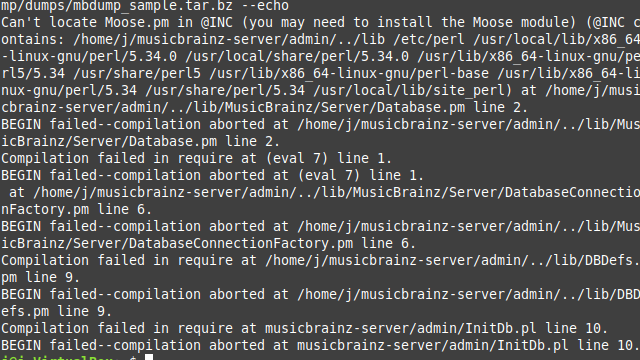
These errors appear interchangably depending on which folder I am in (home directory or the server folder) I am unsure whether it is to do with the permissions of psql or a bad installation of one of the dependencies. Thanks
I have never installed MB from scratch, but I did successfully installed docker version many times, the instructions on github are quite accurate. Native installation on Ubuntu, not WLS.
I’m under impression that you have taken a more difficult path.
with the docker how would i be able to get from the musicbrainz-docker file into a postgres format as I could not figure out a way to get past that or find any information on it in the readme files. Everything i tried I got errors and it got progressively more complicated do you know of any good resources to get past this point as I was getting similar postgres related errors and others which I dont recall. So if you have experience with docker how would I do this as I am open to the solution of using docker I just couldnt find anything that didnt get similar errors. I have the musicbrainz-docker file but I dont know where to go from there can you advise?
First of all, have you seen MB docker github ?
Detail instructions how to set up a mirror server. They are very good last time I’ve used it and even without docker experience one can set it up successfully. Have you used those instructions ?
Also, what are you trying to accomplish ?
With a mirror server for example, you can’t edit data or add new releases, instead, you edit in the live instance and all the changes are replicated to mirror server once a day, although you can run it more often, mine replicates every 3 hours.
Yes I followed the instructions for the test setup I am trying to host a server containing the sample database from my linux vm so I can connect to it on my host windows machine to use in my java code. Im not trying to add new releases I just want to be able to use the data in java code and Im not too bothered about it updating I just want a datadump of music data essentially. currently I am getting an error saying that the docker install does not have a release file. I dont know where to go from there either
To be fair, the last time I’ve set it up was probably a year ago, at that time the instructions were working fine. The last commit was only 3 weeks ago so it is activelly maintained.
Since you need a sandbox to play with it, have you looked at instructions to set up a Development server ? Under " Development setup". This seems very straight forward.
When you say vm, you are not using Windows Subsystem for Linux (WSL), are you ?
No I am using VirtualBox on linux mint. Remind me what a sandbox is because I am very new to this. I saw the development setup but I wasnt sure of the difference between that and the test setup. Do you know anything about the docker errors I am getting?
“Test setup” is the most appropriate for testing your own SQL queries with MB Postgres database.
“Development setup” is actually for working on MB Server code, not your use case.
This topic is now mostly duplicated with Docker question.
