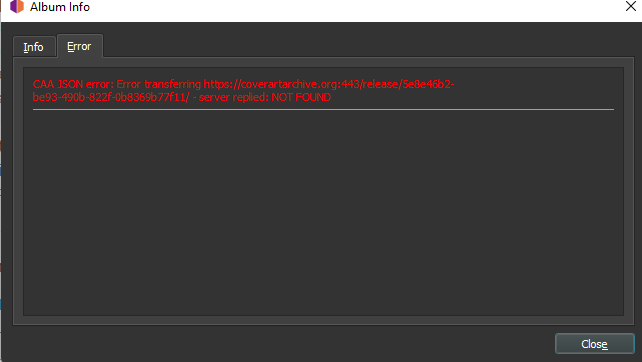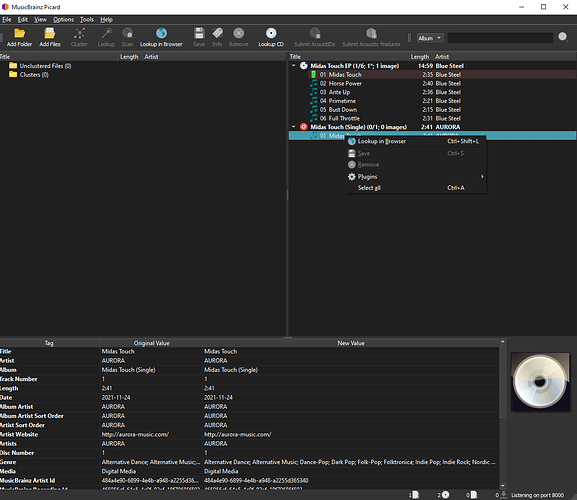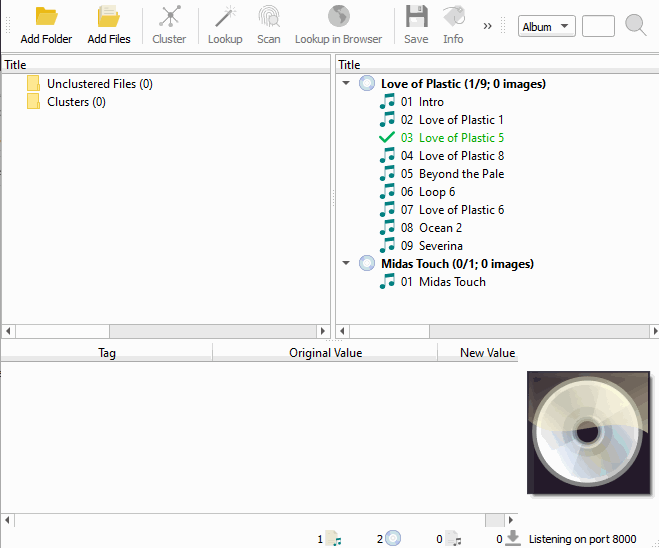I just added a release, namely this> Release group “Midas Touch” by AURORA - MusicBrainz
But now when I look it up in the browser, match it and try to save the thing, the save button is greyed out.
I also get this error, it says the cover art was not found:
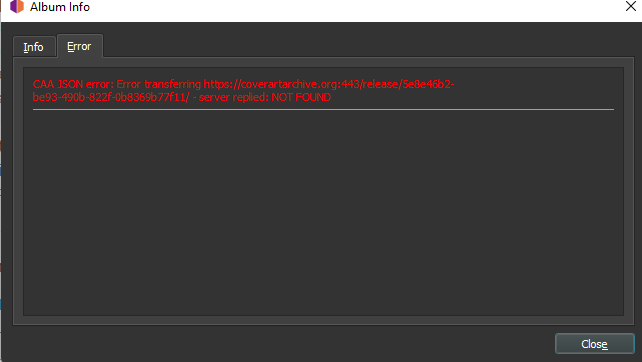
1 Like
Kia ora (hello)!
You’ve done everything correctly, now the last step is just to match your file to the new release you added to Picard. You can do this by dragging the Midas Touch row (with the green ‘matched’ icon next to it) down onto the single.
Here’s a gif that will may clarify. Lots of drag and drop action that hopefully makes sense:
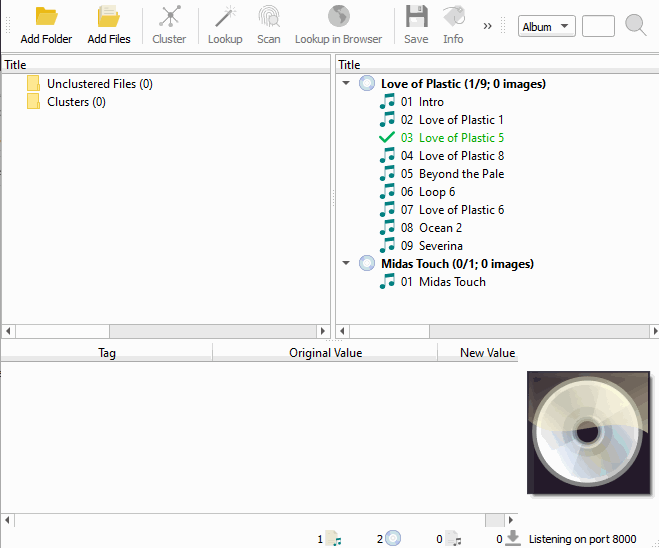
Dragging and dropping ‘your file’ to match it to tracks/albums on MB (everything loaded on the right panel) isn’t really shown in the UI but it’s key to getting everything to work 
4 Likes
Ok, thanks. It worked now 
1 Like