I am new and cant even locate my files. I have 5k songs on a NAS drive and the browse feature or add folder feature will not recognize any Network devices.
I cant be the only one using a NAS.
Any help or direction would be great.
Thanks
I am new and cant even locate my files. I have 5k songs on a NAS drive and the browse feature or add folder feature will not recognize any Network devices.
I cant be the only one using a NAS.
Any help or direction would be great.
Thanks
If you’re running Windows, try mapping the NAS to a drive letter. No guarantees, but it might do the trick.
That did not work, but it put me on a track that did figure it out.
WD My cloud renames its directories and hinds them.
I had to search up the root directory. Each WD NAS has different root directories. Mine happened to be
//wdmycloud/ …/ …/
Then had to manual enter location, cant seem to browse through Picard.
Thanks
Can you drag and drop folders into Picard?
I was able to Add Folder, I clicked that button, I typed the \\192.168.0.xxx address of my NAS in the file/folder picker popup, then browsed and added.
I was also able to drag and drop from the file explorer.
(Windows 7, Picard 2.1.3)
What @jesus2099 said. No need to map drive letters, it just isn’t initially browsable from that standard window.
Do also go into the settings that were pointed to above and just add your NAS in there. Either by name or IP Address.
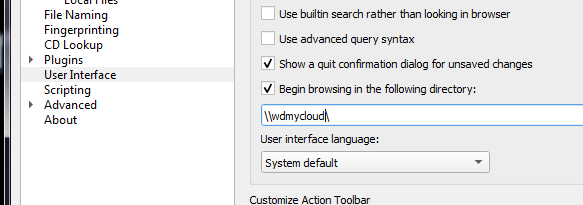
You could also extend that to be \\wdmycloud\Music\ or whatever you need.
(I know I typed this all out yesterday… lol… must have hit cancel)