As an alternative to the green tagger button you can also drag the URL to the recording from the browser’s address field onto the Picard window or copy and paste it into Picard’s search field.
In regards of the green tagger button you need to be aware of a few things. First it’s important that you start “Lookup in browser” from one window of Picard you don’t open a second Picard window and expect the results there. The magic is actually the port number you see on the bottom right of the Picard window:
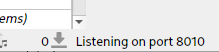
If you look into the URL opened in your browser you will see that same number added as parameter, e.g. tport=8010.
![]()
That way the website knows how to locally connect to your running Picard.
Now if that is all looking good there can be other reasons this does not work, e.g. some security related browser extensions might block the access here. To find out more you could look into both the Picard debug log (Help > Show Error / Debug log) and into the debug console of your browser (in Google Chrome and Firefox you can open that by pressing Ctrl+Shift+I). Also just trying it with a different browser can help.