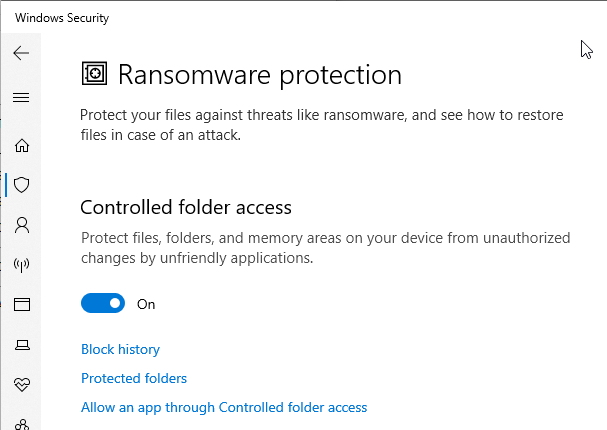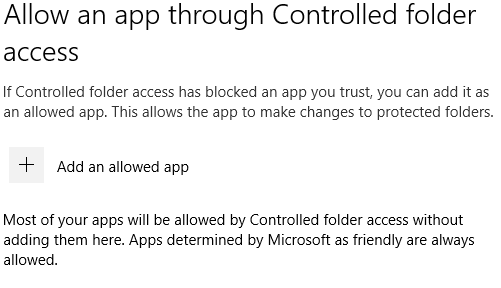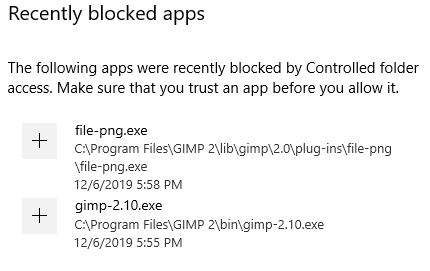For all files,I am unable to save tags, or change file names or move files. If any of these save options are checked, it fails.
I have confirmed that file modify permissions are granted and files are not read-only. Happens for all files.
It unknown when the problem started. I may be coincidence, but I noticed it after upgrade to latest stable version 2.2.3. I reverted to the previous version, but the problem persisted.
D: 19:38:59,114 formats.id3._save:345: Saving file ‘G:\Users\Public\Music\Gil Shaham, Akira Eguchi, Brinton Smith\The Faure Album\01 Sonata in A major, Op.13, No.1, 1. Allegro molto.mp3’
E: 19:38:59,124 util.thread.run:56: Traceback (most recent call last):
File “site-packages\mutagen_util.py”, line 169, in wrapper
File “site-packages\mutagen_util.py”, line 140, in wrapper
File “site-packages\mutagen\id3_file.py”, line 268, in save
File “site-packages\mutagen_util.py”, line 849, in insert_bytes
File “site-packages\mutagen_util.py”, line 768, in resize_file
OSError: [Errno 9] Bad file descriptor
During handling of the above exception, another exception occurred:
Traceback (most recent call last):
File “picard\util\thread.py”, line 52, in run
File “picard\file.py”, line 264, in _save_and_rename
File “picard\formats\id3.py”, line 509, in _save
File “picard\formats\id3.py”, line 615, in _save_tags
File “site-packages\mutagen_util.py”, line 173, in wrapper
File “site-packages\mutagen_compat.py”, line 86, in reraise
File “site-packages\mutagen_util.py”, line 169, in wrapper
File “site-packages\mutagen_util.py”, line 140, in wrapper
File “site-packages\mutagen\id3_file.py”, line 268, in save
File “site-packages\mutagen_util.py”, line 849, in insert_bytes
File “site-packages\mutagen_util.py”, line 768, in resize_file
mutagen.id3._util.error: [Errno 9] Bad file descriptor
D: 19:38:59,138 file.update:568: Updating file <MP3File ‘01 Sonata in A major, Op.13, No.1, 1. Allegro molto.mp3’>