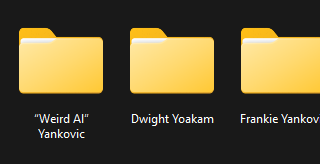For example “Weird Al” Yankovic. Windows doesn’t support the " character in folder and file names so Picard replaces " with an underscore. That puts Weird Al up near the top with other artists that start their names with numbers or non-alpha characters instead of down in the W’s where he belongs.
I’d rather have Picard ignore " and replace it with nothing when saving and moving.
I know I can select all the albums and mass-replace “Weird Al” with Weird Al then save and the folders won’t be named Weird Al but the next time I let Picard touch them and save, it will put the underscores back if I don’t manually remove the double quotes.
1 Like
I’d make your folders using the Artist Sort value, as that’s what its purpose is. I’m not seeing a guideline mentioning that quotation marks should be dropped to facilitate the purpose of the sort field, but the current sort name on “Weird Al” Yankovic - MusicBrainz already lacks quotation marks.
If you prefer sorting your artists by performance name rather than family name, you’d have to undo that first though. I guess at that point, it’s easier to use the performance name and remove special characters from it instead.
1 Like
I know there’s several plugins that can deal with non-Windows-compatible characters (quotes, question marks, etc.), but I don’t know offhand of any that remove them…
if you wanna remove them just in the file naming script (i.e. not in the tags), you could probably do something like this where you want the album artist:
$if($startswith(%albumartist%,"),$replace(%albumartist%,",),)
warning, that’s untested code, and it can probably be written better. it probably doesn’t handle Unicode quotes either.
as a side note, does your “Weird Al” not have Unicode quotation marks? (“ and ” vs " and ") because mine does, and they show up just fine…
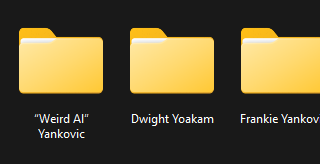
I’ve got my artists in alphabetical folders based on sort name, to answer your next question (as to why I’ve got so few artists, lol). that could be another solution to the problem too.
3 Likes
In your file naming script include something like:
$set(_artist_with_no_quotes,$replace(%albumartist%,",))
and then use %_artist_with_no_quotes% instead of %albumartist% in the naming portion of the script. This assumes that you’re renaming based on %albumartist%.
5 Likes