Hi, sorry for the basic question. I have installed Picard and I have saved some files as a cluster. Now I want to upload the cluster to MusicBrainz. I downloaded the plugin that is meant to provide the option to add the cluster as a release. Put the unzipped file (it was very small) in a subdirectory called plugins. But I can’t find how to upload the cluster…
- You need to go to Options menu it is under edit or something on windows not 100% sure it is edit but it is one of those menus (On mac it is called preferences in the menu picard)
- then when you are in it you need to go down to plugins (if the one in the folder is older then version 0.7.3 or dont know what version it is you can remove it and follow the steps after this it will give it to you or you can hit the install buton and fined the one you have downloaded the choice is yours)
- in there you may see a download buton next to it or you will see a tick if you see the download buton click it. if not you should see a tick you will need to click it to enable it
sorry for the bad spelling
4 Likes
Pictures to go with @st3v3p’s reply
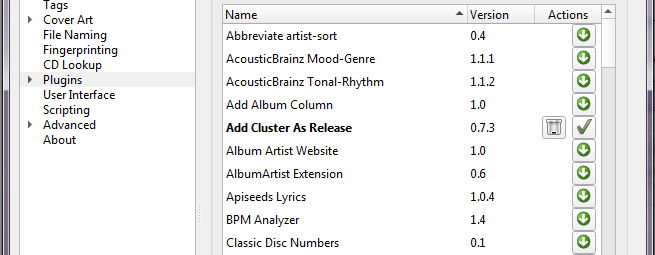
And to actually use it, right click your cluster on the left of the main window and select the menu
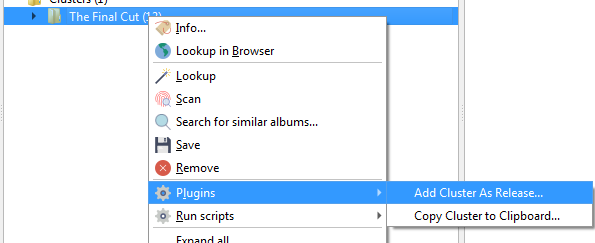
3 Likes
Thanks All. I managed to install the plugin.
1 Like