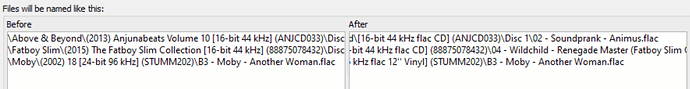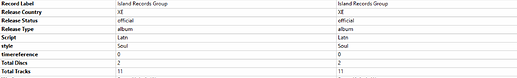Ah I thank its to do with disabling some of the tagger scripts.
this is for adding total discs,
$if($gt(%totaldiscs%,1),$set(_discfolder, Disc %discnumber%))
Setting original year
$set(_date,$left($if2(%originalyear%,%date%),4))
Adding source
// add source info $if($eq_any(%media%,Compact Disc,Copy Control CD,Data CD,DTS CD,Enhanced CD,HDCD,8cm CD,Blu-spec CD,SHM-CD,HQCD,CD+G,8cm CD+G,CD),$set(_source,CD)) $if($eq_any(%media%,7" Vinyl,10" Vinyl,12" Vinyl,Flexi-disc,7" Flexi-disc),$set(_source,Vinyl)) $if($eq_any(%media%,DVD-Audio,DVD-Video),$set(_source,DVD)) $if($eq_any(%media%,Hybrid SACD,Hybrid SACD \(CD layer\),Hybrid SACD \(SACD layer\),SHM-SACD),$set(_source,SACD)) $if($eq(%media%,Digital Media),$set(_source,WEB)) $if($and($not(%_source%),$ne(%media%,Unknown Format)),$set(_source,%media%))
various albums into various artists folder
$if($eq(%albumartist%,Various),$set(_subfolder,Various Artists))
So how could I add these scripts into my renaming script? so that it’s more streamlined? I mean what is the difference between the rename and tagger?
It would look like I would need to consolidate this part into one.
$noop(For multidisc albums add a subfolder such as Disc 1, Disc 2 ect, except for vinyl.) $if($gt(%totaldiscs%,1),$set(_discfolder, Disc %discnumber%)) $if($and(%_discfolder%,$not($in(%media%,Vinyl))),%_discfolder%/)