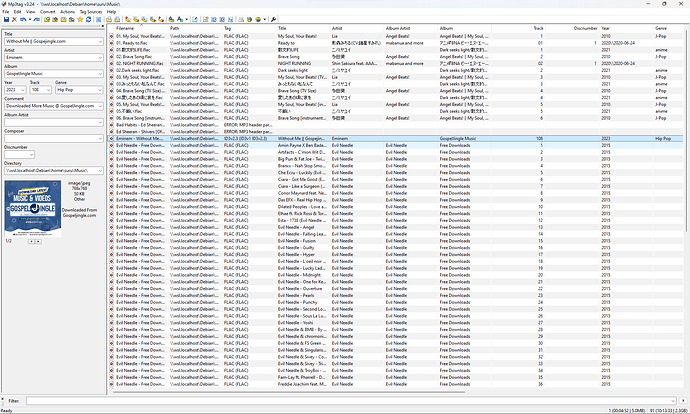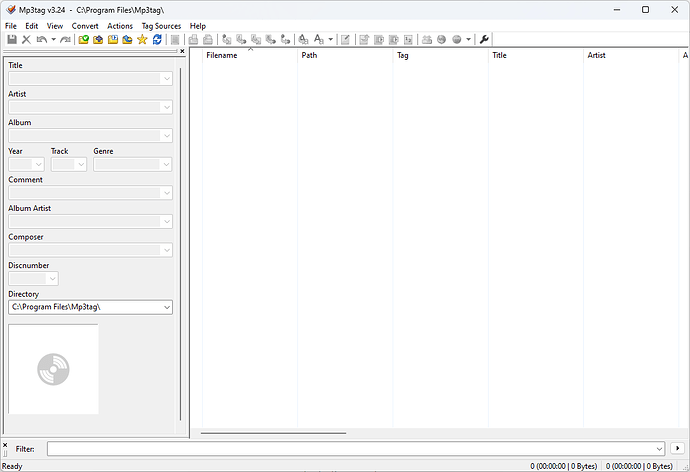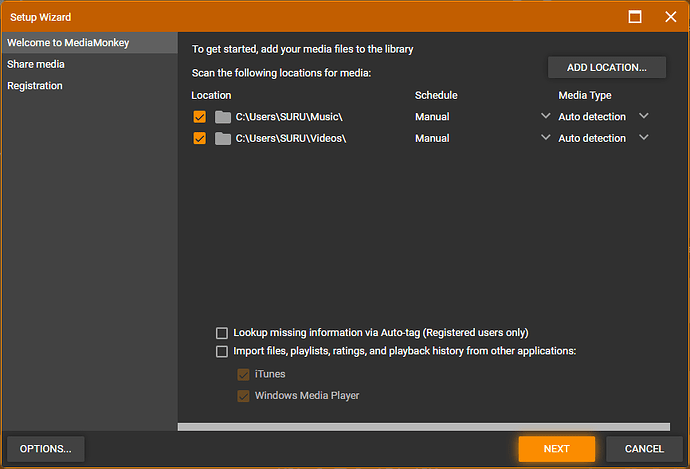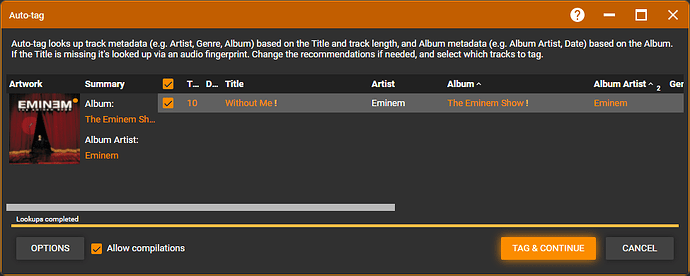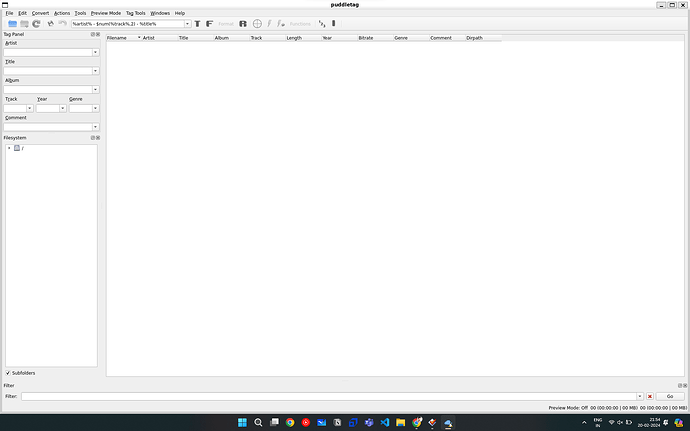nullhawk Happy to help, and happy to brainstorm (though it might be better to just iterate via email.
The wizard idea was certainly one I had, though Aerozol will undoubtedly also have ideas on this.
But before we start to think about what to do to Picard, my first advice would be to encourage you to get some perspective by installing MP3Tag and MediaMonkey free versions (and any other Picard alternatives you fancy or that others recommend) and see how their tagging functionality works, what their strengths and weaknesses are for both novice taggers, experienced taggers just using these tools for the first time and experienced taggers/users, looking at both functionality and the UI. I would encourage you to start a personal log, and take each tool step by step documenting your experiences (screen shots and your thought processes) as you go so that when you have become an experienced user you can look back and still see how it felt to be a novice user.
These tools also have other functionality that Picard doesn’t have. For example, from a functionality perspective, MediaMonkey does several things that Picard doesn’t do - it is a media transcoder, it is a media library and it is a sophisticated player. I doubt that we would ever want Picard to be all of these, but perhaps some things might be worth considering.
As for a means of communication, why don’t you think about that too. If we want to do wireframing, what is the best way to generate and share wireframes? Would Github discussions be a good place to share ideas (and if so do we want to ask someone to create a Picard-Futures repo just so that there is somewhere to hold these)? (I am happy to have the occasional Skype video call too, as a means of getting to know each other better and perhaps to chat about specifics if we think it would help, but I would like to keep things open so that others can contribute if they wish, and I think that documenting these open discussions is also a good thing to do. (I have experiences of other open source projects and cliques and factions and politics, and Metabrainz is free of these (or free-er than other projects at least) and I do not want to be the one to introduce them!! But I am happy to be guided by more experienced or more official Metabrainzers on any of this.)
(The only thing I would say is that we should stop polluting this ticket by continue to discuss digressions here.
)
Hi @Sophist, I am continuing the discussion here, as you suggested. I will be exploring MP3Tag, MediaMonkey, and other related tagging software, and will use this thread to share all my findings. Please add your views to it.