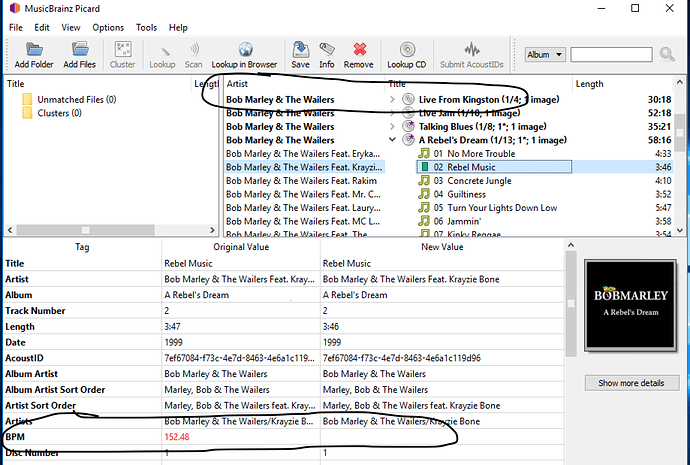Good evening everyone. I wanted to include the BPM value but the plugins are not working for me. And the value is not always available. So I’m using a BPM analyzer that automatically updates the value in the tag.
2 questions:
-
Is there a way to search based on Artist and not Album Title? Not just moving the Artist column to the left but actually have the titles (song names) drop under Artist. I really don’t need the albums.
-
When I autotag in Musicbrainz, is there a way to keep the old BPM value in red and automatically transfer it to the empty New field?
1 Like
Hello, I am preparing one big audio library from our community radio station. Now I need to tag BPM data but the plugin do not work. I’m working with Ubuntu 18.04 and also with one Ubuntu 16.04 PC. Both machines have the same problem. Which BPM analyzer is working for you ? Is there a way to get MusicBrainz Picart BPM analyzer working and write the BPM Tag ? How can I do it ? Thank you, Klaus
Could you detail what “does not work” means?
In general there should be no problem when using Ubuntu. But you need to install the python3-aubio package.
Afterwards you can trigger the BPM analysis by selecting the files and choosing the BPM plugin in the context menu (under Plugins…)
1 Like