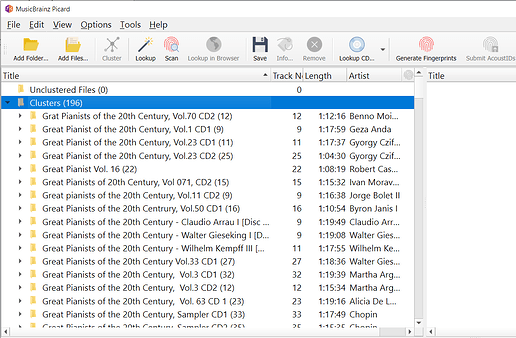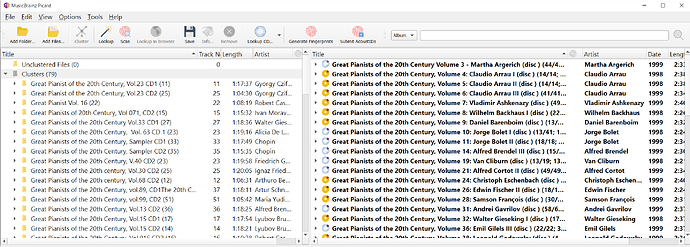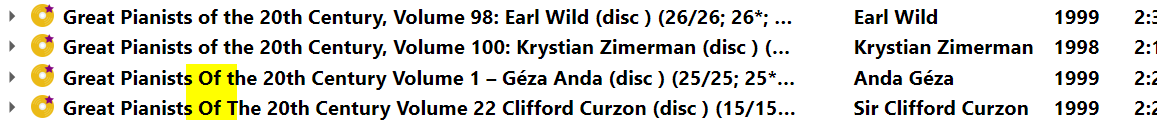I would like to import all the 100 releases from this series
d07661d6-34b9-4eff-b471-1a732f76d3a9
into Picard.
What is the best/easiest way to load all of them without 100 clicks on every release from 1 to 100?
Something like entering
series:d07661d6-34b9-4eff-b471-1a732f76d3a9
is not (yet) possible in Picard, right?
I tried it with “Cluster” and then “Lookup”.
Unfortunately, from the 196 Clusters
79 remains unrecognized. It’s not that obvious to me, why some clusters get recognized perfectly and others not:
The sort order for the detected releases also has a small problem:
An uppercase Letter in “of the” seems to influence to sort position in a alphabetically sort order (clicked on the “Title” column header on the right side of Picard):
Or is the comma after “Century” the reason in this case?
(I’m not sure, but the first recognized “Volume 3” has no comma after “Century” as well.)