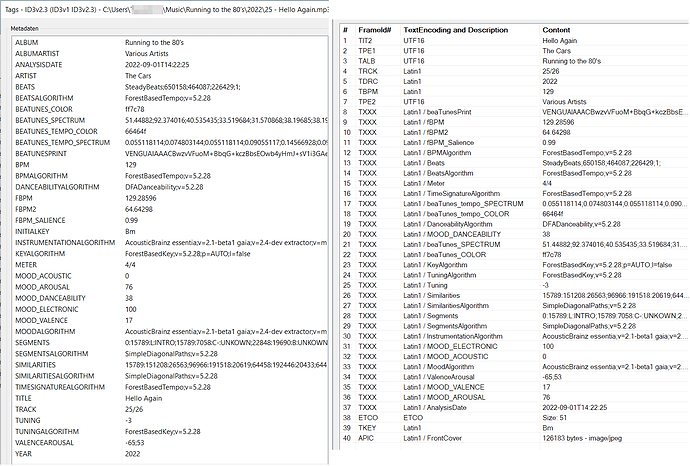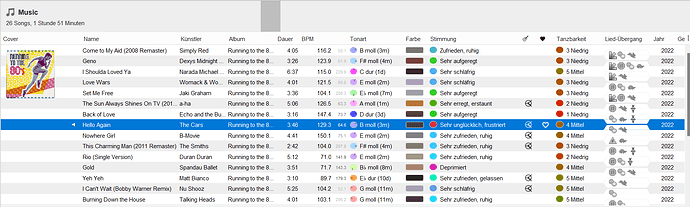My beats per minute column isn’t populating an entry with each song.
Is there a script or plug-in to fix this?
There are two Picard plugins that can help you getting BPM tags filled for your files:
-
AcousticBrainz Tags: This can fill in BPM information from acousticbrainz.org. The data seems to be unreliable for some genres, though. Also it has been announced to end the AcousticBrainz project, see AcousticBrainz: Making a hard decision to end the project – MetaBrainz Blog for details. But while it is still there it might be a good source of this data for your music, depending on what type of music you are dealing with.
-
BPM Analyzer: This plugin uses a software library called aubio to calculate the BPM value. Because this library is not bundled with Picard this plugin does not work with the packaged versions of Picard for Windows and macOS. When the required dependencies are installed the plugin can be used on Linux or on macOS or Windows when running from source.
I don’t know how well the calculation works for different music, you’ll need to test this with some of your music.
The final option is of course to manually set the BPM tag for files.
Thanks for your help. Since AcousticBrainz is ending I’ll look at BPM Analyzer
I have a program called PerfectTUNES. The analyze audio function will not only calculate the BPM, it adds waveform, and a few other sound items.
@anklebiter Is this something that is only available for the registered version? I cannot see where to analyze a track for BPM and Waveform. Is there a difference between the Windows and Mac versions? I am using the Mac version unregistered and I do not see any options for your suggestion.
Actually, I stumbled across beaTunes, which appears to do exactly what I want and then some!
Thanks for the info about beaTunes @somethingNotTaken.
Just for those interested which 33 new ID3 tags are written into the file for all the analyzed beaTunes magic (without tags pulled from external sources like lyrics websites or Last.fm tags and without the well known ReplayGain tags for tracks or album).
The cover art (APIC) and usual tags like ARTIST, TITLE, TRACK, ALBUM, YEAR, ALBUMARTIST have been filled previously and not from beaTunes.
Left side: Extended Tags from Mp3tag // Right side: results from TaglibSharp with “official” FrameIDs
I’m always a little bit sceptic about analyzing results stating that a songs mood is “sehr unglücklich, frustriert” (translated “very unhappy, frustrated”) for an 80s song like “The Cars - Hello Again”
I have just installed the BPM Analyzer plugin. The installation proceeded without incident on my Archlinux laptop, once the required Python libraries were installed. I have noticed the following unwanted behaviour when using the plugin. When tracks have been selected and I select Calculate BPM from the plugins context menu, the BPMs per track are calculated and I save the changes. However, the metadata window does not refresh correctly to show whatever is now selected. The metadata is frozen to display metadata at the album item level. When the album is removed, the metadata window remains populated with the previous selection. Even if I now add a new folder and the album information is found on MusicBrainz, the metadata window is not refreshed. The only solution that I have currently found is to close the application and restart it.