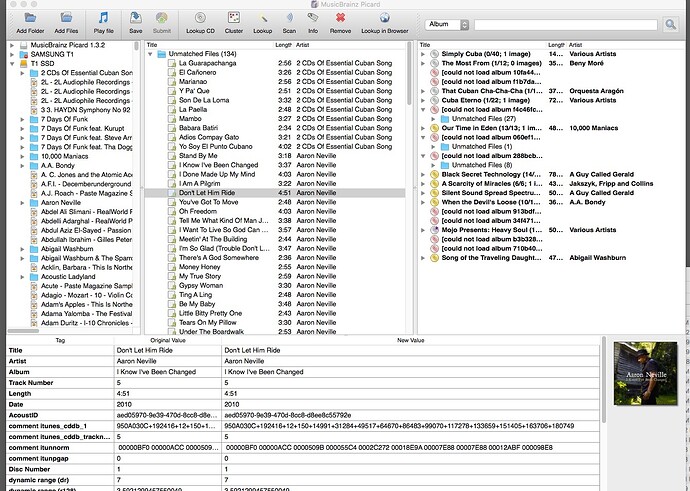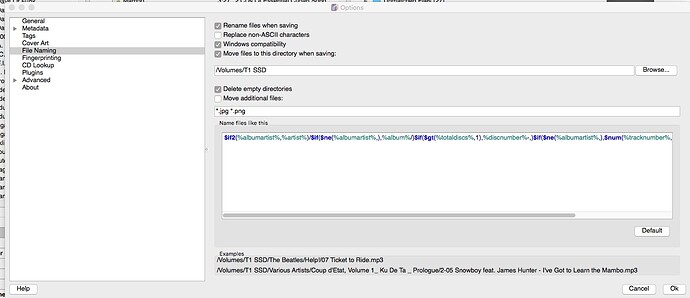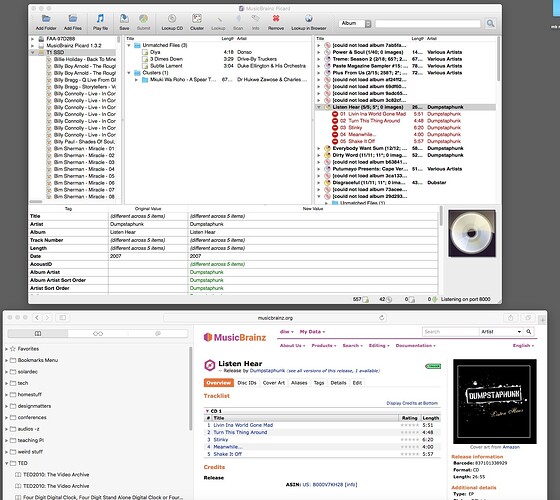Having converted a big AIFF library to FLAC, I need to sort it into artist fplders and album subfolders so that I can find stuff on a car head unit…it seems that should be an easy thing to do with MB as all the files are now tagged with artist, album, track data but can I work out how to do it ? Short answer …no…help please ( and sorry its such an obvious question )
Are you using Picard?
If you go into options, and then tick ‘move files’, it should do what you need (run it on a test first!).
To change the file moving/folder naming options, go to options > options > file naming.
Please let us know if you have more questions/ need something specific 
Hi Simon…yes I am using Picard…I have 25K files on an external hard drive all tagged individually and ordered on the drive in artist and album groups ( but not folders ) All i want to do is get the files organized into artist folders and album sub folders on the same drive. If I open the Picard window, click add files and navigate to the hard drive, nothing much happens except a spinning beach ball for a while. Same if I drag the files en masse into the left hand window…whats the most efficient way to do this? I am also not sure about what should be entered into the file naming options to make this happen
So the correct tags you currently have on the files haven’t been previously added by Picard?
If that’s the case, PLEASE test on a small copy of your files first, hitting save in Picard CAN and by default WILL overwrite your existing tags!!
To move the files you need to select the folders and then hit ‘save’ in Picard, to apply your file naming settings.
You can of course untick ‘rename files’ and ‘save tags’ in the options, but please still be careful.
the tags came from mp3tag but the files are all in one big folder arranged alphabetically by artist and then in sequence of CDs. I have had some success converting batchs of files but its inconsistent about whether the subfolders for each CD are created,the last couple of batchs created an artist folder but then rearranged all the tracks for several CDS alphabetically by title…not quite what I was looking for but halfway there…
I signed up for the retagging because there were a number of albums which the program could not load so I thought that might indicate tag problems
Then just try Picard with a small set of your files (first make a backup in case you are unhappy with the result) and retag them with Picard. Make sure you have “Move Files” enabled in options. The default should already create a folder structure similar as you described. Try it first with the default, and if you want some changes you can adapt the file naming under Options > File Naming > Name files like this. Just ask here again if you have some special wishes and don’t know how to do it.
In general Picard is not well suited for loading 25.000 files. Work in batches, start slow and increase the size once you are more confident with the program. It is also not the tool of choice if you don’t want to use MusicBrainz tags (of course you should, but that’s your decision ;)). Picard more or less requires you to retag using the MusicBrainz tags, then it makes it easy to save to any folder structure you want. You can somewhat use Picard as a normal tag editor and enter tags by hand, but it is really not designed for that use case.
[quote=“outsidecontext, post:7, topic:89441”]
Picard more or less requires you to retag using the MusicBrainz tags, then it makes it easy to save to any folder structure you want.[/quote]
I was under the impression that if the tags are already good, you can just hit ‘save’ on files on the folders in the left hand panel without matching the tracks to anything/ changing any tags? And then it will create a file structure based on the existing tags.
Edit: did a little test, that’s still how it should work.
Once you’ve set up your file moving/naming options, any mistakes/variances in how things are arranged is because your existing tags are faulty (or just different).
If it’s arranging tracks alphabetically then perhaps there is no track number tag in the original files or similar. We’ll need more details to know exactly what’s up!
Yes, that is absolutely correct. That’s why I said more or less. It is just that Picard was not really designed for those use cases. You can save existing files and it will just use the tags, you can also manually edit tags and guess tags from filenames, all functions a general purpose tagger might give you. But Picard’s UI and concept does it not make very clear and easy to use for those use cases, and I just wanted to avoid some disappointment in regard to Picard being a general purpose tagger. The primary use case is still using MB tags ![]()
Oop, what a quick guy, beat my edit!
If the existing tags are good all that should be needed is to tick ‘move files’ and ‘rename files’, and then hit save on them… a 2 step process? So I can’t imagine a program doing it better, even if we usually use Picard for more 
But there might (will) be some issues, as always!
Let’s see.
This is turning out to be more complex than I thought…I am making a copy of the whole library so that I can fiddle around with one without too many problems…
The original set using the mp3 tags had problems when i was trying to rearrange it using Picard…some albums worked fine, others would not load. So I thought I had set it up for Picard to rewrite the tags before rearranging into folders but that didnt seem to work for multiple albums by the same artist. The file info still seems to have the album title data but its not using it to set up sub folders…could you walk me thru the most effective process to set up MB tags for all those albums, then set up the folder, subfolder process?
What have you actually tried so far? Just start slowly and try it with a single album to see how the process works. Have a look at http://picard.musicbrainz.org/docs/guide/ to get you started.
We already told you how to do that: Enable “Move files when saving” and “Rename files when saving” in Options → File naming, also set a parent folder as “Destination directory” in this option page. Then when you save a file Picard will move it to the selected folder and create a folder structure based on artist name and album (by default, you can customize this later).
This is what the MB control panel looks like…on the left you can see the harf drive selected with its mixture of a few semi-sorted folders and the rest of unprocessed files. Contrary to the instructions you linked me to, the unmatched files are on the left and I cant drag any folders to that point
It wont let me upload two imagesYou’ve skipped step 3 in the guide already…
And outsidecontext said to try it with one album first.
Maybe so…I have been following the guide exactly since then and its working but very slowly…clearly doesnt like processing more than about 500 files at a time and even then they have top be imported in batchs of 200 or so. I keep an eye on when the program has crashed so its very slow but effective now…
Yeah, it doesn’t look like it’s doing much, but Picard is actually loading a lot into the memory, so you can’t do thousands of files at once!
I would recommend checking over things by eye, as Picard can’t always match things/guess perfectly just by hitting lookup, so not doing everything at once is a very good idea anyway.
Is everything going into the folder order you wanted ok now/once you’ve retagged the files?
May I suggest that Picard is simply not the best tool for the task of just renaming/sorting music files. It’s great for tagging (initial, correcting, completing), but if you don’t need that, other tools may be a better fit.
I’ve used mp3rename (commandline) and amarok (GUI) in the past. On Linux, though. Windows users may give better suggestions.
That said, you can accomplish your task (and then some!) with Picard. But it may sometimes feel like driving in a screw with a hammer.
You may be right…all I wanted to do was convert a medium size AIFF library( 2000 CDs) to FLAC so that I could play it in the Kenwood car player…so far this has taken three days (!!) for the AIFF to FLAC conversion, tagging with MP3Tag got me playable FLAC files but not in Artist or Album folders, two days with MusicBrainZ has got me about 20% of the library converted to the right kind of folders. Why is this so complicated when I can attach the hard drive to Roon my music player and it will give me an indexed library with cover art in about ten minutes? Are there no Mac programs that do that when Roon and even good ole iTunes can do this in a short time? I like your screwdriver analogy…I come from Birmingham UK where they call a hammer a Brumagen ( local slang for Birmingham ) screwdriver. Any help gratefully received…today MB seems particularly sluggish with many more albums not loading