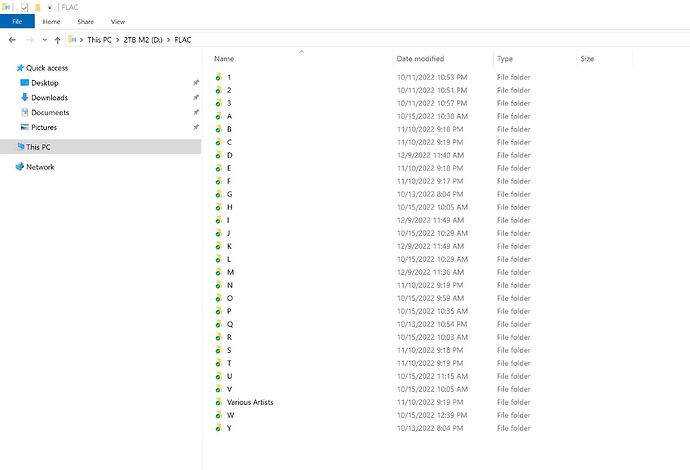Here is my script hope it helps someone
It will order the library in this order:
D:\A\ACDC\[1975] ACDC - T.N.T. - [flac]
It will create the
Alphabetic first letter of the artist folder
Artist Folder
[Year] Artist Name - Album - [.ext]
Track# - Track Name
`$noop(### Configuración de etiquetas basadas en los datos de MusicBrainz ###)
$noop(Asegurarse de que se establezcan múltiples valores para los campos relevantes)
$setmulti(album,%album%)
$setmulti(albumartist,%albumartist%)
$setmulti(artist,%artist%)
$setmulti(year,$if2(%originalyear%,%date:4%)) $noop(Usar el año original si está disponible)
$setmulti(tracknumber,%tracknumber%)
$setmulti(title,%title%)
$setmulti(genre,%genre%)
$noop(### Eliminación de etiquetas no deseadas ###)
$unset(comment) $noop(Eliminar comentarios de las etiquetas)
$noop(### Renombrar y organizar archivos ###)
$noop(Obtener la primera letra del nombre del artista o `#` si comienza con un número o símbolo)
$set(first_letter,$upper($firstalphachar($if2(%albumartist%,%artist%),#)))
$noop(### Crear la estructura de directorios: Letra -> Álbum Artista -> Álbum ###)
%first_letter%/
$if2(%albumartist%,Unknown Artist)/ $noop(Usar albumartist si está disponible, de lo contrario Unknown Artist)
[%year%] %albumartist% - %album% - [%_extension%]/ $noop(Usar albumartist en el nombre del álbum)
$if($gt(%totaldiscs%,1),Disc %discnumber%/,)
$num(%tracknumber%,2) - %title%
$noop(### Mejora de la estructura de directorios ###)
$noop(Agregar país de lanzamiento si está disponible)
$if2(%releasecountry%,Unknown Country) - %album%
$noop(###########################################)
$noop(# Script Information and Legal Notice #)
$noop(###########################################)
$noop(### Created by: Juan A. Mendez ###)
$noop(### Contact info: universal.onestoptech@gmail.com ###)
$noop(### Script version: 1.0 ###)
$noop(### Date created: September 01, 2023 ###)
$noop(### About this Script ###)
$noop(This script was created to help organize music files based on metadata extracted)
$noop(from MusicBrainz. It automatically renames, structures, and organizes files)
$noop(based on artist, album, track number, and other metadata like genre and release year.)
$noop(The script can handle multi-disc albums and ensures that all information)
$noop(is properly categorized and structured. The result is a neatly organized)
$noop(folder structure that makes music libraries easier to manage and navigate.)
$noop(### Features of the Script ###)
$noop(1. Extracts metadata from MusicBrainz tags such as album, artist, track title, and genre.)
$noop(2. Renames files based on the artist and album name.)
$noop(3. Organizes multi-disc albums into separate folders based on disc number.)
$noop(4. Removes unwanted tags like comments to keep metadata clean.)
$noop(5. Adds country of release to the album folder name if available.)
$noop(6. Automatically creates subfolders based on the first letter of the album artist.)
$noop(7. Supports multiple values for key tags like albumartist and year.)
$noop(8. Creates an easily navigable directory structure for large music libraries.)
$noop(### Legal Notice ###)
$noop(This script is distributed under an open and permissive license. You are free to use, modify,)
$noop(and distribute this script for personal purposes, including adapting it to your needs.)
$noop(The script is provided "as-is" without any warranty of any kind, either expressed or implied.)
$noop(This includes, but is not limited to, the implied warranties of merchantability, fitness for)
$noop(a particular purpose, or non-infringement. The author is not liable for any damages or losses)
$noop(that may arise from the use or inability to use this script, even if advised of the possibility)
$noop(of such damages.)
$noop(### Restrictions ###)
$noop(1. This script is provided solely for personal use. Commercial redistribution or use without)
$noop(the author’s explicit consent is prohibited.)
$noop(2. Users are allowed to modify the script to suit their needs but must not misrepresent its)
$noop(original creation or ownership.)
$noop(3. The author's name and contact information should be retained in any modified versions.)
$noop(4. Users are responsible for ensuring compliance with all applicable laws, including)
$noop(copyright laws and those related to music tagging, distribution, or storage.)
$noop(### Usage Disclaimer ###)
$noop(This script is not affiliated with MusicBrainz or any other music metadata service.)
$noop(While every effort has been made to ensure the accuracy of the metadata processing,)
$noop(the author makes no guarantees regarding the quality or accuracy of the results.)
$noop(Use of this script is entirely at the user's own risk. Users should back up their data)
$noop(before running the script to prevent potential data loss or corruption.)
$noop(### Contact and Support ###)
$noop(If you encounter issues or have suggestions for improving this script, feel free to reach)
$noop(out to the author at universal.onestoptech@gmail.com. While the author is not obligated to)
$noop(provide ongoing support or updates, feedback is always appreciated.)
$noop(### Future Updates ###)
$noop(The script is currently at version 1.0. Updates may be released in the future to improve)
$noop(functionality, add features, or resolve potential bugs. If you wish to receive notifications)
$noop(about updates or new releases, please contact the author via email.)
$noop(###########################################)
$noop(# End of Script #)
$noop(###########################################)`