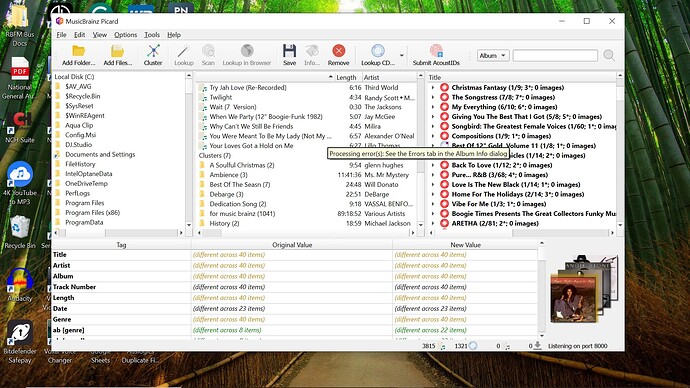No matter what track , or album i submit, Music Brainz says its an issue retrieving the database info. ALL the TRACKS SHOW IN THE RED ??? How do I resolve this issue?
there should be an error message… right click one of the releases, hit “Info”, and look in the Errors tab
Sorry for the delayed reply. I just ran my entire music library (8k+ files).
With the exception of a few files that came back ok, most come up RED, with the same error message “CAA JSON error: operation canceled” any idea for the cause of this ?
Run just a few albums then work up from there.
Trouble is throwing 8K files at is going to be too many to check accuracy with anyway.
My guess at the screen shot is it is randomly assigning a single track here and there to close matching albums… and then complaining the rest of the album is missing. Likely because it picked the wrong album.
I will second the advice to work in smaller batches, I’ll usually do a max of 1k-2k files, but that’s only when I’m updating tags, not a first-time tagging
in fact, I’m almost wondering if that CAA error might be due to running that many files at once? try loading a couple of the albums that are throwing that error by themselves, see if the issue persists
It might not be the cause of the issue, but if you are loading the full resolution album artwork, where a single cover can be 100s of megabytes, on thousands of albums at once, I would not be surprised if something timed out.