In this case, it does rename them, which since there are no tags, the naming results in nothing except any hard coded text I have in the file naming script.
In this particular case, the two files were in a directory within the album itself in case that makes any difference, because I also added *.mpg to the file extensions to move when moving an album. So they shouldn’t be getting left behind either.
Just so I’ve got this, - well, I guess I’ll find out by editing that one and then refreshing it on my end and seeing what it does as I’ve never dealt with an Enhanced CD in Picard before.
Otherwise, right now, if I moved the files to the right they go in the unmatched directory and don’t get touched at all. Not even just copies as part of the *.mpg setting.
If I save them from where they’re at, they will get renamed to [] [ KHz VBR ch].mpgas those are the only characters I have that are exposed outright in my naming script. They will also not go over to the Album directory, they end up in
...#/[0000]/[] [ KHz VBR ch].mpg which means the next one will be in #/[0000] (1)/[] [ KHz VBR ch].mpg as per my modified renaming for duplicates. Otherwise, just titled [] [ KHz VBR ch] (1).mpg etc…
Since I added *.mpg to the list of extensions to move/copy with stuff, shouldn’t they just get moved over as is, into the same directory when it’s doing the whole Album save? At least, that is what I thought the *.mpg was supposed to do. I have *.nfo, *.m3u and *.txt in there, and those move with it, and then the now empty directory gets whacked.
So if there’s mpeg files in there that are not tied to an Enhanced CD release, they should still get copied/moved at least. Which at the end of the day is at least all I want. If I’m not going to enter them into the DB at that time. I do put up Cover Art when I have larger resolution files, or others not there.
Other than this series of discs, I may only have one other, Weird Al, Straight Out of Lynwood. That one didn’t work in the car player I had at the time and the first thing I had to do was make my own from it.
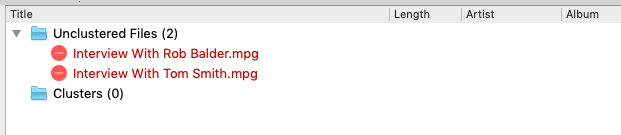

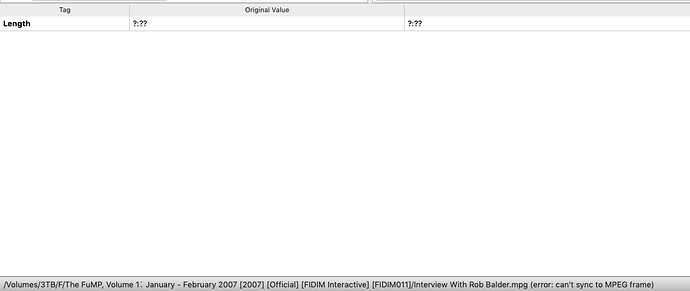
 Then I never have to worry about not having it later…
Then I never have to worry about not having it later…



