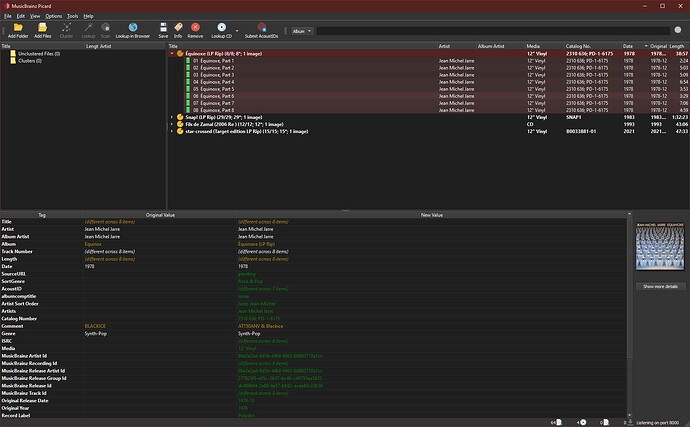I have the ‘Album Artist’ column enabled in Picard’s album pane; however, it remains empty for the album and tracks despite the tag being filled in and showing up below in the metadata pane.
Values for ‘Media’, ‘Catalog No.’, ‘Date’, and ‘Length’ appear just fine.
If I enable a column for ‘Artist’, I see values in each track, but not on the album title line. Perhaps that’s by design.
I’d like to sort the albums in the album pane by ‘Album Artist’, so that’s not currently possible. Sorting by ‘Artist’ doesn’t work either since that value doesn’t appear on the album title line.
Suggestions?
I’m a bit confused - is all of this referring to the view in Picard? Or is some of it referring to how it shows in your player?
If you can differentiate them a little bit (screenshots could be good) it would be helpful.
Here’s a screenshot showing artist and album artist columns in Picard’s album pane. The top album is selected and shows it’s tags below.
1 Like
It looks like albumartist is not set. The “Artist” column would usually also show that for the album row, but it is empty here as well.
Could you check what the edit tag dialog displays as tag name when you edit the value for the displayed “Album Artist” field in the metadata? Use “edit tag” in the right click menu.
The tag name there should say albumartist which is the internal name Picard uses for this tag. My suspicion is that you have a user defined tag that literally is Album Artist.
If that’s the case you would probably have a script that changes the tag.
2 Likes
The tag name is correct as “albumartist”.
Perhaps I’m causing a problem in my artist script that uses the ‘Additional Artists Variables’ plugin:
$if(%_multiartistnew%,$set(_multiartistnew,%_multiartist%))
$if($gt(%_multiartistnew%,0),$set(albumartist,[Multiple Artists]),$set(albumartist,%_artists_album_primary_cred%))
$if($gt(%_multiartistnew%,0),$set(albumartistsort,[Multiple Artists]),$set(albumartistsort,%_artists_album_primary_sort%))
$set(_semi_pos,$find(%_artists_album_all_cred%,;))
$set(_addl_artists,$right(%_artists_album_all_cred%,$sub($len(%_artists_album_all_cred%),%_semi_pos%,2)))
$set(_addl_artists,$replace(%_addl_artists%,,,;))
$if(%_addl_artists%,$set(artist,%_artists_track_primary_cred%; %_addl_artists%))
$setmulti(artists,%artist%,; )
So album artist is being set to “_artists_album_primary_cred” from the plugin, but I think that’s the only modification I make of it - and again, it’s shows up correctly in the tag pane.
I can reproduce this when I have a script that empties the albumartist, either with $set(albumartist,) or with $unset(albumartist). So I assume you have a script that sets albumartist to an empty value. I can’t see it in the script you send, but maybe %_artists_album_primary_cred% is empty in your case, or there is another piece of script that clears this tag.
The problem is that you clear this tag on the album and tracks. What you see in the metadata view is the value from the file, but if you drag the file away from the track and select it you would also see no albumartist tag.
1 Like
I found the problem - the plugin was present, but not enabled. I did a clean install recently and didn’t realize that at the time.
So now it’s all good. To be safe, I added a conditional to the $set(albumartist… line to ensure it would never be empty.
Thanks for your help!!
3 Likes