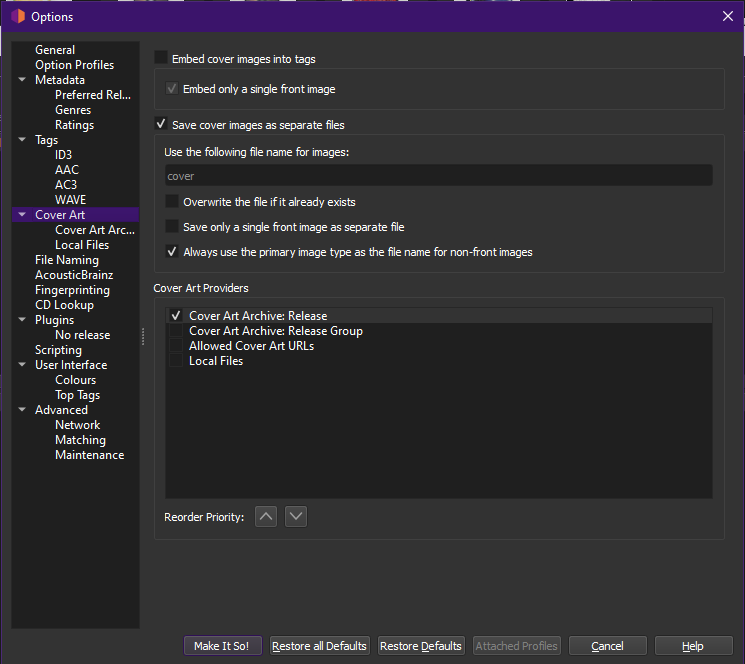This is a most basic question. I have a FLAC album on a thumb drive. I’ve added the folder in Picard and it located the album artwork. How do I tag my FLAC files on the thumb drive with this meta data so that the album artwork is now associated with the files? Thx.
1 Like
The most basic answer - hit Save.
More complex answers will ask if you want it embedded in the files, or saved as a cover.jpg. Options \ Cover Art will let you adjust that.
1 Like
Cool. I have that done & thank you. Now, do I just overwrite the files from Picard to the thumb drive and the FLAC files will be in tact coming from Picard, but with the album art (in this case embedded in the files)? Thank you.
2 Likes
Yes, if you overwrite the files they will permanently have individual embedded art in each file. The tags will be updated with the text you see on the lower right of the screen.
3 Likes