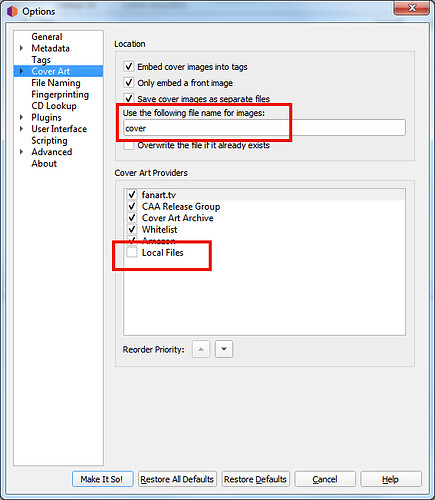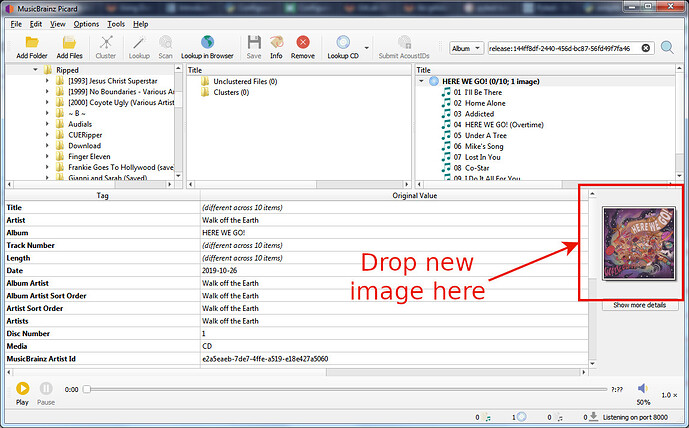Hi I’ve been slowly tagging some Flacs I created from wavs that in turn where ripped from my cd’s. Using Music Brainz Piccard most times the albums are found but quite often the artwork is missing. So I added a few artworks to try and help things along but not sure now as some are saying something about different artworks on a thing called discogs? But if the artworks are there why are they not on the Piccard album info or are you not allowed to take artworks from the Discogs?
Slightly confused if someone could point me in the right direction just so as I end up adding artworks in the correct way and actually helping out. I always try to find the same artwork as on the actual cd that I have.
hope this helps
first thing you should know discogs is a website that is kind of the same but different
https://www.discogs.com/
if you own a cd and the artwork is not on the musicbrainz site (or is different) please scan it all in and upload them.
There is no reason you can not add album art from discogs or any other website the main thing is saying where you got it from and making shure it is identical to the info that is already there. when adding album art scanned or copied from a website if it is not the same as the info that is there dont add it to what is there make a new Release.
as for why picard has no plugins that allow it to download the album art someone eles will need to answer that
this is some i uploaded it will give you an idea on how to do it. (im not perfect)
Technically there is no reason why fetching album art from Discogs wouldn’t be possible. One could implement a plugin for this. But so far nobody has done it. Personally I don’t have any ambition of implementing this, I’d rather spent my time on something that actually supports MusicBrainz data.
But there are also more cover art sources available for Picard using plugins. You can install plugins for Fanart.tv and TheAudioDB, both provide high quality cover art and are using MB data. Also there is the Amazon plugin. The quality of Amazon for cover art is probably not the greatest, but it definitely provides art for a lot of releases.
What @st3v3p quoted is most important especially when identifying and then editing or adding info to your albums. I was told early on that if there was any difference in my cover and or medium artwork to add my release to MB and then scan and upload my art. Many new editors will say “that’s close enough” and then add their disc ID to an existing album when it probably needs to be entered as a new release.
This is especially true if you have an album that has been remastered or re released a dozen or more times through the years. Get picky with your stuff now and you will save yourself (and others) a lot of grief later. Pay attention to detail and try to be exact with your identification. Many of the editors here will go as far as to actually look at the etchings and imprinting on the hub of their mediums to make them as specific as possible. While this is time consuming it actually becomes enjoyable as you chase down the history of your release. Discogs is a great resource, if you have a release that is found there, take a deep look at all the info they try to attach to the release. Another nice part of Discogs is that they insist that you have a physical copy of your release to submit to keep folks from entering erroneous data. (Not applicable for digital downloads which has its own requirements.)
Like you, I burn and change to flac. I also scan my artwork to jpg/300 res (don’t forget to crop) to also save space on my hard-drive. Others here will opt for the highest resolution they can achieve. There are pros & cons so do what you need for your usage/storage. You will find these forums very helpful. Search the forums for helpful info. We all had/still have questions.![]()
Thanks for the tips. I was really surpised that some pretty mainstream albums seemed to be art work less, I made one or two cock ups I guess because the track listing was the same. I’ve got a few more I need to add so bare with me. I can’t scan in as the cd’s are all elewhere at the moment but I know which covers I have for sure, and I look for the identical online.
Maybe is there a way within piccard that one can just add ones own artwork to the files being tagged rather than to the site? I guess that wouldn’t be helping anyone though.
A couple of ways actually. First, you can change the settings to use local files (in the same directory as the music files), by specifying the base file name (without extension) and then selecting Local Files and moving it to the first position in the Cover Art Providers list.
Another way is to drag the cover art file and drop it on the cover art image (on the right hand side) once your files have been matched up and are ready to save.
You really shouldn’t add these. The cover art should come from the actual release which it is assigned to. There may be subtle differences you are not aware of.
The much bigger problem is that the structure of the musicbrainz database has been changed in 2011, splitting release events into separate releases. The discIDs had to be assigend to all releases, as it was impossible to tell which ID belonged to which release event.
600dpi is much preferred as it allows the print screen pattern to be captured cleanly, without causing moire artefacts.
sometimes the info you need is found on the inside of the booklet like the artist that did the release. thats why you should always add as much of the album art as you can, not just the front back and the medium (medium is the cd tape or record and so on). and like ZincRider said 600dpi is preferred the format you use is up to you some like .jpg outhers like me like .png
Yes I agree with all that you and zinc mentioned. I could have added that and a lot more but I didn’t want to overpower JohnyLondon. As for artwork scanning in my particular case it takes me 10 minutes to process one jpg, 18 minutes for png and even longer for tiff not to mention I’m within 10 gig of maxing out my 500 gig sata. Best I can do with what I’ve got. C’est la vie. TTFN
Hey @JohnyLondon, thanks for all the edits so far!!
I’ve subscribed to your edits so I might make a comment from time to time if that’s okay ![]()
I don’t know if this was ever explained - a lot of people are linking to Discogs in their comments on your edits because Discogs (usually) has the correct image for that exact release. For instance, a canadian release might have a slightly different cover to a US release, and we want to pay attention to that and get it right.
You can find links to discogs on the right of the release page (if someone has added one):

MB doesn’t have that much cover art because it is a relatively new feature, but we are getting there! Unlike Discogs we can upload nice big images so we can often add better ones (as long as they match the release). It’s fine to copy pictures over from Discogs if there’s nothing better available though, I do it heaps!
Thanks for all the help guys, made me feel really welcome. Think I’ll refrain from any more edits though. I have delved a bit deeper and discovered how to find other versions of the albums, usually the English release is further down the list and not the one that has been selected by piccard. And in most cases these have an artwork - so with that and the handy new tips for adding artwork locally, I should be able to get through tagging the rest of my collection for now.
Now to go and tidy up those edits…
if you have album art for an album that is missing some upload it as it helps others who have the same album. if your unsure or if you have any other questions feel free to ask them most people are happy to help were thay can.
Remember Picard always gives you a “best guess”, but can never be 100% certain. This is why you need to visually check your own copies. Especially for something common. There are hundreds of different covers for Dark Side of the Moon that all look almost identical to each other.
If you move ‘CAA Release Group’ to the top here:
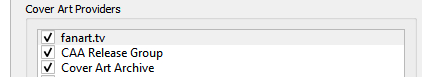
You shouldn’t have to worry about picking the right release - as long as one of the releases has a cover it will use that ![]()
btw, when I first used MB I found it too confusing and stopped editing. Then a year or two later I had some time and revisited and here I am ![]()