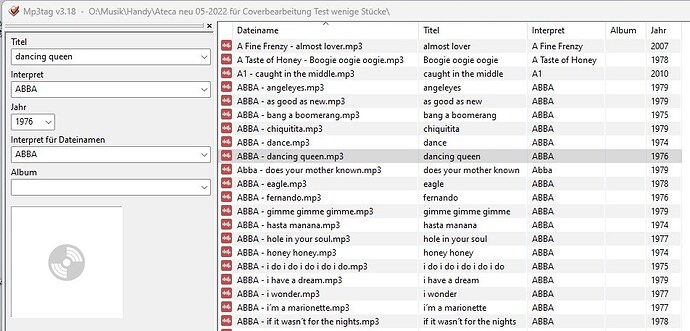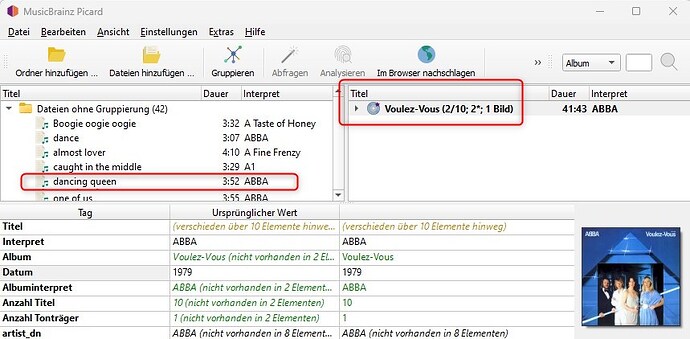Hello, I have used mp3Tag to tag my music tracks with title, artist, year and filename.
Now I would like to use MusicBrainz to add album and cover to them. For example, if I select the title “dancing queen” and queries, I get the data displayed yes, as far as they are available and correct.
Is there a way to add album and cover to the tags, maybe even for all music tracks at once?
regards Günther
If you only want to add cover art as separate files and not save it to the tags nor change existing tags you can use Picard to save only cover art but disable saving tags. For that configure a cover art provider in Options > Cover Art and enable “Save cover images as separate files”. Also disable “Write tags to files”, “Rename files”. You can then use Picard to find matching releases for your files and save them.
See Using Picard — MusicBrainz Picard v2.8.5 documentation for general usage information.
If you want to save the cover art images to the tags and modify the album tag you need to enable “Save tags to files”. But note that Picard currently is not really suited to change only 1 or 2 tags, it is really meant to fetch complete information from MusicBrainz and save this.
If you have existing tags you don’t want to modify you need to add those tags to the “preserved tags” list in Options > Tags. Picard will still write info to those tags if the files don’t have these tags. If you completely want to prevent Picard saving a specific tag you need to unset this tag using a tagger script (Options > Scripting). E.g. $unset(catalognumber) will unset the catalognumber tag and hence prevent Picard from writing this data.
There are several threads here in the forum discussing this.
My usual disclaimer: Whatever you do, don’t disable writing the MB identifier tags, especially not musicbrainz_albumid and musicbrainz_recordingid. With these tags Picard can match your files automatically to the release / recording you used for tagging, so you have to do the work of matching your files properly only once.
2 Likes
Hi Philipp,
thank you for your answer and the explanations.
I have now come to the conclusion that an automatic tagging of album and cover image probably does not lead to satisfactory results.
I now search the internet for artist and song and insert the found result via mp3Tag into album and cover image. This is quite time-consuming, but in the process I realized that this can’t possibly be done by automatism. Sometimes there is no album because single, sometimes it is difficult to find a proper cover image.
My collection contains about 15000 pieces of music but “only” 1600 of them are my favorites, which I wanted to tag with album and cover image. I have already done about half of them.
Greetings Günther