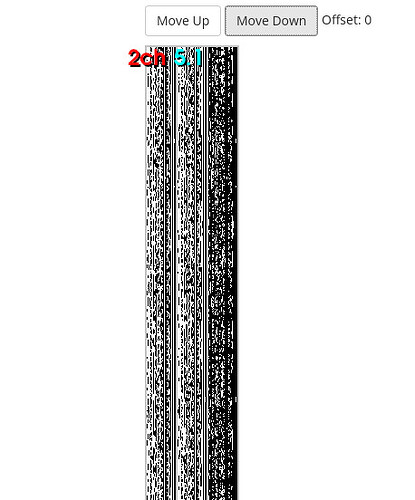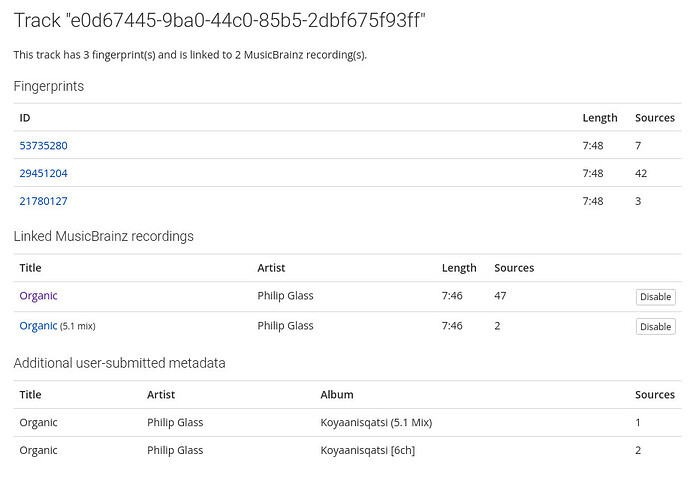Are 5.1 and music video recordings supposed to be linked to AcoustIDs at all?
And if so then are the AcoustIDs expected to be the same as those of the corresponding stereo recording?
Example: Track “12331f5e-02f2-4f88-bbae-02dcbc68a4ef” | AcoustID is currently linked to all 3 types of recordings.
BTW, this was asked but not answered before already: Are DTS AcoustIDs valid? - AcoustID - MetaBrainz Community Discourse
The videos get AcoustIDs because people convert the videos to audio MP3\FLAC and then fingerprint them.
I agree with you that this is just weird and wrong. Videos should not have AcoustIDs.
(Back shortly… about to do a test on some multi-channel FLACs…)
I have some multi-channel FLACs - 5.1 and 4.0 files of the same album. And you can create finger prints with them in Picard, which convert to AcoustIDs no problem. These AcoustIDs are different for each mix, but these mixes also have different engineers involved.
Okay… more testing. And Picard happily generates AcoustIDs for mkv videos files too now. Clever thing it is.
Thanks a lot for checking this with your files.
Were you referring to remixes when you said that the AcoustIDs are different for each mix? Or did you mean that the stereo and 5.1 mix of the same song typically have different AcoustIDs?
E.g. Depeche Mode – Ultra (2007, SACD) - Discogs has additional 5.1 mix engineer ARs for the multichannel section so these tracks may be considered (re)mixes of the original stereo album tracks.
The examples I had to hand were 5.1 and quad mixes of Wish You Were Here. These were produced by different engineers many decades apart. So even if they are the same source, the different engineers will have mastered the audio in different ways. And no doubt put the audio into different speakers.
I doubt a 5.1 mix would give the same fingerprint as a stereo version. I don’t know how the maths work of AcoustID. It may only listen to two channels, or may spread maths over all six, but it would unlikely be a formula that can compare to a stereo result.
As to “are these different mixes”, yes. In MB eyes, when you change the channel count these are separate recordings. 5.1 is separate to quad is separate to stereo and mono.
And if someone take that quad recording and remasters it to two channel stereo for a CD, it is another recording again. I put money on each of these versions giving you a different AcoustID.
Meanwhile in the messy world of AcoustID data, there are plenty of example where people have mixed up these recordings like in the example of your original post. But also notice that is 1392 for Stereo, 6 for 5.1, and 1 for the video. Pretty certain that tells you this is only a Stereo AcoustID and the other two should not be there and can be safely disabled
Again on your original example, click on the link to Barrel of a Gun (5.1) and you’ll see that recording has three AcoustIDs attached. Look at each one and read the list below the numbers. Interesting that only one of these three examples mentions [6ch]
chromaprint simply downmixes all multichannel audio to one by computing the average (mean) of the sample values across all channels, and then proceeds with the resulting single waveform to calculate the fingerprint.
That was my assumption as well. So if the 5.1 mix was basically just a redistribution of the original audio across the channels it should create an AcoustID very similar to the one of the stereo mix.
Looking into the example that Ivan derived from my original one confirms that:
2 of the 3 AcoustIDs attached to Barrel of a Gun (5.1) seem to correspond to the stereo mix and match perfectly: Compare fingerprints #43444454 and #11779191 | AcoustID
The 3rd one appears to be the real one according to the metadata. It is very similar to the others but does not match perfectly: Compare fingerprints #30480816 and #11779191 | AcoustID (offset -14)
Still not sure about videos, though.
If “Picard happily generates AcoustIDs for mkv videos files” and the audio is the same as in the stereo recording (which is very often the case) then as I understand it it’s correct to have the same AcoustID linked to both recordings.
The 5.1 would look similar, but would be a different value. Very unlikely to come out the same.
I don’t know the video in the example. So can’t really comment. Sometimes videos have slightly different intros than the album or single.
(I was going to create a new thread … and found this one very informative - I like to add what I found out)
This is Resource (1998 re-recording) vs Resource (5.1 mix):
→ full comparison - on the left, fingerprint from my CD, on the right one of several very similar fingerprints submitted by “5.1 mix” MB recording or files with metadata like “6ch” or “5.1”. (same situation for other tracks)
(my initially planned thread title would have been:)
Should 2ch and 5.1 recording AcoustIDs be disentangled?
or, is there any point in doing that? ![]()
They are distinguishable but completely mixed up (example Organic):
→ The majority of submissions comes from the 2-channel recording, although it’s clearly the 5.1 mix. I wonder how long it will be before there are submissions from a “2-channel” version again if I unlink it now.
And these fingerprints are quite similar. There are often much bigger differences between original and remastered version. This is an easy case, there were few CD releases and probably only one DVD, in most other cases it would be quite difficult.
I think you find tracks like this mixed up a lot just from bad submissions. If a name matches it can draw in submissions that should not be there. It is interesting your example shows the source count back to front.
(I would note there are errors on that 5.1 release DVD. It shows DVD Audio, but has a video track on it. Are you sure that isn’t a bad rip? Or someone submitting the AcoustIDs of the Stereo tracks from that DVD?)
If you are sure about the mixed up fingerprints, then split them. Especially if you hold copies in hand and can be sure this is not some kinda reissue\remix. Bad data \ bad merges are too common and the database will recover with fresh samples. I personally believe that is always better than leaving a clear mistake that would only get worse.
It is a pity we don’t have a “move fingerprint” button. I had to do a split on few tracks this week where someone had merged a DJ mixed and unmixed version of a 2CD release. The error stood out a lot with the track lengths too. Problem there is once I did the splits I therefore lost those AcoustIDs. (Hunted the CD down on EBay so I can fill in the gaps… but then I am a bit weird like that ![]() Any excuse for some new music…
Any excuse for some new music… ![]() )
)
I’ve got no DVD, but on Discogs DVD-Audio + NTSC is specified and there are no 2ch tracks on it. And the actual AcoustID of the CD version has a lot more submissions. Plus, the length of the CD track is 7:46. All of the fingerprints shown above have a length of 7:48 (of course, no “set duration” for the DVD recording)
I don’t think it’s a “bad rip”, but it was surely converted to other formats. (to be able to submit fingerprints)
It is… though not necessary in this case.
I have also already purchased several CDs for “research purposes”. ![]()
If I don’t own something I am a little more wary of fixing it. Kinda odd that the DVD has two sets of AcoustIDs. Looking at Organic their fingerprints look visually similar, but seem to be a different speed.
I now looked at the artwork closer and see it is DVD Audio. And note that on Discogs someone says “no stereo” on the DVD.
Track lengths are always useful in the fingerprint sorting. It’s what made fixing that mix CD an easy task.
(Need more coffee… can’t get brain in gear today to say anything useful yet… ![]()
![]() )
)
I don’t think it plays at different speed. The best match seems to be between offset 0 and 1 but it’s not getting better at the end of the fingerprint.
I suspect that’s what comes out when the 6 channels are mixed together, not necessarily the same way. And the 2 channel recording is not necessarily the same thing as a down mixed 5.1 version.