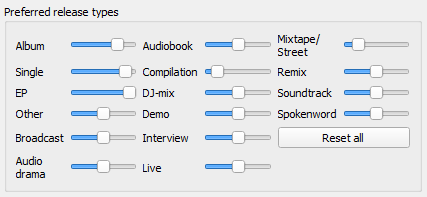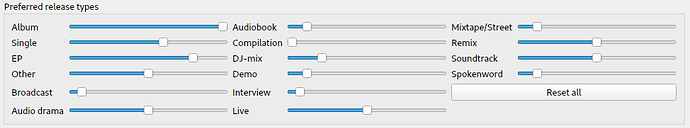If I analyse songs, it always gets me into albums with various artists like “Acoustic Love, Vol 2” and so on. Never I get the single or the original album of the interpreter.
What did you do to avoid this? I know of the sliders in the options, but I don’t know how to set them. I tried everything and still get those albums with various artists all the time. Isn’t there a button to scroll or browse through the possible results and pick one? this would make things so much easier. Or if not, could you give me your slider settings to avoid these various artists albums?
Would mean a lot to me!
2 Likes
Kick the Compilation sliders to the LEFT to reduce their importance.
And move the Album \ Single \ EP sliders to the RIGHT to increase their important.
Or that is how I understood it is supposed to work.  More colour in the bar means more important to the match.
More colour in the bar means more important to the match.
There was a conversation in a thread earlier this year about making those sliders clearer with a scale of some form. Looks like the conversation got lost in a ticket and not actually implemented.
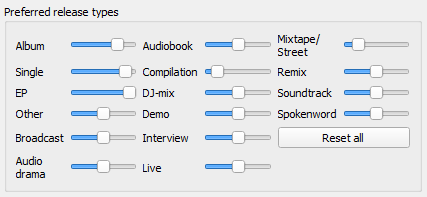
4 Likes
If possible use lookup or better cluster + lookup if you have reasonable existing metadata. This will usually yield better results, as it can actually match to the proper release. AcoustId lookup only looks at the audio and therefor has no knowledge which release would match what you have.
Also cluster + lookup deals first on a release then on a track by track basis, so it will try to keep tracks together. AcoustId lookups look at each file independently, hence it is more likely to scatter files across releases.
btw, here are my slider settings:
See how I lowered most types I don’t care about and raised album. One difference to IvanDobsky’s settings above that I have mostly albums and nearly no singles, so I prefer albums, then EPs and singles are basically at default settings. Ivan on the opposite seems to be more interested in EPs and singles, thus he raised that one more than albums.
The ticket is https://tickets.metabrainz.org/browse/PICARD-1444, and the conversation is at Please test new Picard Windows builds - #50 by Billy_Yank
My actually preferred suggestion was yours, which basically is having a selection with a colored bar to indicate more or less. But that’s actually kind of what we already have  The improvement would be to use a limited number of steps for the sliders, as the fine granularity they currently provide is a bit misleading.
The improvement would be to use a limited number of steps for the sliders, as the fine granularity they currently provide is a bit misleading.
4 Likes
My screenshot was mocked up a bit quick to give a tilt towards singles\EP due to the question.
GUIs are always a fun puzzle to explain.