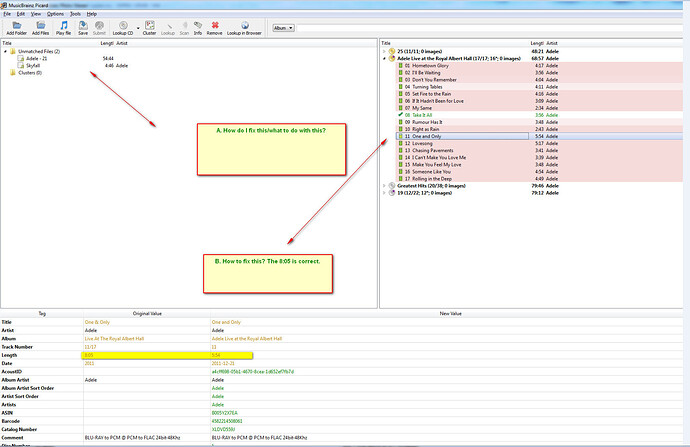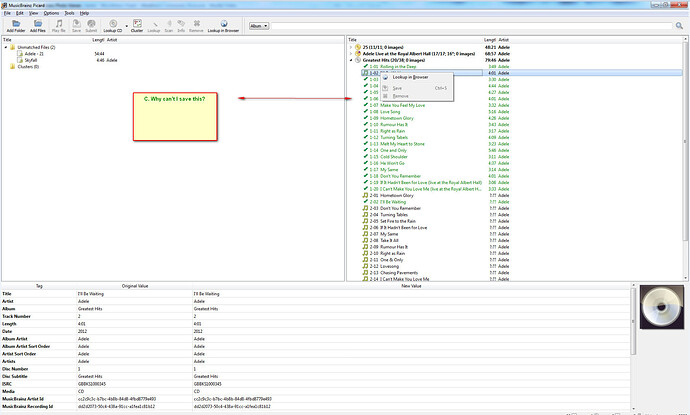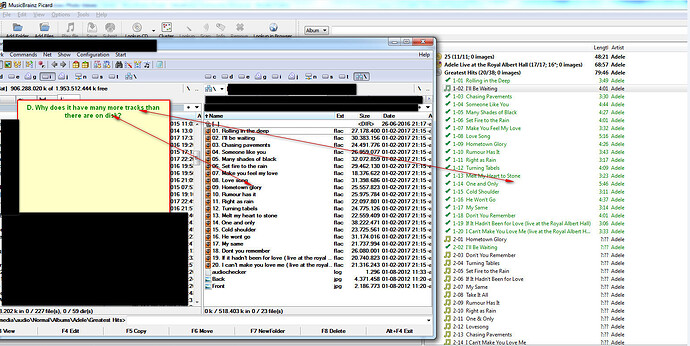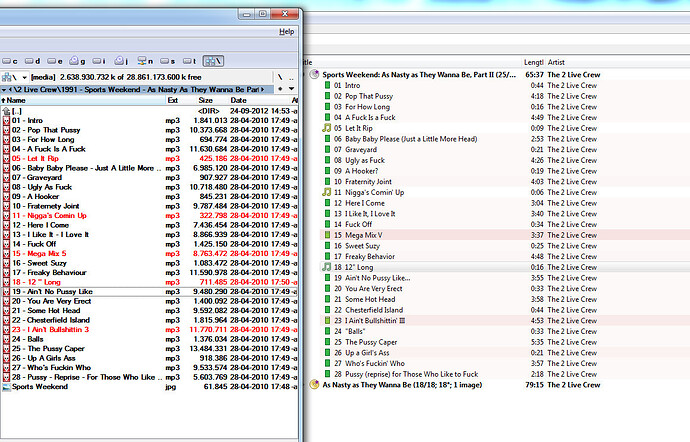G’evening,
I promiss I will donate if I ever get this to work for me (this is my 151987th attempt:sleeping:).
I created 3 annotated screenshots:
Crap. “Sorry, new users can only put one screenshot in a post”.
Been wasting 2 hours of my life on youtube, the tutos over here, and now this.
Crap.
Thank you very much in advance,
Bye
Crap.
“You are replying to quickly, wait 9 seconds”.
Crap.crap.crap.
1 Like
More crap. Customer unfriendly site, not gonna be a big donation like Debian, Kodi, FreeBSD.
Crap 3.
Waiting, wasting precious life seconds, until I am allowed to post.
picard01.jpg: See your other thread
Picard02.jpg:
The note icon means there is no file, it is just the data from MusicBrainz. E.g. in the case you highlighted the album has a second track, but you either don’t have the file for it, or you don’t have it loaded into Picard or it is in Picard but matched to the wrong album and/or track. In this specific case it looks like there is a similar track on the second disc, and your file was matched to that. Just drag the file to the second track on the first disc.
Picard03.jpg: because the album you loaded from MusicBrainz is a two disc album. It can have multiple reasons why you do not have the files for the second disc:
- There are different versions of the same album, e.g. one with a single disc and one with a bonus disc. In cases like this you can right click on the album and select a different version.
- The second disc maybe is a DVD and you don’t care about video rips.
- You just do not have the files
2 Likes
Thank you very much for your reply.
Picard01: still not fixed. Only got a big mouth from a guy, assuming from his name Dutch, who gave a zillion non-relevant answers testing my patience and then told me I had bad manners. It’s a Dutch thing, that big mouth without any reason, I know, I live between them. Barbarians, most of them (and yes, I am Dutch. I wish I was German when you meet your average Dutch).
Picard02/03: I’ll study your reply.
Thank you again:innocent:
Again thank you.
Picard02: “In this specific case it looks like there is a similar track on the second disc, and your file was matched to that. Just drag the file to the second track on the first disc.”
I did that, but how do you know this? How did you see this?
Picard03: ok, that makes sense, I probably threw something away.
Yet, I have a new variant of Picard02: Picard04. The files are there, so why can’t I save anything now?
Thank you again.
I actually looked at your third picture. There you can easily see that all tracks of disc 1 execpt track 2 have files. And none of the tracks on disc 2 except track 2 has a file. That track also has the same name as track 2 on the first disc. It is only logical to assume that file should be moved.
All files but 3. What do you mean with you can’t save? Select the files, or better just select the album, and press the save button. Once a file is saved the icon will turn from a colored rectangle into a green check mark.