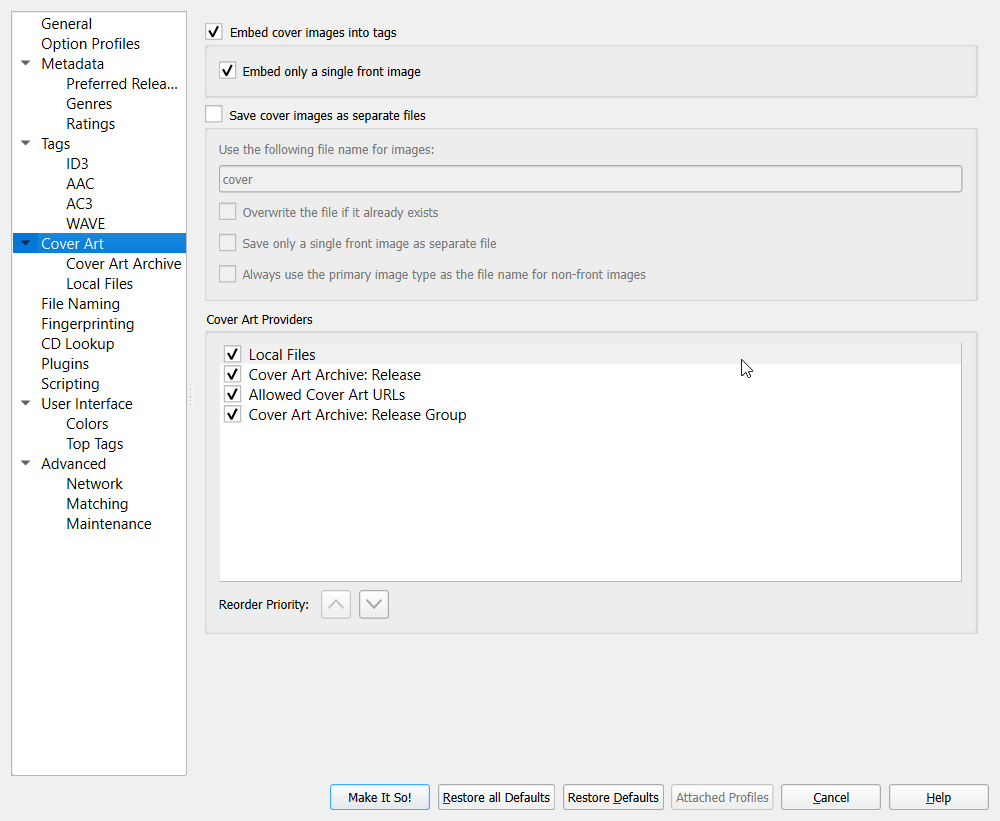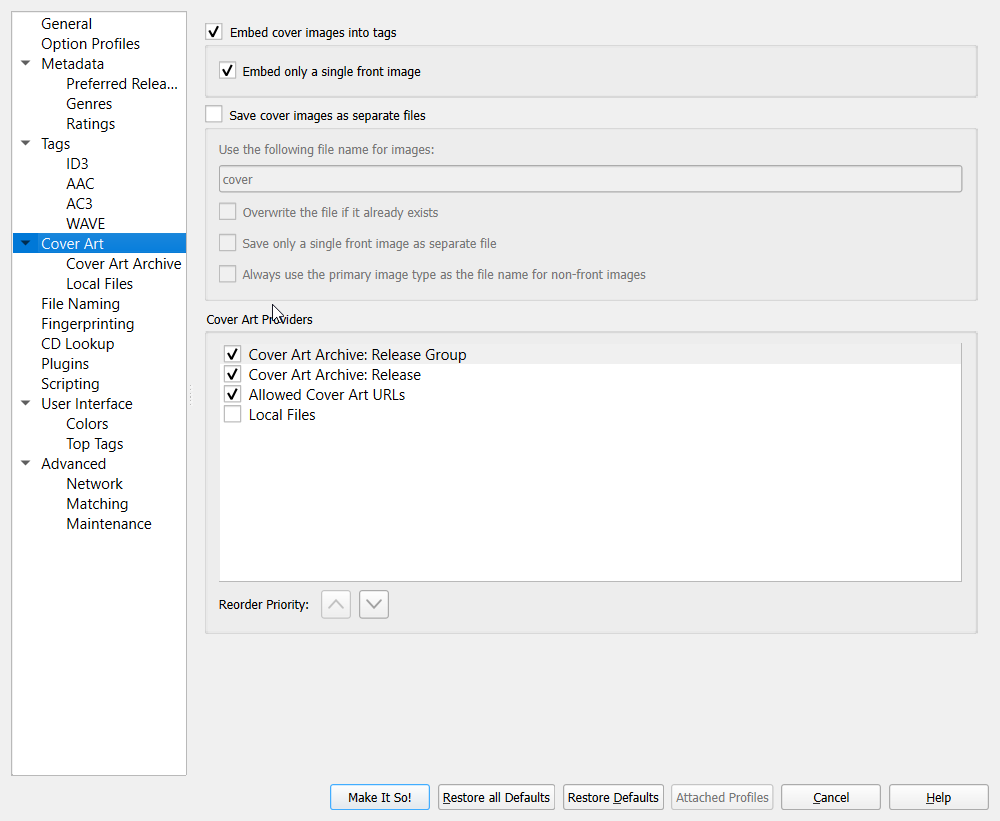Most often, if not always, when the wrong cover art shows up, it’s Don Henely, Tina Turner, or 2 others that I don’t recognize. We’re talking about around 20% of the songs I scan. I though it might have been me scanning too many at a time, but reducing it to about 100 didn’t help. I’ve also let it stand the whole day, and the cover art is still wrong. I use the latest version of Picard.
I’m not sure how scanning is related to the wrong cover turning up. Can you dig a little deeper with one example, and find out where the cover is coming from?
It seems possible that the the covers are in your local files or folders, since that’s at the top of your priority list.
Once we’ve ruled that out we can check if the images are in the Cover Art Archive, attached to the releases that are being found via scan (I haven’t come across an issue with covers by those artists being spread throughout the database, myself).
By the way, since you aren’t particularly interested in 100% correct matches, at a release level, I would move ‘Cover Art Archive: Release Group’ to the top. The release group art is (ideally) the most ‘canon’ for a release, and square and high res and all that.