I’m running 2.6.3 and installed several other plugins - ‘Compatible TXXX frames’, ‘Generate M3U playlist’ and ‘Remove Perfect Albums’. The m3u playlist one works. If I try to install view script variables, I get this:
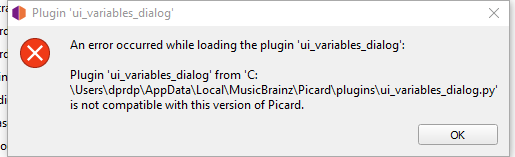
Any ideas?
Thanks
I’m running 2.6.3 and installed several other plugins - ‘Compatible TXXX frames’, ‘Generate M3U playlist’ and ‘Remove Perfect Albums’. The m3u playlist one works. If I try to install view script variables, I get this:
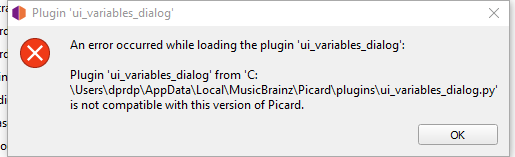
Any ideas?
Thanks
That error message is odd. Did you have this plugin installed before or is this a fresh install? Did you install using the options or manually?
I’d suggest you open the plugin folder with the “Open plugin folder” button, remove all files with the filename viewvariables, restart Picard and try installing the viewvariables again.
Thanks for the quick response.
it was a first time install of the plugin
I will do the reinstall as you suggest
Here’s what I found.
If I go to the options->options and click on the down arrow, the viewvariables.zip file is downloaded and stored in my plugins folder and is shown as installed. When I click on a track / song, the plug-in runs and displays the list just fine. Thanks!
I was using the list of plugins at https://picard.musicbrainz.org/plugins and downloading it to a folder. Then I clicked on Install Plugin at the bottom of the list of plugins, navigate to the file in the folder. Nothing happens, so I unzipped it and selected the file ui_variables_dialog.py. Then the message appears. This method works for other plugins such as the ‘Generate M3U playlist’ one. Hence my confusion. Note sure what the difference is.
So, it’s working, but if you start reading at https://picard.musicbrainz.org/plugins, what is the purpose of the download buttons if Picard will download for me and put it in the plugins folder?
If you download the plugins manually you need to place the ZIP file as a whole in the plugin folder or when using Picard “Install plugin…” choose the ZIP file, not an individual file.
The viewvariables plugin consists of 3 files, of which the one you selected is file for the dialog. The actual plugin is inside the __init__.py file. But none of the files works for its own, they need to be installed together.