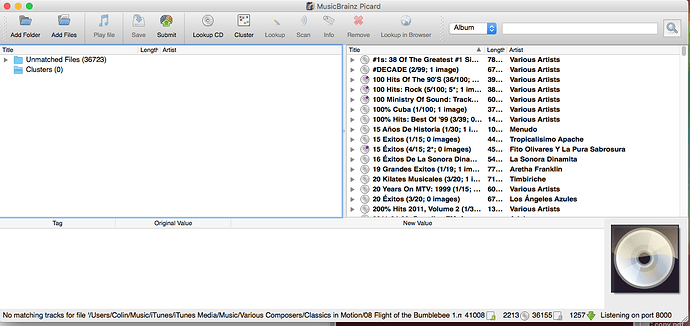i have been slowly working through the 44,000 songs i have. and I just opened itunes to play a song, and EVERYTHING IS GONE. all my music, all my playlists.
what happened? how do i fix this, i am pretty sure most of my playlists were saved to the iCloud, but they aren’t there now. how do i fix this please help
EDIT:
my playlists and songs are all back, but i have to redowload them from the iCloud. I don’t want to do this, as they are all still on my computer. How do i get them imported back into iTunes?
If you don’t care about play counts and last played dates, just move all the files to iTunes/iTunes Music/Automatically Add to iTunes/.
If everything is still listed in your library, but it can’t find the songs, you can manually re-link to them.
If you have a Time Machine or other backup of your computer, try restoring the last known good iTunes Library.itl, iTunes Music Library.xml, iTunes Library Extras.itdb & iTunes Library Genius.itdb. Or look in your Previous iTunes Libraries folder.
all the files are still on my computer, but i don’t think iTunes knows that. as it shows ALL the songs as being there, but it has the “download from the iCloud” symbol by all of them.
I don’t give a flying fuck about play counts or last played really. I just don’t want to have to download ALL these songs… its 300GB of music 0-0
What happens when you Get Info… on a file?
in iTunes or the picard app?
it shows the normal info i guess, nothing special
Does it show the path on disk or say it is in iCloud?
it says the location is in the iCloud
does that mean if i re add all the songs like you mentioned before, will any of the info i changed using picard be saved?
Picard writes directly to the music files. All players, iTunes included, create a local database with a copy of all that information so it can load quickly from a single file. I recommend you open your Old iTunes Libraries folder and try replacing your current iTunes library file with one of those first, before the more drastic option of re-importing all the files.
There is no application set to open the document “iTunes Library 2016-05-18.il”.
what do i do now?
I haven’t done this before, but you should quit iTunes, then try moving out all the current library files, then move the selected old file in and remove the date. Once that is done launch iTunes again.
I’m still running picard trying to sort through the songs. should i do this now, or wait until I’m done?
Quit Picard, it can’t track files should they get moved.
if I’m running picard… will iTunes not be able to track them… cause I’ve been running picard for most of the time for the past few days, having to force quit picard cause it freezes
Work in smaller batches. Picard doesn’t do well with more than 1000 files.
right now my “unmatched files” is slowly counting down. its at “36,860” right now
along the bottom of the window, it says “41,008” when i hover over the symbol beside it, it says “files”
beside that number is a number thats slowly counting up, its at 2199, the icon beside it says “albums” when i hover over it.
beside that is the number “36,248” and its slowly counting down, it says “pending files” when i hover over that icon
then there is “1280” and its bouncing between 1270 and 1330, it says “pending requests” when i hover over the icon.
then it sats “listening on port 8000”
Yeah, you should probably work in smaller batches.
1 Like