This is getting messy. I have just spotted somewhere else this has been done, and ended up with a non-printable characters instead.
I am using EAC to rip my music, linked to MusicBrainz to fill in initial details. Set file names, folder names.
I then pass the files over to MusicBrainz Picard to do the tagging.
I have now spotted that “Easy Star All-Stars” has an unprintable character instead of the dash when displayed in certain fonts.
I did wonder why I was looking at my folders yesterday and saw what looked like two Easy Star All-Stars folders side by side. Now I realise it was someone playing with the different dashes. (A difference that is almost invisible to the eye)
Try using standard fonts like courier in Notepad++ and these typographical tweaks are not able to be displayed.
Try making up a playlist - how does one type these special characters? (I notice no one has come up with an answer on that simple part of the puzzle?)
I really don’t understand why cosmetic stuff like this is happening to common data in a database. Surely if someone wants to prettify their own version then they can adjust on their output. I don’t see the sense in doing this on data that gets used in so many other places like Media Players.
I don’t want to be a grumpy old git. I am just confused as I thought MusicBrainz was a music database for common world wide use in many projects. Now I find I am putting weird hidden characters into my files making them less usable.
So I need to find a solution for me to get round this issue for my case in tagging music files, writing music tags, manually writing play lists, using the data in other media players like KODI. Using punctuation I can find on a keyboard, whilst still keeping all the standard European \ Asian characters in the text that can be displayed in standard fonts.
I don’t want to tick the “swap unicode to ASCII” options in Picard as I want to keep my Japanese text, etc.
Is this an issue I need to take over to the Picard devs? See if an addon can be made to re-standardise this stuff? Something that can fix punctuation to a standard whilst leaving the Unicode in place for non-ASCII characters?
![]()
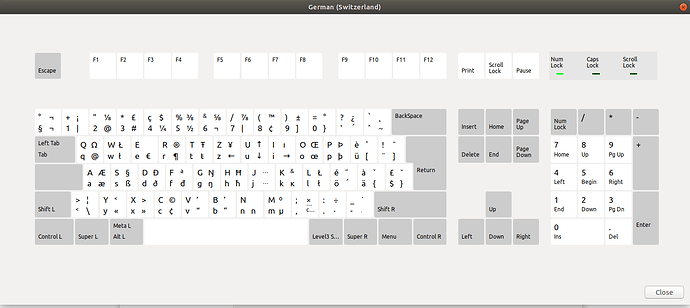
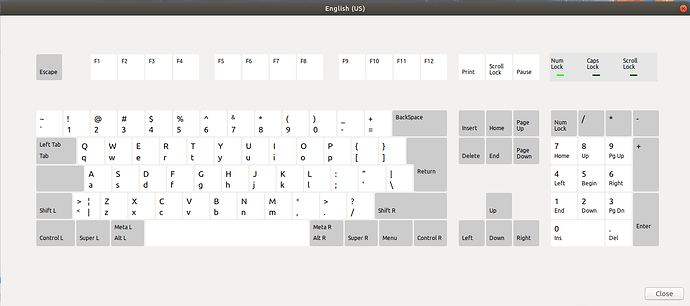
 I have a German
I have a German