I’m trying to enter a CD through Picard. When I use “Lookup” it connects the CD to a different version (there are 2 listed here and at Discogs) than the one I have. The version it connects to has a different catalog number and cover. I was able to find what I think must be the one I have but the Musicbrainz entry doesn’t have enough information to satisfy Picard who still thinks the other version is the right one. I can edit the version that I think mine matches to get more information into it but am I right to assume it’s the right CD?
https://musicbrainz.org/release/2f59b51a-b7cd-3307-8da9-23e7857baaaa is the release that Picard likes but has the wrong catalog number.
https://musicbrainz.org/release/fa654dfe-cba7-4b72-b975-ba4ba3390097 is the one I think is correct but the only information it has to confirm a match is the date (sort of - my disc only lists the year).
My disc has no barcode.
Both the releases link to the same disk id so it chooses one of them to display.
As both are in the same release group you can right click on the release, go to other versions and the other release can be selected.
If you know what release you want to load in picard you can drag and drop the url in to picard and it will load that information.
If you do a search in picard this will load a browser window with a cookie set, this will then display a tagger button on the musicbrainz website where you can load the release in picard.
Thanks for your reply. The problem is that my release is linking to the wrong disc. There’s another release that appears to match the one I have but doesn’t have enough information for me to be sure. I tried dragging and dropping it into Picard but that didn’t work. Do I go in and edit that release on Musicbrainz with the information from my release? From all accounts there are only two versions of this album so the questionable release at MB is most likely the one I have. As I said, the catalogue numbers match, same cover art, same misspelled title. I’m new to this and don’t want to go editing a release that I shouldn’t. Also, I can’t use tagger as I’m on Linux.
Hi debrex.
You’ve done the background research - you’ve found that there are only 2 releases known in this release group?
And there is no conflict between MB data on the Release you think is correct and the one you have in hand? (When you write “My disc has no barcode” you automatically tell me that it has different cover art to https://musicbrainz.org/release/2f59b51a-b7cd-3307-8da9-23e7857baaaa because that cover art does have a barcode. However the other release has no cover art linked and so your cover art cannot conflict with non-existent cover art.)
Grab it. That release is yours to improve with additional data.
I was shocked when editor:aerozol first proposed this kind of reasoning.
But he is right.
If you can’t tell the difference between your release and the one in MB then one one else can either.
To get that specific album into Picard if you want to use it “as is”:
- Copy URL of the MB Release you want.
- Paste that into the search box in Picard - location: toppish left between Album drop-down box and Magnifying Glass.
- Push “Enter” on your keyboard. (I’m sure you didn’t need 3. But someone else might.)
Of course, even better would be to add all the metadata off your in-hand Album. If the Discogs cover art is good then you can add that to your Release’s Cover Art. Or if you want to make your own scans that is good too.
Thanks mmir! This is very helpful! I shall wade in add metadata and cover art.
Thanks @debdrex, any information you can add to your version will be super helpful for others in future!
Just to clarify, to choose a different version when tagging/in Picard:
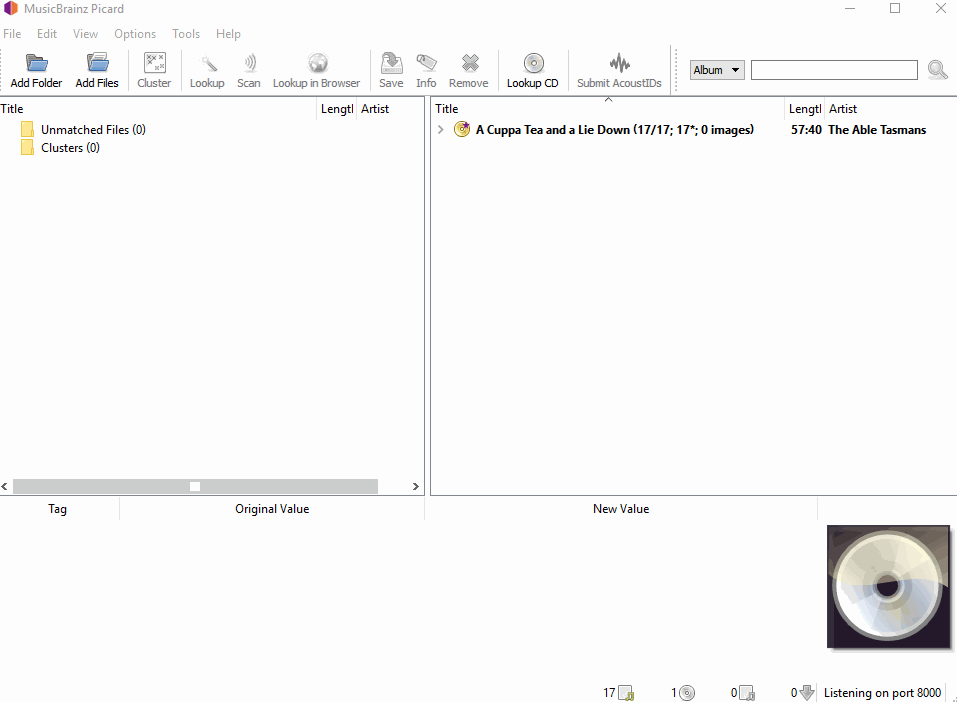
But … but … your method doesn’t involve brute force and total domination of the program. 