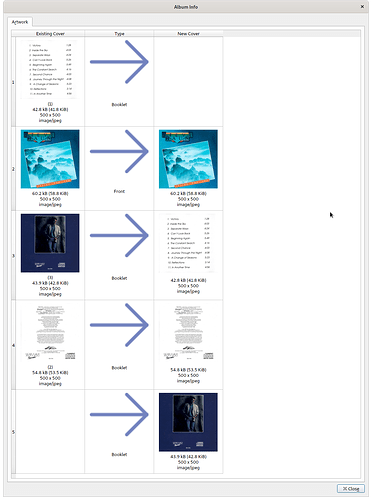I could actually reproduce the issue. There are at least two causes. In general things seem to work very well as long as you only use front images and set Picard to only embed front images into the file. But as soon as you use something else it starts breaking. This was tested with MP3 files, other formats might result in different behavior.
Case 1: Picard is configured to load front images + other types (booklet in this case) from CAA. In Options > Cover Art all of “Embed cover images into tags”, “Only embed a front image” and “Save cover images as separate files” are set. This lead to Picard only embedding the front image, but save the booklets as files. In this case the files will always show up as changed, since the comparison compares only the images in the tags are compared against all the images loaded from CAA. This case is also mentioned in the above ticket. Probably not your issue, though.
Case 2: Same CAA settings as above, but “Only embed a front image” is deactivated. In this case all images get embedded into the file. Now all the images are present in the tags and from CAA, and they are the same. But they still don’t compare right, it seems to be some issue with sort order.
I assume this is the issue you encounter, below is a screenshot of the whole list of cover art. Interesting part here is the my file manager also shows the track listing as the preview image for the tagged files. It probably just uses the first image in the file (independent of type), which happens to be the booklet.
I need to check how the actual file looks. But the images loaded from CAA in Picard have the same order as on Release “Inside the Sky” by Steve Haun - Cover Art - MusicBrainz , but they seem to end up in a different order in the MP3 files. That’s bad, we need to save files in proper order ![]() . And likely always front images always first.
. And likely always front images always first.