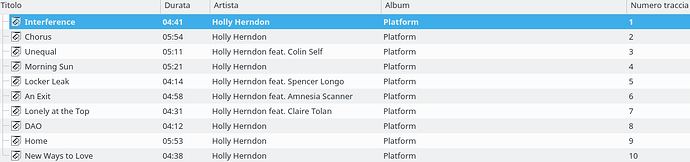Hi Picarders! ![]()
Hope to be in the right place asking my question…
Maybe it has already been answered, but i dunno how to seek it, 'cause i don’t know how to “name” this demand.
What I need is to change Picard behavior in naming tags and filenames.
But first, let me post you an image.
This is not how I want the tags to be saved. I would like to keep the infos about who is in the “feat”, but I want only the artist of the album (in this case Holly Herndon) to be shown and used for sorting by the music player.
Now let’s consider the “filenaming”. I like the standard schema “NN Songname”.
So… Why if an album has featurings, Picard adds them to the filename?
NO:
01 Holly Herndon - Interference.m4a
02 Holly Herndon - Chorus.m4a
03 Holly Herndon feat. Colin Self - Unequal.m4a
I would like this way:
01 Interference.m4a
02 Chorus.m4a
03 Unequal.m4a
Can you please help me setting Picard right to my needs?
Thanks!