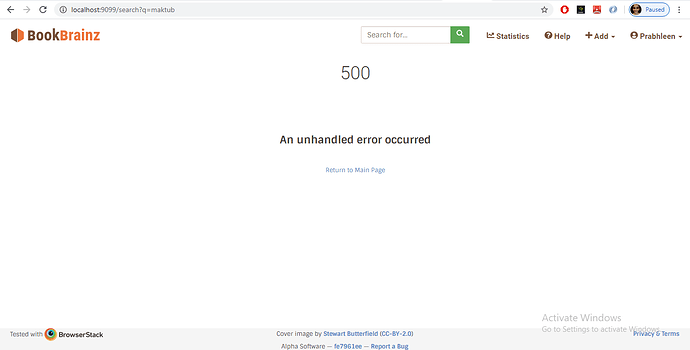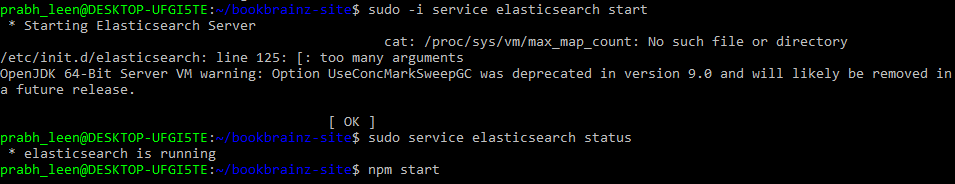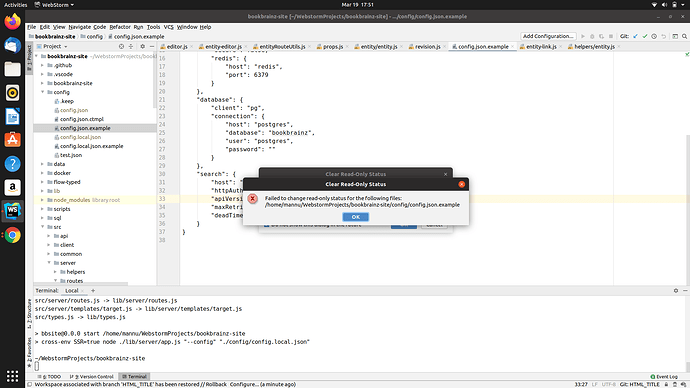i tried to search for an existing work “maktub”, but landed on an error page.
When i click on the same through the revisions on the home page, i get the page correctly.@mr_monkey
MY ERROR:
POST /bookbrainz/_search 404 19.813 ms - 8159
[Mon Mar 16 2020 20:00:10 GMT+0530 (India Standard Time)] ERROR StatusCodeError: Not Found
at respond (/home/prabh_leen/bookbrainz-site/node_modules/elasticsearch/src/lib/transport.js:308:15)
at checkRespForFailure (/home/prabh_leen/bookbrainz-site/node_modules/elasticsearch/src/lib/transport.js:267:7)
at HttpConnector. (/home/prabh_leen/bookbrainz-site/node_modules/elasticsearch/src/lib/connectors/http.js:165:7)
at IncomingMessage.wrapper (/home/prabh_leen/bookbrainz-site/node_modules/lodash/lodash.js:4929:19)
at IncomingMessage.emit (events.js:323:22)
at endReadableNT (_stream_readable.js:1204:12)
at processTicksAndRejections (internal/process/task_queues.js:84:21) {
status: 404,
displayName: ‘NotFound’,
message: ‘Not Found’,
path: ‘/bookbrainz/_search’,
query: {},
body: ‘\n’ +
‘\t\n’ +
‘\t\n’ +
‘\t\t\n’ +
‘\t\t\tBookBrainz – The Open Book Database\n’ +
“\t\t\t\n” +
“\t\t\t\n” +
“\t\t\t\n” +
“\t\t\t\n” +
‘\t\t\t\t\n’ +
“\t\t\t<meta name=‘viewport’\n” +
“\t\t\t\tcontent=‘width=device-width, initial-scale=1’ />\n” +
‘\t\t\t\n’ +
“\t<link rel=‘apple-touch-icon’ sizes=‘57x57’\n” +
“\t\thref=‘/images/icons/apple-touch-icon-57x57.png’/>\n” +
“\t<link rel=‘apple-touch-icon’ sizes=‘60x60’\n” +
“\t\thref=‘/images/icons/apple-touch-icon-60x60.png’/>\n” +
“\t<link rel=‘apple-touch-icon’ sizes=‘72x72’\n” +
“\t\thref=‘/images/icons/apple-touch-icon-72x72.png’/>\n” +
“\t<link rel=‘apple-touch-icon’ sizes=‘76x76’\n” +
“\t\thref=‘/images/icons/apple-touch-icon-76x76.png’/>\n” +
“\t<link rel=‘apple-touch-icon’ sizes=‘114x114’\n” +
“\t\thref=‘/images/icons/apple-touch-icon-114x114.png’/>\n” +
“\t<link rel=‘apple-touch-icon’ sizes=‘120x120’\n” +
“\t\thref=‘/images/icons/apple-touch-icon-120x120.png’/>\n” +
“\t<link rel=‘apple-touch-icon’ sizes=‘144x144’\n” +
“\t\thref=‘/images/icons/apple-touch-icon-144x144.png’/>\n” +
“\t<link rel=‘apple-touch-icon’ sizes=‘152x152’\n” +
“\t\thref=‘/images/icons/apple-touch-icon-152x152.png’/>\n” +
“\t<link rel=‘apple-touch-icon’ sizes=‘180x180’\n” +
“\t\thref=‘/images/icons/apple-touch-icon-180x180.png’/>\n” +
“\t<link rel=‘icon’ type=‘image/png’\n” +
“\t\thref=‘/images/icons/favicon-32x32.png’ sizes=‘32x32’/>\n” +
“\t<link rel=‘icon’ type=‘image/png’\n” +
“\t\thref=‘/images/icons/android-chrome-192x192.png’ sizes=‘192x192’/>\n” +
“\t<link rel=‘icon’ type=‘image/png’\n” +
“\t\thref=‘/images/icons/favicon-96x96.png’ sizes=‘96x96’/>\n” +
“\t<link rel=‘icon’ type=‘image/png’\n” +
“\t\thref=‘/images/icons/favicon-16x16.png’ sizes=‘16x16’/>\n” +
“\t\n” +
‘\n’ +
“\t<meta name=‘apple-mobile-web-app-title’\n” +
“\t\tcontent=‘BookBrainz’/>\n” +
“\t<meta name=‘application-name’\n” +
“\t\tcontent=‘BookBrainz’/>\n” +
“\t<meta name=‘msapplication-TileColor’\n” +
“\t\tcontent=‘#da532c’/>\n” +
“\t<meta name=‘msapplication-TileImage’\n” +
“\t\tcontent=‘/images/icons/mstile-144x144.png’/>\n” +
“\t<meta name=‘theme-color’\n” +
“\t\tcontent=‘#754e37’/>\n” +
‘\t\t\n’ +
‘\t\t\n’ +
‘\n’ +
‘\t\t\n’ +
\t\t\t<div id='target'><div data-reactroot=""><a class="sr-only sr-only-focusable" href="#content">Skip to main content</a><nav role="navigation" class="BookBrainz navbar navbar-default navbar-fixed-top"><div class="container-fluid"><div class="navbar-header"><a href="/" class="logo navbar-brand"><img alt="BookBrainz icon" src="/images/BookBrainz_logo_mini.svg" title="BookBrainz"/></a><button type="button" class="navbar-toggle collapsed"><span class="sr-only">Toggle navigation</span><span class="icon-bar"></span><span class="icon-bar"></span><span class="icon-bar"></span></button></div><div class="navbar-collapse collapse" id="bs-example-navbar-collapse-1"><ul class="nav navbar-nav navbar-right"><li role="presentation" class=""><a href="/auth"><svg aria-hidden="true" focusable="false" data-prefix="fas" data-icon="sign-in-alt" class="svg-inline--fa fa-sign-in-alt fa-w-16 " role="img" xmlns="http://www.w3.org/2000/svg" viewBox="0 0 512 512"><path fill="currentColor" d="M416 448h-84c-6.6 0-12-5.4-12-12v-40c0-6.6 5.4-12 12-12h84c17.7 0 32-14.3 32-32V160c0-17.7-14.3-32-32-32h-84c-6.6 0-12-5.4-12-12V76c0-6.6 5.4-12 12-12h84c53 0 96 43 96 96v192c0 53-43 96-96 96zm-47-201L201 79c-15-15-41-4.5-41 17v96H24c-13.3 0-24 10.7-24 24v96c0 13.3 10.7 24 24 24h136v96c0 21.5 26 32 41 17l168-168c9.3-9.4 9.3-24.6 0-34z"></path></svg> Sign In / Register</a></li></ul><ul class="nav navbar-nav navbar-right"><li role="presentation" class=""><a href="/help"><svg aria-hidden="true" focusable="false" data-prefix="fas" data-icon="question-circle" class="svg-inline--fa fa-question-circle fa-w-16 " role="img" xmlns="http://www.w3.org/2000/svg" viewBox="0 0 512 512"><path fill="currentColor" d="M504 256c0 136.997-111.043 248-248 248S8 392.997 8 256C8 119.083 119.043 8 256 8s248 111.083 248 248zM262.655 90c-54.497 0-89.255 22.957-116.549 63.758-3.536 5.286-2.353 12.415 2.715 16.258l34.699 26.31c5.205 3.947 12.621 3.008 16.665-2.122 17.864-22.658 30.113-35.797 57.303-35.797 20.429 0 45.698 13.148 45.698 32.958 0 14.976-12.363 22.667-32.534 33.976C247.128 238.528 216 254.941 216 296v4c0 6.627 5.373 12 12 12h56c6.627 0 12-5.373 12-12v-1.333c0-28.462 83.186-29.647 83.186-106.667 0-58.002-60.165-102-116.531-102zM256 338c-25.365 0-46 20.635-46 46 0 25.364 20.635 46 46 46s46-20.636 46-46c0-25.365-20.635-46-46-46z"></path></svg> Help </a></li></ul><ul class="nav navbar-nav navbar-right"><li role="presentation" class=""><a href="/statistics"><svg aria-hidden="true" focusable="false" data-prefix="fas" data-icon="chart-line" class="svg-inline--fa fa-chart-line fa-w-16 " role="img" xmlns="http://www.w3.org/2000/svg" viewBox="0 0 512 512"><path fill="currentColor" d="M496 384H64V80c0-8.84-7.16-16-16-16H16C7.16 64 0 71.16 0 80v336c0 17.67 14.33 32 32 32h464c8.84 0 16-7.16 16-16v-32c0-8.84-7.16-16-16-16zM464 96H345.94c-21.38 0-32.09 25.85-16.97 40.97l32.4 32.4L288 242.75l-73.37-73.37c-12.5-12.5-32.76-12.5-45.25 0l-68.69 68.69c-6.25 6.25-6.25 16.38 0 22.63l22.62 22.62c6.25 6.25 16.38 6.25 22.63 0L192 237.25l73.37 73.37c12.5 12.5 32.76 12.5 45.25 0l96-96 32.4 32.4c15.12 15.12 40.97 4.41 40.97-16.97V112c.01-8.84-7.15-16-15.99-16z"></path></svg> Statistics </a></li></ul><form action="/search" class="navbar-form navbar-right" role="search"><div class="form-group"><div class="input-group"><input type="text" class="form-control" name="q" placeholder="Search for..."/><span class="input-group-btn"><button class="btn btn-success" type="submit"><svg aria-hidden="true" focusable="false" data-prefix="fas" data-icon="search" class="svg-inline--fa fa-search fa-w-16 " role="img" xmlns="http://www.w3.org/2000/svg" viewBox="0 0 512 512"><path fill="currentColor" d="M505 442.7L405.3 343c-4.5-4.5-10.6-7-17-7H372c27.6-35.3 44-79.7 44-128C416 93.1 322.9 0 208 0S0 93.1 0 208s93.1 208 208 208c48.3 0 92.7-16.4 128-44v16.3c0 6.4 2.5 12.5 7 17l99.7 99.7c9.4 9.4 24.6 9.4 33.9 0l28.3-28.3c9.4-9.4 9.4-24.6.1-34zM208 336c-70.7 0-128-57.2-128-128 0-70.7 57.2-128 128-128 70.7 0 128 57.2 128 128 0 70.7-57.2 128-128 128z"></path></svg></button></span></div></div></form></div></div></nav><div class="container" id="content"><div class="text-center container"><div class="margin-bottom-6 row"><h1>404</h1></div><div class="margin-top-6 margin-bottom-1 row"><p class="lead"><b>Page not found</b></p></div><div><div class="row"><span>No content exists at the path requested: /bookbrainz/_search</span></div><div class="row"><span>Please make sure you have entered in the correct address!</span></div></div><div class="margin-top-1 row"><a href="/" class="btn btn-sm btn-link">Return to Main Page</a></div></div></div><footer class="footer"><div class="container-fluid"><div class="row"><div class="col-xs-4"><small>Tested with <a href="https://www.browserstack.com/" rel="noopener noreferrer" target="_blank"><img alt="BrowserStack Logo" height="25" src="/images/BrowserStack.png"/></a></small></div><div class="text-center col-xs-4"><small>Cover image by<!-- --> <a href="https://commons.wikimedia.org/wiki/File:Bookshelf.jpg">Stewart Butterfield</a> (<a href="https://creativecommons.org/licenses/by/2.0/deed.en">CC-BY-2.0</a>)</small></div><div class="text-right col-xs-4"><a href="/privacy"><small>Privacy & Terms</small></a></div></div><div class="text-center row"><small>Alpha Software —<!-- --> <a href="https://github.com/bookbrainz/bookbrainz-site/commit/fe7961ee">fe7961ee</a> — <a href="https://tickets.metabrainz.org/projects/BB/issues/">Report a Bug</a></small></div></div></footer></div></div>\n+
“\t\t\t\n” +
“\t\t\t\n” +
\t\t\t<script id='props' type='application/json'> {"siteRevision":"fe7961ee","repositoryUrl":"https://github.com/bookbrainz/bookbrainz-site/","alerts":[],"user":null,"error":{"message":"Page not found","name":"NotFoundError","status":404,"detailedMessage":["No content exists at the path requested: /bookbrainz/_search","Please make sure you have entered in the correct address!"]}}</script>\n+
“\t\t\t\t\n” +
‘\t\t\n’ +
‘\t \n’ +
‘\t’,
statusCode: 404,
response: ‘\n’ +
‘\t\n’ +
‘\t\n’ +
‘\t\t\n’ +
‘\t\t\tBookBrainz – The Open Book Database\n’ +
“\t\t\t\n” +
“\t\t\t\n” +
“\t\t\t\n” +
“\t\t\t\n” +
‘\t\t\t\t\n’ +
“\t\t\t<meta name=‘viewport’\n” +
“\t\t\t\tcontent=‘width=device-width, initial-scale=1’ />\n” +
‘\t\t\t\n’ +
“\t<link rel=‘apple-touch-icon’ sizes=‘57x57’\n” +
“\t\thref=‘/images/icons/apple-touch-icon-57x57.png’/>\n” +
“\t<link rel=‘apple-touch-icon’ sizes=‘60x60’\n” +
“\t\thref=‘/images/icons/apple-touch-icon-60x60.png’/>\n” +
“\t<link rel=‘apple-touch-icon’ sizes=‘72x72’\n” +
“\t\thref=‘/images/icons/apple-touch-icon-72x72.png’/>\n” +
“\t<link rel=‘apple-touch-icon’ sizes=‘76x76’\n” +
“\t\thref=‘/images/icons/apple-touch-icon-76x76.png’/>\n” +
“\t<link rel=‘apple-touch-icon’ sizes=‘114x114’\n” +
“\t\thref=‘/images/icons/apple-touch-icon-114x114.png’/>\n” +
“\t<link rel=‘apple-touch-icon’ sizes=‘120x120’\n” +
“\t\thref=‘/images/icons/apple-touch-icon-120x120.png’/>\n” +
“\t<link rel=‘apple-touch-icon’ sizes=‘144x144’\n” +
“\t\thref=‘/images/icons/apple-touch-icon-144x144.png’/>\n” +
“\t<link rel=‘apple-touch-icon’ sizes=‘152x152’\n” +
“\t\thref=‘/images/icons/apple-touch-icon-152x152.png’/>\n” +
“\t<link rel=‘apple-touch-icon’ sizes=‘180x180’\n” +
“\t\thref=‘/images/icons/apple-touch-icon-180x180.png’/>\n” +
“\t<link rel=‘icon’ type=‘image/png’\n” +
“\t\thref=‘/images/icons/favicon-32x32.png’ sizes=‘32x32’/>\n” +
“\t<link rel=‘icon’ type=‘image/png’\n” +
“\t\thref=‘/images/icons/android-chrome-192x192.png’ sizes=‘192x192’/>\n” +
“\t<link rel=‘icon’ type=‘image/png’\n” +
“\t\thref=‘/images/icons/favicon-96x96.png’ sizes=‘96x96’/>\n” +
“\t<link rel=‘icon’ type=‘image/png’\n” +
“\t\thref=‘/images/icons/favicon-16x16.png’ sizes=‘16x16’/>\n” +
“\t\n” +
‘\n’ +
“\t<meta name=‘apple-mobile-web-app-title’\n” +
“\t\tcontent=‘BookBrainz’/>\n” +
“\t<meta name=‘application-name’\n” +
“\t\tcontent=‘BookBrainz’/>\n” +
“\t<meta name=‘msapplication-TileColor’\n” +
“\t\tcontent=‘#da532c’/>\n” +
“\t<meta name=‘msapplication-TileImage’\n” +
“\t\tcontent=‘/images/icons/mstile-144x144.png’/>\n” +
“\t<meta name=‘theme-color’\n” +
“\t\tcontent=‘#754e37’/>\n” +
‘\t\t\n’ +
‘\t\t\n’ +
‘\n’ +
‘\t\t\n’ +
\t\t\t<div id='target'><div data-reactroot=""><a class="sr-only sr-only-focusable" href="#content">Skip to main content</a><nav role="navigation" class="BookBrainz navbar navbar-default navbar-fixed-top"><div class="container-fluid"><div class="navbar-header"><a href="/" class="logo navbar-brand"><img alt="BookBrainz icon" src="/images/BookBrainz_logo_mini.svg" title="BookBrainz"/></a><button type="button" class="navbar-toggle collapsed"><span class="sr-only">Toggle navigation</span><span class="icon-bar"></span><span class="icon-bar"></span><span class="icon-bar"></span></button></div><div class="navbar-collapse collapse" id="bs-example-navbar-collapse-1"><ul class="nav navbar-nav navbar-right"><li role="presentation" class=""><a href="/auth"><svg aria-hidden="true" focusable="false" data-prefix="fas" data-icon="sign-in-alt" class="svg-inline--fa fa-sign-in-alt fa-w-16 " role="img" xmlns="http://www.w3.org/2000/svg" viewBox="0 0 512 512"><path fill="currentColor" d="M416 448h-84c-6.6 0-12-5.4-12-12v-40c0-6.6 5.4-12 12-12h84c17.7 0 32-14.3 32-32V160c0-17.7-14.3-32-32-32h-84c-6.6 0-12-5.4-12-12V76c0-6.6 5.4-12 12-12h84c53 0 96 43 96 96v192c0 53-43 96-96 96zm-47-201L201 79c-15-15-41-4.5-41 17v96H24c-13.3 0-24 10.7-24 24v96c0 13.3 10.7 24 24 24h136v96c0 21.5 26 32 41 17l168-168c9.3-9.4 9.3-24.6 0-34z"></path></svg> Sign In / Register</a></li></ul><ul class="nav navbar-nav navbar-right"><li role="presentation" class=""><a href="/help"><svg aria-hidden="true" focusable="false" data-prefix="fas" data-icon="question-circle" class="svg-inline--fa fa-question-circle fa-w-16 " role="img" xmlns="http://www.w3.org/2000/svg" viewBox="0 0 512 512"><path fill="currentColor" d="M504 256c0 136.997-111.043 248-248 248S8 392.997 8 256C8 119.083 119.043 8 256 8s248 111.083 248 248zM262.655 90c-54.497 0-89.255 22.957-116.549 63.758-3.536 5.286-2.353 12.415 2.715 16.258l34.699 26.31c5.205 3.947 12.621 3.008 16.665-2.122 17.864-22.658 30.113-35.797 57.303-35.797 20.429 0 45.698 13.148 45.698 32.958 0 14.976-12.363 22.667-32.534 33.976C247.128 238.528 216 254.941 216 296v4c0 6.627 5.373 12 12 12h56c6.627 0 12-5.373 12-12v-1.333c0-28.462 83.186-29.647 83.186-106.667 0-58.002-60.165-102-116.531-102zM256 338c-25.365 0-46 20.635-46 46 0 25.364 20.635 46 46 46s46-20.636 46-46c0-25.365-20.635-46-46-46z"></path></svg> Help </a></li></ul><ul class="nav navbar-nav navbar-right"><li role="presentation" class=""><a href="/statistics"><svg aria-hidden="true" focusable="false" data-prefix="fas" data-icon="chart-line" class="svg-inline--fa fa-chart-line fa-w-16 " role="img" xmlns="http://www.w3.org/2000/svg" viewBox="0 0 512 512"><path fill="currentColor" d="M496 384H64V80c0-8.84-7.16-16-16-16H16C7.16 64 0 71.16 0 80v336c0 17.67 14.33 32 32 32h464c8.84 0 16-7.16 16-16v-32c0-8.84-7.16-16-16-16zM464 96H345.94c-21.38 0-32.09 25.85-16.97 40.97l32.4 32.4L288 242.75l-73.37-73.37c-12.5-12.5-32.76-12.5-45.25 0l-68.69 68.69c-6.25 6.25-6.25 16.38 0 22.63l22.62 22.62c6.25 6.25 16.38 6.25 22.63 0L192 237.25l73.37 73.37c12.5 12.5 32.76 12.5 45.25 0l96-96 32.4 32.4c15.12 15.12 40.97 4.41 40.97-16.97V112c.01-8.84-7.15-16-15.99-16z"></path></svg> Statistics </a></li></ul><form action="/search" class="navbar-form navbar-right" role="search"><div class="form-group"><div class="input-group"><input type="text" class="form-control" name="q" placeholder="Search for..."/><span class="input-group-btn"><button class="btn btn-success" type="submit"><svg aria-hidden="true" focusable="false" data-prefix="fas" data-icon="search" class="svg-inline--fa fa-search fa-w-16 " role="img" xmlns="http://www.w3.org/2000/svg" viewBox="0 0 512 512"><path fill="currentColor" d="M505 442.7L405.3 343c-4.5-4.5-10.6-7-17-7H372c27.6-35.3 44-79.7 44-128C416 93.1 322.9 0 208 0S0 93.1 0 208s93.1 208 208 208c48.3 0 92.7-16.4 128-44v16.3c0 6.4 2.5 12.5 7 17l99.7 99.7c9.4 9.4 24.6 9.4 33.9 0l28.3-28.3c9.4-9.4 9.4-24.6.1-34zM208 336c-70.7 0-128-57.2-128-128 0-70.7 57.2-128 128-128 70.7 0 128 57.2 128 128 0 70.7-57.2 128-128 128z"></path></svg></button></span></div></div></form></div></div></nav><div class="container" id="content"><div class="text-center container"><div class="margin-bottom-6 row"><h1>404</h1></div><div class="margin-top-6 margin-bottom-1 row"><p class="lead"><b>Page not found</b></p></div><div><div class="row"><span>No content exists at the path requested: /bookbrainz/_search</span></div><div class="row"><span>Please make sure you have entered in the correct address!</span></div></div><div class="margin-top-1 row"><a href="/" class="btn btn-sm btn-link">Return to Main Page</a></div></div></div><footer class="footer"><div class="container-fluid"><div class="row"><div class="col-xs-4"><small>Tested with <a href="https://www.browserstack.com/" rel="noopener noreferrer" target="_blank"><img alt="BrowserStack Logo" height="25" src="/images/BrowserStack.png"/></a></small></div><div class="text-center col-xs-4"><small>Cover image by<!-- --> <a href="https://commons.wikimedia.org/wiki/File:Bookshelf.jpg">Stewart Butterfield</a> (<a href="https://creativecommons.org/licenses/by/2.0/deed.en">CC-BY-2.0</a>)</small></div><div class="text-right col-xs-4"><a href="/privacy"><small>Privacy & Terms</small></a></div></div><div class="text-center row"><small>Alpha Software —<!-- --> <a href="https://github.com/bookbrainz/bookbrainz-site/commit/fe7961ee">fe7961ee</a> — <a href="https://tickets.metabrainz.org/projects/BB/issues/">Report a Bug</a></small></div></div></footer></div></div>\n+
“\t\t\t\n” +
“\t\t\t\n” +
\t\t\t<script id='props' type='application/json'> {"siteRevision":"fe7961ee","repositoryUrl":"https://github.com/bookbrainz/bookbrainz-site/","alerts":[],"user":null,"error":{"message":"Page not found","name":"NotFoundError","status":404,"detailedMessage":["No content exists at the path requested: /bookbrainz/_search","Please make sure you have entered in the correct address!"]}}</script>\n+
“\t\t\t\t\n” +
‘\t\t\n’ +
‘\t \n’ +
‘\t’,
toString: [Function],
toJSON: [Function]
}
GET /search?q=maktub 500 1059.028 ms - -
GET /stylesheets/style.css 304 1.645 ms - -
GET /stylesheets/react-virtualized.css 304 3.379 ms - -
GET /stylesheets/react-virtualized-select.css 304 4.361 ms - -
GET /stylesheets/react-datepicker.css 304 18.119 ms - -
GET /images/BookBrainz_logo_mini.svg 304 8.218 ms - -
GET /images/BrowserStack.png 304 15.192 ms - -
GET /js/bundle.js 304 1.647 ms - -
GET /js/error.js 304 4.016 ms - -
GET /manifest.json 304 0.858 ms - -
GET /manifest.json 304 0.868 ms - -
GET /manifest.json 304 0.733 ms - -
GET /work/ec77b7fe-ddc1-44b5-b0b1-35f6de88f321 200 1022.113 ms - -
GET /stylesheets/style.css 304 4.012 ms - -
GET /stylesheets/react-virtualized.css 304 9.926 ms - -
GET /stylesheets/react-virtualized-select.css 304 17.979 ms - -
GET /stylesheets/react-datepicker.css 304 28.144 ms - -
GET /images/BrowserStack.png 304 18.467 ms - -
GET /images/BookBrainz_logo_mini.svg 304 24.567 ms - -
GET /js/bundle.js 304 15.628 ms - -
GET /js/entity/entity.js 304 8.951 ms - -
GET /webfonts/fa-solid-900.woff2 304 0.941 ms - -
GET /manifest.json 304 3.589 ms - -
GET /manifest.json 304 0.880 ms - -