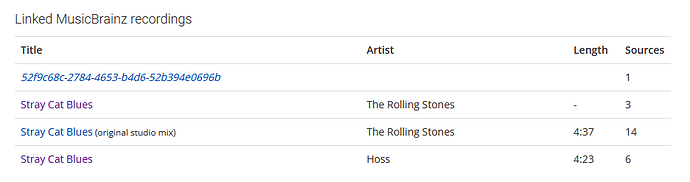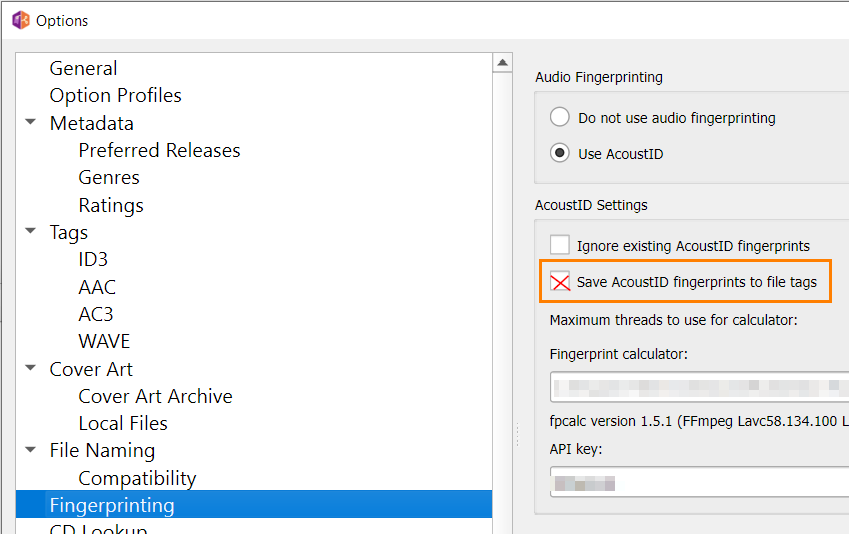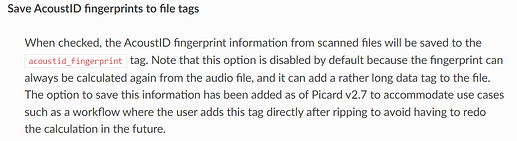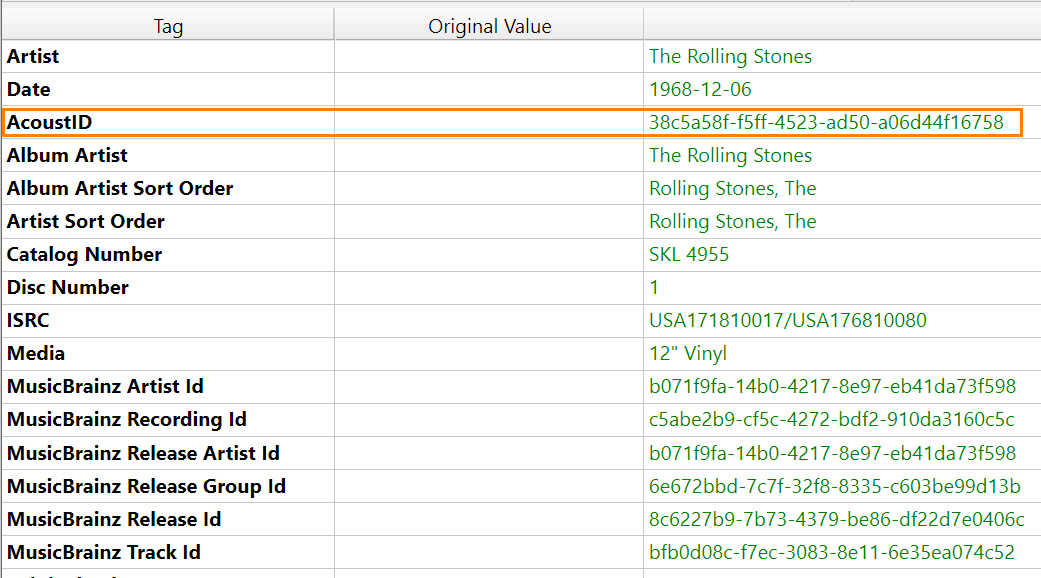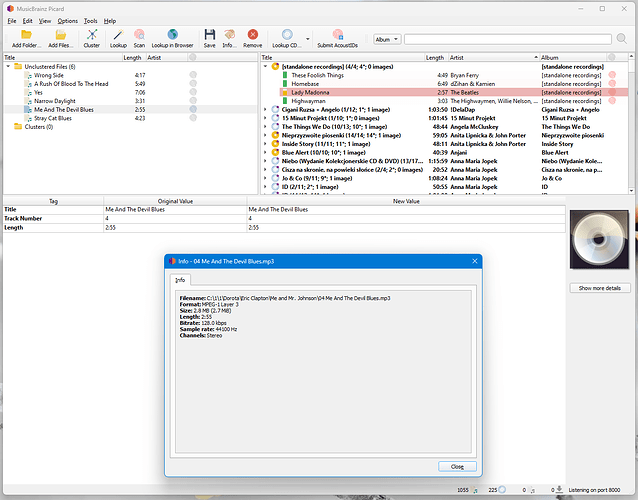I understand, but why does it work for other songs and not for this one?
It also “worked” for this song.You asked for a song “Stray Cat Blues” with a duration of 4:23 and it gave you exactly this. The recording by the band Hoss is just as valid an answer for the requested data as the recording by Rolling Stones.
In other cases there probably is no other song with the exact same name and length. Or there are identical ones, but one is on a compilation and the other on an album, and you have set your preferred releases setting to prefer albums. Or you got the “correct” one by pure luck.
Can two different songs (different music and vocals) have the same fingerprint?
Yes - it is unlikely but possible.
You wrote you used “Lookup”, that would not use the fingerprint.
“Scan” uses the fingerprint. If this also gives this result one explanation would be, that the fingerprint for the Rolling Stones recording had been submitted by someone for the Hoss recording.
But I generated the current fingerprint of this mp3 file and sent it to the database.
Which actually is exactly what happened here: This is the (sole) fingerprint associated with the Rolling Stones recording: Track "5b619b5f-640a-4cc7-b44b-642778218bc2" | AcoustID
See how it also got linked 6 times to the Hoss recording:
But only 3 times to 479ec2d3-d1f1-4dfb-abb7-1ff55c88d37e. If you go to the fingerprint page of the Hoss recording at Recording “Stray Cat Blues” by Hoss - Fingerprints - MusicBrainz you can unlink the fingerprint “5b619b5f-640a-4cc7-b44b-642778218bc2” from there.
Unlink
*bc2 or *517
?
edit: OK ![]()
Great tricks. Really. ![]()
Lots of fun though.
Ok. “Lookup” uses whatever existing Metadata it can find in the file name/path and tags (but not an acoustid which it would need to scan for) to try to find a matching file and, as @outside context has pointed out, on this basis the file/album Picard found is just as valid as the correct one.
I don’t use/haven’t use Scan myself, so I am not sure about it, but I do have a couple of questions which you and / or @outsidecontext can answer:
- When you have scanned a file, shouldn’t it add the ID and Fingerprint to the file’s existing metadata? The screen shot doesn’t show this.
- I used the link to the album and from there to the track/recording and then to the Fingerprint tab and thence to the related acoustid web page, and there I found that the Hoss cover version of this song is also linked to this acoustid in addition to the RS original version(s) - so this probably also contributed to why the file got matched to the Hoss album. But I see that @Deleted_Editor_2071313 Piotr has now disabled this connection.
Yes, it does. If it finds a match the AcoustID tag will be set.
And AFAIK if you set the Picard option
Fingerprinting → Save AcoustID fingerprints to file tags
the fingerprint itself will also saved into your metadata aside of the AcoustID.
From the Picard documentation:
It is not showing in this image which was apparently post-scan: https://community.metabrainz.org/uploads/default/original/3X/7/2/72a8eb41f2bb517372645c1178021009555ba014.png
That could be why the lookup didn’t happen automatically.
Are you sure that you don’t have any script running (like $keep) which delete this tag?
I just tested it with Picard v2.10 and see this after pressing “Scan”:
That screenshot is either not the direct result of “Scan” or the acoustid_id tag got afterwards unset otherwise (e.g. by scripting). If Scan did not get an AcoustId it can’t give results. There is no condition under which it does not find an AcoustId but still loads a result.
I’m not writing for now, because you will throw me out of the forum. ![]()
I’m only doing this for research purposes.
And I don’t really know if you wrote to me.
I don’t have it checked => Save AcoustID fingerprints to file tags
I cleared another directory of tags, loaded it into Picard, clicked Scan.
Results in screenshot.
I don’t use any scripts.
Tell me what to do next to clarify this issue 100%, because I see that there are still some inaccuracies/understatements.
If you want, I can share the directory with these MP3 files (e.g. TRS - Golden Rock Classics), because “Stray Cat Blues” still has a problem.
Then you can have some fun yourself.