I’m currently using Picard 2.8rc1 beta release, 64-bit portable as portable version on Windows 10.
The “Submit AcoustIDs”-Button
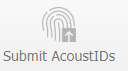
doesn’t turn to colored and activated, no matter what I try to do.
What I have checked:
a) I have entered my API key in Fingerprinting options
b) I tried to “Generate Acoustid Fingerprints” from the right-click context menu
(what is usually not necessary because they are already included in my files.)
The same files activate the above button in the current stable and installed Picard version v2.7.3 automatically without any user interaction.