I’m giving up on this. The results are so erratic that it’s gonna be pretty much impossible for me to draw up some coherent report.
@hiccup, we have a PR(https://github.com/metabrainz/picard/pull/920) to improve upon this. It will be released with 2.0.3. Also are you sure you are using Load As NAT plugin correctly? It provides a context menu option to load appropriate releases iirc.
I haven’t tested it on Vista either but we build Picard on a win10 machine. I have personally tested it till win 7. Not sure about Vista.
Python version is irrelevant for the installer. It ships with the required version of Python with it. (However I have noticed py3.6 builds of Picard don’t work on win7, which is why we use py3.5 in the package). The minimum required version to run picard is py3.5.
Thanks for getting back to me @samj1912. If you check that other thread you’ll see that I have now done a test on 64-bit Vista for you. And got a Python error. I wonder if 64-bit Python even works on Vista now it is an abandoned platform?
I am happy to do any tests you want on there if it helps.
This was version 2.0.2 so it was still installing to C:\Program Files (x86)\
(I did try manually changing that to C:\Program Files\ without any change of the Python issue)
This Vista PC will be around for a while, so happy to throw any tests at it you want.
I was wrong in pointing at Picard for the terrible loading times for singles.
The culprit is the wikidata-genre plugin. Without it single releases load at a normal speed.
I notice no differences when using the ‘load as non-album tracks’ plugin.
And I can’t find any context menu that you are mentioning for it, but since loading times are back to normal, I don’t think I would have much use for it anyway…
So, case closed, all is hunky-dory again.
The worst part is, I am pretty sure I already knew about this problem with the wikidata-genre plugin.
(and that with certain releases it even makes Picard crash)
I must have completely forgotten about it.
Thank you @samj1912 for the suggestions and for looking into this!
The “Load as non-album track” plugin does no additional lookup, just some tag trickery to make a track behave like if you loaded the recording directly as NAT (non-album track). You find it in the Plugins context menu of any loaded track on the right pane, see this animation:
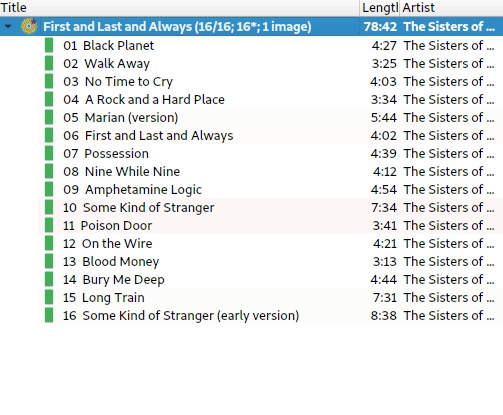
What it basically does is loading the selected track’s recording as a NAT and then move any files matched to that track over to the NAT recording. It also removes all tags that are album specific. It is useful if you e.g. have single files that might be from different albums and compilations and you don’t want to tag them against a specific release.
Thanks for the great explanation outsidecontext. I’m going to give the plugin another shot soon.
Oh, are plug-ins not automatic any longer? If that is the case, no wonder I cannot get them to work!
I will try what I see @outsidecontext is doing.
Thank you!
Nothing changed here. There have always been different types of plugins:
metadata processors: These plugins can access and modify the metadata when it gets loaded from MusicBrainz. Those are probably what you call “automatic”. The Classical Extras plugin is an example for this.
coverart providers: These plugins provide another cover art source. They are also “automatic” as they load album art without user intervention. The Fanart.tv plugin is an example.
scripting function: Some plugins just provide additional scripting functions for use in Options > Scripting or the renaming script. Keep tag, which provides the $keep function, is an example for this.
actions: Plugins can register actions that can be activated manually via the context menu. This is what the Load as non-album track plugin does. Another example is Generate Cuesheet.
formats: Plugins can also provide support for new file formats not yet supported by Picard. There is no good example for this I know of. videotools makes use of this functionality, but by far not complete to fully support something new.
Note that plugins are not limited to one of those areas, a single plugin could implement all of the above. But most existing plugins focus on one.
Edit: Added formats plugins
Thank you very much, outsidecontext! I cannot seem to get any of the plug-ins I have chosen to work, nor show up in the context menu.
For example, the “feat. artist in title,” plug-in is not working, along with a few others I installed.
Sorry, I do not mean to thread-jack.
If you have concrete issues with one or more plugins please open a separate thread. But you will need to be more specific in what you did and what is happening, just “is not working” doesn’t tell us much. Also make sure the plugins are actually enabled in options (there is a checkbox at the front of the list).
E.g. “feat. artist in titles” most definitely works, just try loading e.g. https://musicbrainz.org/release/1e4eedc8-d2ee-37f9-bb2e-c3e096dec170 with and without that plugin enabled you will see how the titles and artists will be different.
Thank you, outsidecontext, I will start a new thread and include more information, if necessary.
I will try your suggested link.